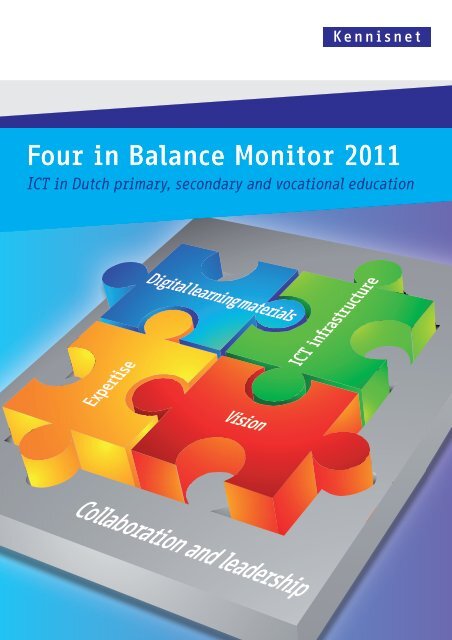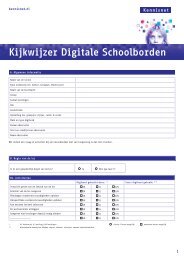Four in Balance Monitor 2011 - downloads.kennisn... - Kennisnet
Four in Balance Monitor 2011 - downloads.kennisn... - Kennisnet
Four in Balance Monitor 2011 - downloads.kennisn... - Kennisnet
You also want an ePaper? Increase the reach of your titles
YUMPU automatically turns print PDFs into web optimized ePapers that Google loves.
<strong>Four</strong> <strong>in</strong> <strong>Balance</strong> <strong>Monitor</strong> <strong>2011</strong><br />
ICT <strong>in</strong> Dutch primary, secondary and vocational education<br />
Expertise<br />
Digital learn<strong>in</strong>g materials<br />
Vision<br />
Collaboration and leadership<br />
ICT <strong>in</strong>frastructure
<strong>Four</strong> <strong>in</strong> <strong>Balance</strong> <strong>Monitor</strong> <strong>2011</strong><br />
ICT <strong>in</strong> Dutch primary, secondary and vocational education
4<br />
Contents<br />
Ma<strong>in</strong> topics 6<br />
1 What is <strong>Four</strong> <strong>in</strong> <strong>Balance</strong>? 9<br />
1.1 The <strong>Four</strong> <strong>in</strong> <strong>Balance</strong> model 9<br />
1.2 What do we mean by “balance”? 10<br />
1.3 The <strong>Four</strong> <strong>in</strong> <strong>Balance</strong> <strong>Monitor</strong> 13<br />
2 Benefits of us<strong>in</strong>g ICT 15<br />
2.1 <strong>Kennisnet</strong>’s research program 15<br />
2.2 Classify<strong>in</strong>g ICT applications by pedagogical vision 17<br />
2.3 ICT and <strong>in</strong>struction 19<br />
2.4 Structured practice 21<br />
2.5 Inquiry-based learn<strong>in</strong>g 25<br />
2.6 Learn<strong>in</strong>g to learn 29<br />
2.7 Summary 31<br />
3 ICT <strong>in</strong> teach<strong>in</strong>g 33<br />
3.1 Teachers at school 33<br />
3.2 Teachers at home 38<br />
3.3 Pupils at home 39<br />
3.4 Summary 43<br />
4 Vision 44<br />
4.1 Views on learn<strong>in</strong>g 44<br />
4.2 Compar<strong>in</strong>g school managers and teachers 46<br />
4.3 Innovation 47<br />
4.4 Summary 48
5 Expertise 49<br />
5.1 Familiarity 49<br />
5.2 Pedagogical ICT skills 50<br />
5.3 Summary 52<br />
6 Digital learn<strong>in</strong>g materials 53<br />
6.1 Computer programs 53<br />
6.2 Percentage of digital learn<strong>in</strong>g materials 55<br />
6.3 Source 56<br />
6.4 Summary 57<br />
7 ICT <strong>in</strong>frastructure 58<br />
7.1 Computers 59<br />
7.2 Interactive whiteboards 62<br />
7.3 Connectivity 64<br />
7.4 Summary 65<br />
8 Collaboration and leadership 66<br />
8.1 Collaboration 66<br />
8.2 Leadership 68<br />
8.3 The future 72<br />
8.4 Summary 73<br />
9 From ICT use to more effective teach<strong>in</strong>g 74<br />
9.1 Adapt support to aims 74<br />
9.2 Use leadership to <strong>in</strong>volve followers 76<br />
9.3 Formalize professional use 76<br />
9.4 L<strong>in</strong>k teacher, pupil, and subject matter<br />
<strong>in</strong> a digital learn<strong>in</strong>g environment 77<br />
9.5 Know what works 78<br />
10 Bibliography 80<br />
5
6<br />
Ma<strong>in</strong> topics<br />
The <strong>Four</strong> <strong>in</strong> <strong>Balance</strong> <strong>Monitor</strong> is published annually by <strong>Kennisnet</strong> and<br />
concerns the use and benefits of ICT <strong>in</strong> Dutch education. The <strong>Monitor</strong><br />
is based on <strong>in</strong>dependent research and looks at primary, secondary<br />
and vocational education and tra<strong>in</strong><strong>in</strong>g. Below, we summarize the<br />
ma<strong>in</strong> topics covered <strong>in</strong> the <strong>2011</strong> <strong>Monitor</strong>.<br />
Benefits<br />
• ICT can make teach<strong>in</strong>g/learn<strong>in</strong>g more efficient, more effective, and<br />
more <strong>in</strong>terest<strong>in</strong>g.<br />
• ICT use has become commonplace <strong>in</strong> teach<strong>in</strong>g <strong>in</strong> recent years.<br />
Nevertheless, <strong>in</strong>creas<strong>in</strong>g ICT use does not necessarily lead to better<br />
results. The more powerful ICT becomes and the more options it offers<br />
for improv<strong>in</strong>g the quality of education, the more crucial the teacher’s<br />
role becomes.<br />
• The benefits of ICT depend largely on the presence of a teacher who is<br />
able to l<strong>in</strong>k the subject matter, the ICT application, and the pupil.<br />
Use by teachers<br />
• Three quarters of teachers use computers dur<strong>in</strong>g lessons. This number<br />
has <strong>in</strong>creased by 2 to 3% <strong>in</strong> recent years.<br />
• Teachers spend an average of 8 hours a week us<strong>in</strong>g computers <strong>in</strong> their<br />
lessons, and that figure is expected to <strong>in</strong>crease with<strong>in</strong> three years by<br />
approximately 40%, to 11 hours a week. In addition, they spend another<br />
7 hours a week on average do<strong>in</strong>g school-related work on their home<br />
computer.<br />
• The ICT applications used most often <strong>in</strong> teach<strong>in</strong>g are the Internet,<br />
practice programs, word process<strong>in</strong>g software and electronic learn<strong>in</strong>g<br />
environments. Games and Web 2.0 are used the least.<br />
Use by pupils<br />
• Teachers believe that the number of hours that pupils can spend<br />
work<strong>in</strong>g at a computer at school is limited to between 1.5 and 3 hours<br />
a day. Teachers believe that pupils can spend a further 7 to 12 hours a<br />
week on computer-based learn<strong>in</strong>g activities outside of school.<br />
• It is wrongly assumed that youngsters are so skilful with computers
that schools do not need to teach them how to search for and select<br />
<strong>in</strong>formation on the Internet. Many pupils have a difficult time us<strong>in</strong>g ICT<br />
responsibly, critically, and creatively as a learn<strong>in</strong>g tool.<br />
• The majority of pupils <strong>in</strong> vocational education and tra<strong>in</strong><strong>in</strong>g take their<br />
own laptops with them to school. This happens much less <strong>in</strong> secondary<br />
education, and scarcely at all <strong>in</strong> primary school.<br />
Vision<br />
• Knowledge transfer is the most common teach<strong>in</strong>g method today, and will<br />
rema<strong>in</strong> so <strong>in</strong> the future. Teachers and school managers expect that ICT<br />
will be used most frequently for purposes of knowledge transfer.<br />
• Knowledge construction will become more common <strong>in</strong> education <strong>in</strong> the<br />
future. Teachers and school managers believe that ICT will support this<br />
trend.<br />
• Teachers assume that they will cont<strong>in</strong>ue teach<strong>in</strong>g largely without the<br />
support of ICT. School managers th<strong>in</strong>k otherwise, however; they expect<br />
that with<strong>in</strong> three years’ time, teachers will be us<strong>in</strong>g ICT <strong>in</strong> most of their<br />
lessons.<br />
Expertise<br />
• Two thirds of teachers feel that they are sufficiently or more than<br />
sufficiently familiar with the various options that ICT can offer them <strong>in</strong><br />
their teach<strong>in</strong>g.<br />
• School managers say that eight out of ten teachers have satisfactory<br />
technical ICT skills; for example, they can use a word process<strong>in</strong>g<br />
program and the Internet.<br />
• School managers estimate that almost six out of ten teachers have<br />
mastered the pedagogical skills they need to use ICT <strong>in</strong> their teach<strong>in</strong>g.<br />
Digital learn<strong>in</strong>g materials<br />
• Teachers ma<strong>in</strong>ly use standard office applications such as word<br />
process<strong>in</strong>g programs and e-mail. Slightly more than half of teachers also<br />
used software associated with a course/coursebook or a subject-specific<br />
program.<br />
• A fourth of all learn<strong>in</strong>g material is digital. Teachers expect that this<br />
share will <strong>in</strong>crease considerably <strong>in</strong> the years ahead.<br />
• Approximately a third of teachers occasionally develop their own digital<br />
MAIN ToPICS<br />
7
8<br />
learn<strong>in</strong>g materials. That is 10% more than two years ago. In two years’<br />
time, more than half of teachers expect to be develop<strong>in</strong>g their own<br />
digital learn<strong>in</strong>g materials.<br />
Infrastructure<br />
• The ratio of computers to pupils at school is the same as last year: one<br />
computer for every five pupils.<br />
• The adoption of <strong>in</strong>teractive whiteboards has gone much faster than<br />
school managers had anticipated <strong>in</strong> previous surveys. Almost every<br />
school now has one or more <strong>in</strong>teractive whiteboards. Expectations are<br />
that nearly every primary school classroom will be equipped with an<br />
<strong>in</strong>teractive whiteboard before long.<br />
• Wireless Internet and optical fiber connections are becom<strong>in</strong>g standard<br />
at secondary schools and <strong>in</strong> the vocational education and tra<strong>in</strong><strong>in</strong>g<br />
sector.<br />
Collaboration and leadership<br />
• Two thirds of teachers say that ICT use is a matter of personal<br />
preference, and that there are no shared (school-wide) goals.<br />
• Approximately eight out of ten schools have an ICT policy plan. About<br />
half of these schools are actually implement<strong>in</strong>g this plan.<br />
• At the moment, school managers are focus<strong>in</strong>g on purchas<strong>in</strong>g<br />
<strong>in</strong>frastructure facilities and digital learn<strong>in</strong>g materials (material<br />
factors). In order to ensure that more teachers make better use of ICT,<br />
school managers would like to place put greater emphasis on teachers’<br />
professional development and on develop<strong>in</strong>g a pedagogical vision<br />
concern<strong>in</strong>g the use of ICT (human factors).<br />
From use to better performance<br />
• There are solid foundations for us<strong>in</strong>g ICT <strong>in</strong> every sector of education.<br />
Schools can get more out of ICT by:<br />
1. adapt<strong>in</strong>g support to aims;<br />
2. us<strong>in</strong>g leadership to get followers <strong>in</strong>volved;<br />
3. formaliz<strong>in</strong>g professional use;<br />
4. l<strong>in</strong>k<strong>in</strong>g teacher, pupil and subject matter <strong>in</strong> a digital learn<strong>in</strong>g<br />
environment;<br />
5. know<strong>in</strong>g what works.
1<br />
What is <strong>Four</strong> <strong>in</strong> <strong>Balance</strong>?<br />
1 - WhAT IS FoUr IN BALANCE?<br />
1.1 The <strong>Four</strong> <strong>in</strong> <strong>Balance</strong> model<br />
The <strong>Four</strong> <strong>in</strong> <strong>Balance</strong> <strong>Monitor</strong> is based on the <strong>Four</strong> <strong>in</strong> <strong>Balance</strong> model. This<br />
model summarizes what research has taught us about how schools can use<br />
ICT successfully to improve the quality of education.<br />
Accord<strong>in</strong>g to the <strong>Four</strong> <strong>in</strong> <strong>Balance</strong> model, <strong>in</strong>troduc<strong>in</strong>g ICT for educational<br />
purposes has a greater chance of success if four basic elements – vision,<br />
expertise, digital learn<strong>in</strong>g materials and ICT <strong>in</strong>frastructure – are <strong>in</strong><br />
balance (Ict op School, 2004). These basic elements are complementary and<br />
mutually dependent.<br />
Below, we briefly expla<strong>in</strong> the four basic elements:<br />
• Vision: what the school believes good teach<strong>in</strong>g is and how the school<br />
<strong>in</strong>tends to achieve it. Vision consists of the school’s objectives, the role<br />
of teachers, pupils and management, the actual content to be taught,<br />
and the materials that the school uses.<br />
• Expertise: teachers’ knowledge and skills, which must be good enough<br />
to utilize ICT to achieve educational objectives. This refers not only to<br />
technical skills, but also to pedagogical knowledge and to knowledge<br />
of the subject matter – as well as to the ability to mean<strong>in</strong>gfully l<strong>in</strong>k all<br />
three.<br />
• Digital learn<strong>in</strong>g materials: all digital educational content, whether<br />
formal or <strong>in</strong>formal. Formal learn<strong>in</strong>g materials are materials produced<br />
especially for educational purposes. Digital learn<strong>in</strong>g materials <strong>in</strong>clude<br />
computer programs.<br />
• ICT <strong>in</strong>frastructure: the availability and quality of computers, networks,<br />
and Internet connections. ICT <strong>in</strong>frastructure also <strong>in</strong>cludes electronic<br />
learn<strong>in</strong>g environments and the ma<strong>in</strong>tenance and management of ICT<br />
facilities.<br />
The education sector’s task is to closely coord<strong>in</strong>ate these four basic<br />
elements when plann<strong>in</strong>g, facilitat<strong>in</strong>g and implement<strong>in</strong>g teach<strong>in</strong>g/learn<strong>in</strong>g<br />
processes. Teachers play a crucial role <strong>in</strong> this, but there is also a need<br />
9
10<br />
Leadership<br />
for leadership to guide the process and to create the right conditions for<br />
collaboration with other professionals (see Figure 1.1).<br />
Vision Expertise<br />
Collaboration<br />
Digital learn<strong>in</strong>g<br />
materials<br />
Pedagogical use of ICT for teach<strong>in</strong>g/learn<strong>in</strong>g<br />
Improvement <strong>in</strong> quality of education<br />
Figure 1.1: The basic elements of the <strong>Four</strong> <strong>in</strong> <strong>Balance</strong> model (Ten Brummelhuis, <strong>2011</strong>)<br />
ICT<br />
<strong>in</strong>frastructure<br />
1.2 What do we mean by “balance”?<br />
In this <strong>Four</strong> <strong>in</strong> <strong>Balance</strong> <strong>Monitor</strong> we look at each of the basic elements of the<br />
<strong>Four</strong> <strong>in</strong> <strong>Balance</strong> model separately, so that we understand the priorities that<br />
schools set for themselves and the basic conditions <strong>in</strong> which they <strong>in</strong>vest. That<br />
gives us an idea of how th<strong>in</strong>gs stand across the country. The questions we<br />
ask <strong>in</strong>clude: What <strong>in</strong>frastructure facilities do schools purchase? Do they have<br />
enough digital learn<strong>in</strong>g materials at their disposal, or are there bottlenecks?<br />
how much effort do schools put <strong>in</strong>to develop<strong>in</strong>g a pedagogical vision<br />
regard<strong>in</strong>g the use of ICT <strong>in</strong> teach<strong>in</strong>g?<br />
The <strong>Four</strong> <strong>in</strong> <strong>Balance</strong> model is not only a useful conceptual framework for a<br />
national benchmark, it is also an implementation model for the susta<strong>in</strong>able<br />
use of ICT <strong>in</strong> education. <strong>Four</strong> <strong>in</strong> <strong>Balance</strong> is not <strong>in</strong>tended to compel schools to<br />
use ICT. It is <strong>in</strong>tended to help the schools that wish to use ICT make choices<br />
that will improve the quality of teach<strong>in</strong>g/learn<strong>in</strong>g and achieve the related<br />
benefits.
1 - WhAT IS FoUr IN BALANCE?<br />
In many cases, schools fail to achieve the benefits that they thought they<br />
would atta<strong>in</strong> us<strong>in</strong>g ICT. For example, a project falters because the teachers<br />
are not equipped to use the technology, or because the <strong>in</strong>frastructure that<br />
the school has chosen does not match the pedagogical approach that teachers<br />
favor. The project then never goes beyond a one-time experiment (Van der<br />
Neut, 2010; Van Eck, 2009; 2010). one well-known example was described by<br />
Zucker <strong>in</strong> an article <strong>in</strong> Science. Zucker looked at the <strong>in</strong>vestment schools <strong>in</strong><br />
the United States had made <strong>in</strong> laptops (Zucker, 2009). Although the schools<br />
had spent a lot of money on the laptops and related equipment, teachers<br />
scarcely changed their lessons and failed to use many of the new options at<br />
their disposal. There was no impact on the way pupils thought or learned.<br />
Similar f<strong>in</strong>d<strong>in</strong>gs have emerged <strong>in</strong> studies explor<strong>in</strong>g the impact of <strong>in</strong>teractive<br />
whiteboards (DiGregorio, 2010; Bannister, 2010).<br />
The <strong>Four</strong> <strong>in</strong> <strong>Balance</strong> model allows schools to avoid such pitfalls by help<strong>in</strong>g<br />
them consider, <strong>in</strong> advance, how to organize teach<strong>in</strong>g/learn<strong>in</strong>g and what to<br />
<strong>in</strong>vest <strong>in</strong>. Thanks to research, we are com<strong>in</strong>g to learn more and more about<br />
how best to coord<strong>in</strong>ate the four basic elements. one important f<strong>in</strong>d<strong>in</strong>g<br />
is that the human factors (vision and expertise) must be considered first,<br />
and only then the material ones (learn<strong>in</strong>g materials and <strong>in</strong>frastructure). In<br />
previous publications, we referred to this particular coord<strong>in</strong>ation sequence<br />
as “education-driven <strong>in</strong>novation” (Law, 2008; De Koster, 2009). The opposite<br />
sequence, which starts with technology or digital learn<strong>in</strong>g materials, is known<br />
as “technology-driven” or “material-driven” <strong>in</strong>novation (see Figure 1.2).<br />
Vision Expertise<br />
Education-driven<br />
Technology-driven<br />
Digital<br />
learn<strong>in</strong>g<br />
materials<br />
ICT <strong>in</strong>frastructure<br />
Figure 1.2: Two coord<strong>in</strong>ation sequences: education-driven (start<strong>in</strong>g from the human factors)<br />
and technology-driven (start<strong>in</strong>g from the material factors). Education-driven coord<strong>in</strong>ation has<br />
a better chance of succeed<strong>in</strong>g<br />
11
12<br />
Coord<strong>in</strong>ation that puts technology before pedagogy has only a limited chance<br />
of success (Fullan, <strong>2011</strong>; Kozma, 2003; Ten Brummelhuis, 2008).<br />
Crucial human factors <strong>in</strong>clude the follow<strong>in</strong>g:<br />
• The ICT facilities match the teacher’s views on education<br />
If so, then the teacher will certa<strong>in</strong>ly not be unwill<strong>in</strong>g to use ICT <strong>in</strong> his<br />
or her lessons (oECD, 2010b; Van Gennip, 2008; Versluijs, <strong>2011</strong>). If an<br />
ICT application conflicts with the teacher’s pedagogical pr<strong>in</strong>ciples,<br />
however, he or she will prefer not to use ICT. Teachers will not easily<br />
give up their pr<strong>in</strong>ciples, because they derive much of their professional<br />
identity from them (Ertmer, 2005; 2009). We look more closely at this <strong>in</strong><br />
Section 4.3.<br />
• The teacher is familiar with ICT and is capable of us<strong>in</strong>g it<br />
If not, then his or her use will be <strong>in</strong>effective. This is <strong>in</strong> fact a key factor<br />
(Knezek, 2008; Van Buuren, 2010). once the teacher is familiar with the<br />
technology, he or she must <strong>in</strong>tegrate it <strong>in</strong>to the subject matter and his<br />
or her pedagogical approach. This type of knowledge is referred to as<br />
TPACK, that is: Technological Pedagogical Content Knowledge (Voogt,<br />
2010a).<br />
• The teacher is conv<strong>in</strong>ced of the added value of ICT<br />
If not, then he or she will tend to stick to a familiar rout<strong>in</strong>e (Tondeur,<br />
2008; Voogt, 2010a). It is important for teachers’ professional<br />
development to understand which ICT-related pedagogical strategies<br />
will lead to better pupil performance (Erstad, 2009; hattie, 2009;<br />
Timperly, 2007).<br />
• There is leadership<br />
A demonstration of leadership can get teachers <strong>in</strong>volved <strong>in</strong> <strong>in</strong>novation,<br />
motivate them, and allow them to develop a shared vision (Dexter, 2008;<br />
Vanderl<strong>in</strong>de, <strong>2011</strong>; Waslander, <strong>2011</strong>) – not only the trendsetters, but<br />
also (and more specifically) the more hesitant majority (Fullan, <strong>2011</strong>;<br />
Schut, 2010). We will look more closely at the issue of “leadership” <strong>in</strong><br />
Chapter 8.
1.3 The <strong>Four</strong> <strong>in</strong> <strong>Balance</strong> <strong>Monitor</strong><br />
1 - WhAT IS FoUr IN BALANCE?<br />
Benchmark<br />
The <strong>Four</strong> <strong>in</strong> <strong>Balance</strong> <strong>Monitor</strong> provides figures on how Dutch schools<br />
<strong>in</strong>tegrate ICT <strong>in</strong>to teach<strong>in</strong>g and the results they achieve by do<strong>in</strong>g so. The<br />
data reveal trends and offer schools a benchmark for compar<strong>in</strong>g their<br />
own situation with those of other educational <strong>in</strong>stitutions (Chapters 3 to<br />
8). The <strong>Monitor</strong> covers the three sectors <strong>in</strong> which <strong>Kennisnet</strong> is <strong>in</strong>terested:<br />
primary education, secondary education, and vocational education and<br />
tra<strong>in</strong><strong>in</strong>g. When discuss<strong>in</strong>g research on primary education that does not<br />
<strong>in</strong>clude special education, we refer simply to primary education.<br />
In addition to survey<strong>in</strong>g the current state of affairs, the <strong>Monitor</strong> reviews<br />
what research has taught us about the benefits of ICT (Chapter 2). The <strong>Four</strong><br />
<strong>in</strong> <strong>Balance</strong> <strong>Monitor</strong> shows that we are gradually acquir<strong>in</strong>g more knowledge<br />
of the effects of ICT. At the same time, this publication also shows that<br />
there are still many questions concern<strong>in</strong>g the long-term benefits of ICT<br />
<strong>in</strong> education. By systematically generat<strong>in</strong>g new knowledge and provid<strong>in</strong>g<br />
the latest <strong>in</strong>formation about what does and does not work, we aim to<br />
help schools select the ICT applications that will improve their pupils’<br />
performance. Such <strong>in</strong>formation can also help developers, educational<br />
support staff, policymakers, and commercial parties meet the support<br />
needs of schools that utilize ICT.<br />
Sources<br />
What we know about the benefits of ICT is based on the results of<br />
<strong>in</strong>dependent research. A considerable percentage of that research has been<br />
carried out on behalf of <strong>Kennisnet</strong> by various research <strong>in</strong>stitutions with<strong>in</strong><br />
the context of the “Mak<strong>in</strong>g Knowledge of Value” [Kennis van Waarde Maken]<br />
research program. This program also covers closely related research<br />
projects, for example “Learn<strong>in</strong>g with more effect” [Leren met meer effect],<br />
EXPo and EXMo (see also Chapter 2).<br />
To show how the current situation compares with previous years, we<br />
present comparative data collected <strong>in</strong> previous studies. We also use data<br />
taken from other Dutch and <strong>in</strong>ternational studies to help us understand<br />
13
the basic elements of the <strong>Four</strong> <strong>in</strong> <strong>Balance</strong> model. Information on these<br />
sources can be found <strong>in</strong> Chapter 10. Virtually all of the sources can also be<br />
consulted via the <strong>Kennisnet</strong> website (onderzoek.<strong>kennisn</strong>et.nl).<br />
What’s new <strong>in</strong> <strong>2011</strong>?<br />
The <strong>Four</strong> <strong>in</strong> <strong>Balance</strong> <strong>Monitor</strong> comb<strong>in</strong>es all the knowledge we have acquired<br />
so far about the use of ICT <strong>in</strong> education. While the <strong>2011</strong> <strong>Monitor</strong> follows<br />
the same structure as the 2010 <strong>Monitor</strong>, we have added new <strong>in</strong>formation.<br />
We have reta<strong>in</strong>ed any valid <strong>in</strong>sights ga<strong>in</strong>ed <strong>in</strong> previous research and<br />
deleted f<strong>in</strong>d<strong>in</strong>gs that have become obsolete, especially where statistical<br />
data are concerned. We have also updated our survey of the research<br />
<strong>in</strong> Chapter 2 and added new <strong>in</strong>formation. This edition of the <strong>Monitor</strong><br />
therefore supersedes previous editions.
2<br />
Benefits of us<strong>in</strong>g ICT<br />
2 - BENEFITS oF USING ICT<br />
What benefits can be derived from the balanced use of ICT <strong>in</strong><br />
education? This chapter discusses the results of our research on the<br />
benefits of ICT<br />
This year’s results confirm what we discovered last year: that ICT makes<br />
teach<strong>in</strong>g more effective, efficient, and appeal<strong>in</strong>g. It should be noted,<br />
however, that ICT (or more ICT) is not always the best alternative. Schools<br />
and teachers should start by tak<strong>in</strong>g a good look at the circumstances <strong>in</strong><br />
which it is be<strong>in</strong>g used. Po<strong>in</strong>ts to consider are the follow<strong>in</strong>g<br />
• It is better to be realistic and set feasible goals.<br />
• The teacher plays a crucial role.<br />
• ICT raises new questions about pupil <strong>in</strong>dependence and the teacher’s<br />
role as a coach.<br />
• one size does not fit all: be sure to take differences <strong>in</strong> learn<strong>in</strong>g styles<br />
<strong>in</strong>to account.<br />
• Coherence: relate the digital material to other material.<br />
After a brief description of the <strong>Kennisnet</strong> study (Section 2.1), we<br />
discuss the results by look<strong>in</strong>g at four learn<strong>in</strong>g strategies that are closely<br />
associated with pedagogical vision (Sections 2.2 – 2.6).<br />
2.1 <strong>Kennisnet</strong>’s research program<br />
This chapter presents a compilation of the results obta<strong>in</strong>ed <strong>in</strong> Mak<strong>in</strong>g<br />
Knowledge of Value, <strong>Kennisnet</strong>’s research program. S<strong>in</strong>ce 2007, <strong>Kennisnet</strong><br />
has encouraged and funded research through this program, specifically by<br />
support<strong>in</strong>g studies that <strong>in</strong>vestigate which strategies work when us<strong>in</strong>g ICT<br />
<strong>in</strong> education and which do not.<br />
The program is demand-driven and education-driven; <strong>in</strong> other words,<br />
the research is based on questions that schools themselves are ask<strong>in</strong>g<br />
regard<strong>in</strong>g the effectiveness of a pedagogical concept. For example, can<br />
an <strong>in</strong>teractive whiteboard enhance teach<strong>in</strong>g <strong>in</strong> a way that helps pupils<br />
learn more? And do pupils collaborate more closely if they make a video<br />
together? The program essentially welcomes any question concern<strong>in</strong>g the<br />
contribution ICT makes to achiev<strong>in</strong>g educational objectives.<br />
15
16<br />
We can describe research carried out on behalf of <strong>Kennisnet</strong> us<strong>in</strong>g the<br />
“knowledge pyramid” (Figure 2.1). The pyramid consists of four levels:<br />
<strong>in</strong>spiration, existence, perception, and evidence. Every <strong>in</strong>novation <strong>in</strong><br />
education beg<strong>in</strong>s with an idea (<strong>in</strong>spiration). Some of these ideas can<br />
be turned <strong>in</strong>to reality (existence), and this is where the <strong>Four</strong> <strong>in</strong> <strong>Balance</strong><br />
conditions play a crucial role. The job of the researcher is to clarify<br />
whether ICT will actually help produce the <strong>in</strong>tended benefits, whether<br />
teachers, pupils and parents recognize its added value (perception), and<br />
whether pupils <strong>in</strong> fact really learn more (evidence).<br />
In other words, we beg<strong>in</strong> build<strong>in</strong>g knowledge at the bottom of the<br />
pyramid, with an <strong>in</strong>spired idea as to how ICT can improve education. The<br />
idea is put <strong>in</strong>to practice and research exam<strong>in</strong>es whether it has lived up<br />
to expectations. The research results can <strong>in</strong> turn lead to better ideas, and<br />
to a new or adapted bottom level, for example by extend<strong>in</strong>g successful<br />
projects to <strong>in</strong>clude a larger group or try<strong>in</strong>g them out under other<br />
conditions, and by learn<strong>in</strong>g from projects that did not demonstrate the<br />
added value of ICT.<br />
Evidence – confirmed benefits<br />
Perception – perceived benefits<br />
Existence – implementation<br />
Inspiration – idea<br />
Teachers and pupils are enthusiastic; pupils<br />
are very motivated and feel more confident<br />
Pupils <strong>in</strong> groups 4 to 8 use Kurzweil software<br />
when they like, like a pair of read<strong>in</strong>g glasses<br />
Pupils weak <strong>in</strong> read<strong>in</strong>g let the computer read<br />
them texts (compensat<strong>in</strong>g)<br />
Figure 2.1: The knowledge pyramid<br />
The knowledge pyramid is made up of four hierarchical levels; each succeed<strong>in</strong>g<br />
level has greater evidentiary value. An example is given on the right (Luyten,<br />
<strong>2011</strong>b). This example concerns a school that uses a text-to-speech program to<br />
help dyslexic pupils with their read<strong>in</strong>g. The pupils can have the program read<br />
texts out loud to them. In the example, research has confirmed the school’s<br />
expectations. The results may lead to the program be<strong>in</strong>g used more widely.<br />
Example: Read<strong>in</strong>g with a computer program that<br />
reads texts out loud (Kurzweil)<br />
Pupils who learn to read us<strong>in</strong>g the read-aloud<br />
software are more motivated and self-confident
2 - BENEFITS oF USING ICT<br />
In this chapter, we show the relationship between the basic elements<br />
surveyed <strong>in</strong> our research program, cluster those elements and draw overall<br />
conclusions. We beg<strong>in</strong> at the bottom of the pyramid, with the ideas. We<br />
categorize these accord<strong>in</strong>g to two important approaches to education:<br />
knowledge transfer and knowledge construction (expla<strong>in</strong>ed <strong>in</strong> Section 2.2).<br />
This allows us to sort out the promis<strong>in</strong>g ideas from the less promis<strong>in</strong>g<br />
ones and map expectations concern<strong>in</strong>g the use of ICT <strong>in</strong> education. We<br />
provide only a brief description here of the studies on which we have<br />
based our <strong>in</strong>sights. readers who would like more <strong>in</strong>formation should<br />
consult the bibliography at the end of this publication and visit<br />
onderzoek.<strong>kennisn</strong>et.nl/onderzoeken-totaal/overzicht. The various studies<br />
are listed there.<br />
2.2 Classify<strong>in</strong>g ICT applications by pedagogical vision<br />
We can roughly divide our <strong>in</strong>sights <strong>in</strong>to the benefits of ICT <strong>in</strong>to two<br />
categories: ICT that supports knowledge transfer and ICT that supports<br />
knowledge construction (oECD, 2009).<br />
Knowledge transfer is a pedagogical approach <strong>in</strong> which the teacher<br />
conveys knowledge to the pupil <strong>in</strong> small steps, with the emphasis be<strong>in</strong>g<br />
on repetition and practice. The teacher decides what pupils should learn,<br />
and when. An extreme example of knowledge transfer is a lecture or a<br />
“prepackaged” lesson.<br />
In knowledge construction, the teacher facilitates learn<strong>in</strong>g as part of<br />
a process of <strong>in</strong>vestigation. The pupils are given the chance to acquire<br />
knowledge actively, <strong>in</strong>dependently and <strong>in</strong> collaboration with others by<br />
search<strong>in</strong>g for solutions. When assess<strong>in</strong>g pupil performance, the teacher<br />
looks not only at what pupils have learned but also at how they have<br />
learned it (Van Gennip, 2008).<br />
17
18<br />
Knowledge transfer Knowledge construction<br />
Structure offer<strong>in</strong>g knowledge <strong>in</strong> a clearly<br />
def<strong>in</strong>ed and structured (step-bystep)<br />
manner<br />
Tim<strong>in</strong>g Teacher (or computer) decides<br />
what knowledge pupils are given<br />
and when<br />
Epistemology Well-def<strong>in</strong>ed and solvable<br />
problems, with correct solutions<br />
Classroom<br />
situation<br />
Quiet and concentration <strong>in</strong><br />
classroom, attention focused on<br />
teacher<br />
Focus<strong>in</strong>g on the end product,<br />
facilitat<strong>in</strong>g the pupil’s process<br />
of <strong>in</strong>vestigation<br />
Pupil directs learn<strong>in</strong>g and is an<br />
active participant <strong>in</strong> knowledge<br />
acquisition<br />
Encourag<strong>in</strong>g pupils to search for<br />
new solutions<br />
Active work attitude, work<strong>in</strong>g<br />
<strong>in</strong>dependently and <strong>in</strong> collaboration,<br />
not limited to classroom<br />
Test<strong>in</strong>g Pupils tested on content Assessment of learn<strong>in</strong>g process<br />
Learn<strong>in</strong>g objective<br />
Acquir<strong>in</strong>g a knowledge of facts<br />
and concepts<br />
Develop<strong>in</strong>g the ability to<br />
conceptualize and reason<br />
Table 2.1: Compar<strong>in</strong>g knowledge transfer and knowledge construction (based on oECD, 2009,<br />
Chapter 4)<br />
Knowledge transfer and knowledge construction should be viewed as<br />
abstractions or idealizations (shown <strong>in</strong> Table 2.1). Pure forms seldom<br />
occur <strong>in</strong> reality, however, and <strong>in</strong> the classroom, teachers tend to use both<br />
– although Chapter 4 will show that teachers express a certa<strong>in</strong> or even a<br />
strong preference for knowledge transfer. It is expected, however, that<br />
knowledge construction will ga<strong>in</strong> <strong>in</strong> importance.<br />
Knowledge transfer and knowledge construction us<strong>in</strong>g ICT<br />
The <strong>Kennisnet</strong> studies can easily be divided <strong>in</strong>to those concern<strong>in</strong>g<br />
knowledge transfer and those concern<strong>in</strong>g knowledge construction. It is<br />
useful to have a clear explanation of the difference between the two<br />
categories. Knowledge transfer <strong>in</strong>cludes such strategies as “<strong>in</strong>struction”<br />
and “structured practice”; knowledge construction <strong>in</strong>cludes such strategies<br />
as “<strong>in</strong>quiry-based learn<strong>in</strong>g” and “learn<strong>in</strong>g to learn” (which will be<br />
expla<strong>in</strong>ed <strong>in</strong> detail <strong>in</strong> the sections below). ICT can be deployed <strong>in</strong> each<br />
of these strategies but the objectives will differ and so will the benefits.<br />
Table 2.2 lists the four above-mentioned (ideal) strategies along with a<br />
typical example of each one and a typical learn<strong>in</strong>g objective.
2 - BENEFITS oF USING ICT<br />
The rest of this chapter considers the follow<strong>in</strong>g question: what do we know<br />
about the added value of ICT for these four teach<strong>in</strong>g/learn<strong>in</strong>g strategies?<br />
Teach<strong>in</strong>g/<br />
learn<strong>in</strong>g<br />
strategy<br />
Typical example of<br />
ICT use<br />
Transfer Instruction Enrich<strong>in</strong>g <strong>in</strong>struction by<br />
us<strong>in</strong>g images on <strong>in</strong>teractive<br />
whiteboard<br />
Construction<br />
Structured<br />
practice<br />
Inquiry-based<br />
learn<strong>in</strong>g<br />
Learn<strong>in</strong>g to<br />
learn<br />
repetition exercises on<br />
a computer<br />
Physics computer<br />
simulation<br />
Us<strong>in</strong>g video and a<br />
digital portfolio to<br />
encourage reflection<br />
Learn<strong>in</strong>g objective See<br />
Ga<strong>in</strong><strong>in</strong>g new<br />
knowledge<br />
Consolidat<strong>in</strong>g<br />
knowledge, mak<strong>in</strong>g<br />
it automatically<br />
accessible<br />
Understand<strong>in</strong>g<br />
and master<strong>in</strong>g<br />
pr<strong>in</strong>ciples<br />
Controll<strong>in</strong>g one’s<br />
own learn<strong>in</strong>g<br />
process<br />
§ 2.3<br />
§ 2.4<br />
§ 2.5<br />
§ 2.6<br />
Table 2.2: <strong>Four</strong> teach<strong>in</strong>g/learn<strong>in</strong>g strategies and ICT use <strong>in</strong> each case (based on Lemke, 2006)<br />
2.3 ICT and <strong>in</strong>struction<br />
Instruction is the direct transfer of knowledge to a pupil, as it occurs <strong>in</strong><br />
traditional classroom teach<strong>in</strong>g.<br />
A reasonably large body of research has confirmed that ICT can help<br />
teachers transfer knowledge more effectively. This is particularly true for<br />
methods <strong>in</strong> which ICT adds someth<strong>in</strong>g to a teacher’s exist<strong>in</strong>g practices but<br />
does not change those practices fundamentally.<br />
Enhanc<strong>in</strong>g <strong>in</strong>struction<br />
ICT can help teachers enhance <strong>in</strong>struction by allow<strong>in</strong>g them to use visuals<br />
and audio, thereby <strong>in</strong>tensify<strong>in</strong>g the knowledge transfer process. one<br />
important lesson learned from previous research is that knowledge is<br />
transferred more effectively when visuals and audio are comb<strong>in</strong>ed. This<br />
effect – known as the multimedia pr<strong>in</strong>ciple – has been confirmed by<br />
various studies (Mayer, 2002; Van G<strong>in</strong>kel, 2009; Bus, 2009).<br />
19
20<br />
The <strong>in</strong>teractive whiteboard has proved to be an effective medium for<br />
enhanc<strong>in</strong>g traditional classroom <strong>in</strong>struction. Teachers who use visuals,<br />
audio, and video on the whiteboard to enhance their traditional classroom<br />
lessons help pupils remember the material and are more likely to hold<br />
pupils’ attention. Another advantage is that the teacher can reuse digital<br />
lessons and post them <strong>in</strong> the electronic learn<strong>in</strong>g environment (ELE), so<br />
that pupils can review the material later. The impact of an <strong>in</strong>teractive<br />
whiteboard can be boosted by us<strong>in</strong>g vot<strong>in</strong>g panels, for example to check<br />
whether pupils have actually understood the material and to make lessons<br />
more <strong>in</strong>teractive (Lemke, 2009).<br />
The results of studies on the use of the <strong>in</strong>teractive whiteboard <strong>in</strong> digital<br />
<strong>in</strong>struction are therefore largely positive. Teachers and pupils are<br />
generally very enthusiastic about the <strong>in</strong>teractive whiteboard. Provided<br />
they have a skilled teacher who has mastered the subject matter, the<br />
pedagogical methods, and the technology, pupils who receive <strong>in</strong>struction<br />
on the <strong>in</strong>teractive whiteboard do perform better (Fisser, 2007; Van Ast,<br />
2010; heemskerk, 2010; Somekh, 2007; Marzano, 2009; oberon, 2010).<br />
Texts read out loud by computer<br />
one very different way of us<strong>in</strong>g ICT <strong>in</strong> <strong>in</strong>struction is to program a<br />
computer to read out loud. Primary schools <strong>in</strong> the Prov<strong>in</strong>ce of Gelderland<br />
offered dyslexic pupils a software program that read texts out loud. This<br />
turned out to work very well; it motivated pupils to read and helped build<br />
their self-confidence (Luyten, <strong>2011</strong>b).<br />
E-learn<strong>in</strong>g<br />
E-learn<strong>in</strong>g means read<strong>in</strong>g with the help of ICT when the relevant<br />
participants are not <strong>in</strong> the same location and ICT is used to bridge the<br />
distance between them. The lessons can be synchronous (at the same time)<br />
or asynchronous (not at the same time).<br />
Examples of synchronous learn<strong>in</strong>g <strong>in</strong>clude hav<strong>in</strong>g an expert address a class<br />
via video-conferenc<strong>in</strong>g or distance teach<strong>in</strong>g for schools <strong>in</strong> regions with<br />
decl<strong>in</strong><strong>in</strong>g populations (Van der Neut, 2008; Jonkman, 2008).
2 - BENEFITS oF USING ICT<br />
A good example of asynchronous e-learn<strong>in</strong>g is the Khan Academy<br />
(www.khanacademy.org/), which has more than 2000 <strong>in</strong>structional videos<br />
that pupils can watch whenever it suits them.<br />
A more radical form of e-learn<strong>in</strong>g is the digital tutor, an overall<br />
<strong>in</strong>struction program that pupils can work through with m<strong>in</strong>imal teacher<br />
<strong>in</strong>tervention. It is particularly popular <strong>in</strong> higher education (for example<br />
the open University of the Netherlands), but primary schools are also<br />
experiment<strong>in</strong>g with it. For example, some Dutch primary schools used a<br />
digital tutor for their English lessons (hovius, 2010). The tutors guided the<br />
pupils through a series of topics <strong>in</strong> English on the <strong>in</strong>teractive whiteboard,<br />
address<strong>in</strong>g them <strong>in</strong> native-speaker-quality English. The pupils also<br />
watched films and carried out assignments. The pupils who had received<br />
lessons from the digital tutor were just as motivated and performed just as<br />
well as the control group pupils who had been <strong>in</strong>structed by a teacher <strong>in</strong><br />
the traditional manner.<br />
There is little evidence that such e-learn<strong>in</strong>g methods actually improve<br />
teach<strong>in</strong>g and learn<strong>in</strong>g, however (Lemke, 2009). What is certa<strong>in</strong> is that they<br />
require teachers to have outstand<strong>in</strong>g skills, for example so that they can<br />
ma<strong>in</strong>ta<strong>in</strong> order <strong>in</strong> onl<strong>in</strong>e classes, check whether pupils understand the<br />
material, and relate the digital material to the regular material.<br />
2.4 Structured practice<br />
The po<strong>in</strong>t of knowledge transfer is to give pupils a solid knowledge base.<br />
Knowledge transfer <strong>in</strong>volves convey<strong>in</strong>g new knowledge to pupils (Section<br />
2.3), but it is also vital for that knowledge to “stick” and for pupils to be<br />
able to recall it immediately. The most suitable learn<strong>in</strong>g activity for this<br />
is practice (mak<strong>in</strong>g knowledge automatic). We def<strong>in</strong>e practic<strong>in</strong>g broadly<br />
to mean the rote memorization of facts (such as words), the application of<br />
learned rules (such as grammar rules) and skills exercises (such as learn<strong>in</strong>g<br />
to touch type).<br />
Positive results have been achieved with practice software, subject to the<br />
right conditions. A well-designed program should allow pupils to practice<br />
21
22<br />
at their own level and should motivate them to review the material<br />
<strong>in</strong>formally, even <strong>in</strong> their own time. It should also be easy for teachers to<br />
use.<br />
Practice at one’s own level<br />
one advantage of practic<strong>in</strong>g on the computer is that the software can<br />
adapt the material dynamically to the pupil’s knowledge, skills and needs.<br />
A pert<strong>in</strong>ent example is the “Clever Cramm<strong>in</strong>g” software program [Slim-<br />
Stampen]. It is based on research show<strong>in</strong>g that we remember facts best if<br />
we review them when we have almost forgotten them. The ideal moment<br />
differs from one person to the next and depends partly on the pupil’s<br />
prior knowledge. Software programs are able to identify that moment to a<br />
fair level of accuracy. “Clever Cramm<strong>in</strong>g” uses a pupil’s reaction speed to<br />
decide whether or not an exercise needs to be repeated. Studies show that<br />
pupils who work with this software do <strong>in</strong> fact remember facts better than<br />
those who decide for themselves when to study a list of words (Van rijn,<br />
2009).<br />
A computer program is also better than a worksheet at provid<strong>in</strong>g pupils<br />
with extra tutor<strong>in</strong>g <strong>in</strong> areas <strong>in</strong> which they are weak. one example is a<br />
homework program <strong>in</strong> language and math [Muiswerk] that not only gives<br />
pupils exercises to do, but also offers them new material. It gives pupils<br />
direct feedback and keeps track of which material they have and have<br />
not mastered. Small-scale quasi-experimental research shows that pupils<br />
are capable of work<strong>in</strong>g on such exercises <strong>in</strong>dependently and complet<strong>in</strong>g<br />
spell<strong>in</strong>g and read<strong>in</strong>g comprehension assignments with the help of an<br />
assistant teacher (Meijer, 2009).<br />
Informal learn<strong>in</strong>g<br />
Primary schools are mak<strong>in</strong>g grow<strong>in</strong>g use of Smart Boards (a brand of<br />
<strong>in</strong>teractive whiteboard) or SkoolMates (computers designed especially for<br />
children), with pupils (<strong>in</strong>clud<strong>in</strong>g pre-schoolers) us<strong>in</strong>g them to complete<br />
<strong>in</strong>teractive exercises or play educational games. The pupils do not<br />
learn any better than pupils who do not have access to these tools, but<br />
teachers feel that they enhance their lessons and extend their pedagogical<br />
repertoire (Luyten, <strong>2011</strong>; heemskerk, <strong>2011</strong>).
2 - BENEFITS oF USING ICT<br />
one good example of us<strong>in</strong>g ICT for <strong>in</strong>teractive practice is an experiment<br />
carried out at De Arabesk primary school <strong>in</strong> Arnhem. Pupils there worked<br />
<strong>in</strong> twos to complete math exercises on the <strong>in</strong>teractive whiteboard. The<br />
sums were designed to get pupils actively <strong>in</strong>volved: they required them to<br />
drag parts of the equation from one place to another, take turns writ<strong>in</strong>g<br />
on the whiteboard, consult one another and figure th<strong>in</strong>gs out together.<br />
They also required pupils to stretch out their arms <strong>in</strong> order to fill <strong>in</strong> an<br />
answer or po<strong>in</strong>t to someth<strong>in</strong>g. The study showed that pupils did <strong>in</strong>deed<br />
get actively <strong>in</strong>volved <strong>in</strong> do<strong>in</strong>g the sums, used <strong>in</strong>quiry-based methods,<br />
collaborated a great deal, and enjoyed work<strong>in</strong>g on the assignments. They<br />
also performed better (Coetsier, 2009).<br />
A grow<strong>in</strong>g number of practice programs now use the same motivation<br />
techniques applied <strong>in</strong> commercial games, for example tension and<br />
competition. This is prov<strong>in</strong>g to be successful. Children who practice their<br />
sums on a gam<strong>in</strong>g computer are better at math and do sums more quickly<br />
(Luyten, <strong>2011</strong>b), and the results of the Farmville-like Math Garden game<br />
also look promis<strong>in</strong>g (heemskerk, <strong>2011</strong>). Both games have a competitive<br />
element and require pupils to work under time pressure (for example to<br />
create the nicest possible garden <strong>in</strong> the shortest time possible).<br />
Ease of use<br />
Primary schools <strong>in</strong> Emmen compared tests given on paper with digital<br />
tests and came to the follow<strong>in</strong>g conclusions: digital tests are a reliable<br />
replacement for tests on paper, save time, and are easy to use (Luyten,<br />
<strong>2011</strong>j).<br />
Underly<strong>in</strong>g conditions<br />
Teachers who have their pupils practice at their own level on the computer<br />
need to know when those pupils require extra help or support and when<br />
they do not. After all, the advantage of computer software is that it is the<br />
computer that decides who is given what material to practice and when.<br />
Not every teacher likes that. Effective use of computers means that the<br />
teacher must familiarize him or herself with a new role, but it also means<br />
that the computer program must live up to expectations.<br />
23
24<br />
It is therefore important for practice programs to be well designed:<br />
• A practice program must allow pupils to practice at their own level.<br />
If the exercises are too difficult or unrelated to the subject matter<br />
they have studied, the pupils will get stuck and thus require a lot of the<br />
teacher’s attention (ritzen, 2010).<br />
• Pupils have trouble work<strong>in</strong>g with practice programs that are<br />
constrict<strong>in</strong>g <strong>in</strong> their structure. If they get stuck, they want to be able to<br />
skip a sum, for example, and go on to the next one (Sneep, 2010).<br />
• The program must not have any technical problems, and absolutely no<br />
mistakes <strong>in</strong> the content itself. Unfortunately, such problems are still too<br />
common (see for example Luyten, <strong>2011</strong>i; heemskerk, <strong>2011</strong>).<br />
Because practice programs have not yet been perfected and often do<br />
not satisfy these requirements, it is important for teachers to keep<br />
accurate digital records on pupil progress. That does not always happen,<br />
however. A study by Vijfeijken (2010) describes a digital pupil <strong>in</strong>formation<br />
management system for development-based teach<strong>in</strong>g that is easy for<br />
teachers to use.<br />
Even if the practice program is well designed, the teacher’s role should<br />
not be limited to monitor<strong>in</strong>g. he or she must also take the pupils’ differ<strong>in</strong>g<br />
learn<strong>in</strong>g styles <strong>in</strong>to account. A grow<strong>in</strong>g volume of research po<strong>in</strong>ts to the<br />
differential effects of practice programs (i.e. their <strong>in</strong>fluence differs from<br />
one pupil to the next). For example, language tra<strong>in</strong><strong>in</strong>g programs appear to<br />
have a greater impact on some pre-schoolers (positive or negative) than on<br />
others. Accord<strong>in</strong>g to the researchers, these pre-schoolers are <strong>in</strong>tr<strong>in</strong>sically<br />
more sensitive than other children to environmental factors (such as<br />
feedback from a teacher or a computer program), <strong>in</strong>creas<strong>in</strong>g the impact<br />
of feedback (Kegel, <strong>2011</strong>). More generally speak<strong>in</strong>g, we expect that some<br />
pupils will be better able to work with ICT than others. It is the teacher’s<br />
job to provide the right amount of guidance.<br />
Another important job for the teacher is to cont<strong>in</strong>ue to show how the<br />
practice material relates to the rest of the material covered. Children will<br />
learn very little if all they do is practice. In order to master a language,
for example, they must be able to use the words they have learned <strong>in</strong> a<br />
language-rich context (Suhre, 2008; Corda, 2010).<br />
2 - BENEFITS oF USING ICT<br />
In short, it is precisely when ICT enables pupils to work more<br />
<strong>in</strong>dependently, that pupils <strong>in</strong> fact need the teacher’s <strong>in</strong>put more than ever.<br />
ICT does not replace the teacher but rather creates new relationships,<br />
between the pupil, the subject matter, the ICT application itself, and the<br />
teacher. It raises questions about the balance between pupils work<strong>in</strong>g<br />
<strong>in</strong>dependently, the amount of control exercised by the software, and the<br />
amount of control that the teacher has over the learn<strong>in</strong>g process.<br />
2.5 Inquiry-based learn<strong>in</strong>g<br />
Inquiry-based learn<strong>in</strong>g means teach<strong>in</strong>g methods <strong>in</strong> which pupils are more<br />
or less free to look up the answer to a question, search for <strong>in</strong>formation<br />
about a topic, study a concept, or develop skills. The problems they are<br />
told to <strong>in</strong>vestigate are often complex ones that can be answered <strong>in</strong> several<br />
ways. The process – that is, how the pupil arrives at the solution – is one<br />
of the learn<strong>in</strong>g objectives.<br />
ICT can offer considerable advantages <strong>in</strong> this respect, but as <strong>in</strong> the case<br />
of practice programs, applications that support <strong>in</strong>quiry-based learn<strong>in</strong>g<br />
require at the very least a precise, professional, and pedagogically<br />
relevant design…as well as the constant attention of the teacher.<br />
Computer simulations<br />
Computer simulations enable pupils to experiment <strong>in</strong> an environment –<br />
a model – that imitates reality. They give pupils the chance to develop<br />
practical skills, for example learn<strong>in</strong>g about dredg<strong>in</strong>g with a dredg<strong>in</strong>g<br />
simulator (oomens, <strong>2011</strong>), or to familiarize themselves with the basic<br />
pr<strong>in</strong>ciples of research, such as develop<strong>in</strong>g a hypothesis (De Jong, 2009).<br />
Games may also be classified as computer simulations. Some games are<br />
developed especially for the education sector, but pupils can even learn<br />
from store-bought games if they have a good teacher (Van rooij, 2010a;<br />
Verheul, 2009; Claessens, <strong>2011</strong>a).<br />
25
26<br />
Pupils learn skills and acquire knowledge <strong>in</strong> simulations. The simulations<br />
must have a properly balanced design, however – not too structured<br />
and not too amorphous. Pupils must have sufficient prior knowledge<br />
to make any headway <strong>in</strong> such an environment, and the simulation itself<br />
must provide scaffolded <strong>in</strong>struction, i.e. support the pupils and offer<br />
them sufficient guidance (hagemans, 2008; Van de Schaar, 2009). It takes<br />
time to develop a powerful simulation or game. It is also expensive and<br />
requires considerable professional expertise, with technicians, designers,<br />
pedagogical experts, and subject specialists all work<strong>in</strong>g together (De Jong,<br />
2009a).<br />
one unusual example of a simulation is a four-dimensional globe that can<br />
move backwards and forwards <strong>in</strong> time and accurately represents the world<br />
<strong>in</strong> m<strong>in</strong>iature (cities, countries, oceans). Pupils were allowed to use the<br />
globe to learn topography. This did not work very well, however; pupils<br />
made better progress study<strong>in</strong>g a textbook, <strong>in</strong> part because the globe was<br />
not designed for this particular purpose and could not be used efficiently<br />
(Luyten, <strong>2011</strong>g).<br />
Mean<strong>in</strong>gful context<br />
The best context for <strong>in</strong>quiry-based learn<strong>in</strong>g is one that is rich and<br />
mean<strong>in</strong>gful. ICT can provide such a context. Pupils at a primary school, for<br />
example, used a digital sensor when study<strong>in</strong>g various subjects to measure<br />
light, sound and temperature (Luyten, <strong>2011</strong>a). other pupils <strong>in</strong> preparatory<br />
vocational education who wanted to specialize <strong>in</strong> ICT were given study<br />
material <strong>in</strong> basic subjects (such as Dutch and mathematics) that had been<br />
<strong>in</strong>tegrated <strong>in</strong>to vocational subjects (Claessens, <strong>2011</strong>b). In yet another<br />
example, a mobile phone was used to bridge the distance between formal<br />
learn<strong>in</strong>g at school and <strong>in</strong>formal learn<strong>in</strong>g outside the classroom (Sandberg,<br />
2010). In none of these cases did the use of ICT <strong>in</strong> a mean<strong>in</strong>gful context<br />
produce additional learn<strong>in</strong>g effects. Additional effects were found,<br />
however, when pupils downloaded educational games to their mobile<br />
phones. Because they were allowed to take the phones home with them,<br />
they cont<strong>in</strong>ued play<strong>in</strong>g the games after school hours and consequently got<br />
better marks.
Pupils surf<strong>in</strong>g the Internet<br />
% of pupils<br />
100<br />
80<br />
60<br />
40<br />
20<br />
0<br />
58<br />
PRIM<br />
43<br />
SEC<br />
85<br />
VET<br />
2 - BENEFITS oF USING ICT<br />
Search<strong>in</strong>g the Internet<br />
The Internet is an almost <strong>in</strong>exhaustible source of <strong>in</strong>formation and as such<br />
is used a great deal <strong>in</strong> education (Figure 2.2).<br />
Figure 2.2: Percentage of pupils who teachers say make at least weekly use of the Internet<br />
at school for educational purposes (TNS NIPo, 2010)<br />
The Internet is not always a good learn<strong>in</strong>g environment, however. Pupils<br />
seldom subject Internet sources to a critical evaluation. They ma<strong>in</strong>ly look<br />
at whether the <strong>in</strong>formation is available <strong>in</strong> Dutch, whether the site can<br />
answer their question quickly, and whether it looks attractive. Information<br />
skills are <strong>in</strong>dispensable if the po<strong>in</strong>t is to ga<strong>in</strong> knowledge from the<br />
Internet (Kuiper, 2007; Walraven, 2008; <strong>2011</strong>), but so far, schools have not<br />
attempted to teach pupils such skills <strong>in</strong> any systematic fashion (see Box).<br />
one good way to help pupils acquire the necessary <strong>in</strong>formation skills is by<br />
means of webquests (Droop, <strong>2011</strong>).<br />
27
28<br />
The debate concern<strong>in</strong>g the importance of <strong>in</strong>formation skills<br />
and twenty-first century skills<br />
The examples given <strong>in</strong> Chapter 2 concern ICT applications that support<br />
teach<strong>in</strong>g/learn<strong>in</strong>g, for example a practice program, a digital portfolio, or<br />
the Internet. But to use such applications, pupils must have the necessary<br />
skills, i.e. ICT or <strong>in</strong>formation skills. Information skills are so fundamental,<br />
both <strong>in</strong> educational sett<strong>in</strong>gs and <strong>in</strong> society <strong>in</strong> general, that they have<br />
become the subject of a major <strong>in</strong>ternational debate. What skills are we<br />
talk<strong>in</strong>g about, and why are they so important?<br />
It is not entirely clear which skills are thought to be <strong>in</strong>formation skills. In<br />
the most general sense, they consist of all the skills that allow us to use ICT<br />
effectively <strong>in</strong> order to function normally <strong>in</strong> today’s ICT-driven knowledge<br />
society. This goes further than basic skills such as read<strong>in</strong>g comprehension<br />
or ICT skills such as the ability to use a computer. Information skills also<br />
<strong>in</strong>clude skills that enable us to deal responsibly, critically and creatively<br />
with ICT (Van den Berg, 2010; Boelens, 2010; Maddux, 2009; Van Vliet,<br />
<strong>2011</strong>). Someone who has <strong>in</strong>formation skills is aware of security risks,<br />
can evaluate sources, and can produce <strong>in</strong>formation himself. he is also,<br />
however, aware of the ethical and legal aspects associated with the use of<br />
ICT and with <strong>in</strong>formation dissem<strong>in</strong>ated on the Internet and through social<br />
media. These wide-rang<strong>in</strong>g skills are sometimes referred to as “twentyfirst<br />
century skills” (Voogt, 2010b).<br />
Information skills are becom<strong>in</strong>g more and more important. It is grow<strong>in</strong>g<br />
<strong>in</strong>creas<strong>in</strong>gly clear, both <strong>in</strong> the Netherlands and abroad, that <strong>in</strong>formation<br />
skills are set to become the “new literacy” that every person must master<br />
(Anderson, 2008; Johnson, 2010). That means that <strong>in</strong>formation skills will<br />
soon be just as vital as read<strong>in</strong>g, writ<strong>in</strong>g, and arithmetic. Anyone who has<br />
not mastered <strong>in</strong>formation skills will be at risk of becom<strong>in</strong>g marg<strong>in</strong>alized<br />
(European Commission, 2010; oECD, 2010a; Anderson, 2008; Boelens, 2010;<br />
Ten Brummelhuis, 2010).
2 - BENEFITS oF USING ICT<br />
The education sector has not concerned itself with this problem <strong>in</strong> any<br />
consistent manner. It is wrongly assumed that youngsters are so handy<br />
with computers that schools do not need to teach them how to search for<br />
and select <strong>in</strong>formation on the Internet. By way of illustration: a recent<br />
study has shown that only one out of five primary and secondary school<br />
teachers gives frequent or very frequent lessons on us<strong>in</strong>g Internet sources<br />
selectively (Van Gennip, <strong>2011</strong>a; <strong>2011</strong>b).<br />
That means that pupils’ digital literacy currently depends ma<strong>in</strong>ly on the<br />
situation at home and what their school happens to teach them. Unlike<br />
most of the other European Union Member States (Eurydice, <strong>2011</strong>), the<br />
Netherlands has not def<strong>in</strong>ed learn<strong>in</strong>g objectives for the digital skills that<br />
young people need to survive <strong>in</strong> the twenty-first century.<br />
Studies are mak<strong>in</strong>g it <strong>in</strong>creas<strong>in</strong>gly clear, however, that many pupils are<br />
<strong>in</strong>capable of us<strong>in</strong>g the Internet effectively as a learn<strong>in</strong>g resource (oECD,<br />
2010a; Walraven, <strong>2011</strong>). In other words, we tend to overestimate pupils’<br />
computer skills (Kanters, 2009). Although many pupils have mastered a<br />
number of ICT skills, that does not mean that they are capable of us<strong>in</strong>g ICT<br />
to learn or of us<strong>in</strong>g it responsibly, critically, and creatively.<br />
2.6 Learn<strong>in</strong>g to learn<br />
“Learn<strong>in</strong>g to learn” covers various teach<strong>in</strong>g methods that focus primarily<br />
on the pupil’s learn<strong>in</strong>g process and his or her awareness of that process.<br />
The content is subord<strong>in</strong>ate to the process. There is some overlap between<br />
learn<strong>in</strong>g to learn and <strong>in</strong>quiry-based learn<strong>in</strong>g.<br />
We still know too little about the added value of applications that support<br />
this type of learn<strong>in</strong>g. Schools are experiment<strong>in</strong>g with ICT <strong>in</strong> this respect,<br />
but the work<strong>in</strong>g methods are still too open-ended to study their effects.<br />
29
30<br />
Competence-based professional environments<br />
Environments that simulate professional sett<strong>in</strong>gs are particularly <strong>in</strong><br />
demand <strong>in</strong> vocational education and tra<strong>in</strong><strong>in</strong>g because they allow pupils to<br />
carry out the duties that they will have to perform later <strong>in</strong> their careers<br />
(see also Chapter 3). Among the key learn<strong>in</strong>g objectives are the pupil’s<br />
ability to plan and control his or her own learn<strong>in</strong>g process.<br />
one example of such an environment is Schonenvaart. In this simulation,<br />
pupils take on the role of an account manager and carry out a number of<br />
assignments. The effectiveness of the environment has been shown to be<br />
limited. Pupils do not see the relevance of the assignments, those who<br />
have trouble plann<strong>in</strong>g and who do not feel motivated show no improvement<br />
on these po<strong>in</strong>ts, and only a small percentage of the assignments are ever<br />
handed <strong>in</strong>. In particular, the environment offers pupils who are already<br />
hav<strong>in</strong>g trouble at school very few benefits. It puts enormous demands on<br />
the teacher’s time and energy because he or she must cont<strong>in</strong>ue to monitor<br />
pupils closely (Coetsier, 2008). We can draw similar conclusions from a<br />
study carried out by Dieleman (2010) <strong>in</strong>to projects concern<strong>in</strong>g “mean<strong>in</strong>gful<br />
learn<strong>in</strong>g” and the realistic learn<strong>in</strong>g environment LINK2 (Coetsier, <strong>2011</strong>).<br />
once aga<strong>in</strong>, it was not easy to put the <strong>in</strong>tended teach<strong>in</strong>g method <strong>in</strong>to<br />
practice; pupils became demotivated, and the results were disappo<strong>in</strong>t<strong>in</strong>g.<br />
Reflection and ICT<br />
When teachers apply methods that focus on knowledge construction, it is<br />
important that their pupils th<strong>in</strong>k about how they themselves learn and<br />
acquire general skills. Schools are experiment<strong>in</strong>g with various ICT tools<br />
that will stimulate such reflection skills.<br />
one such tool is the digital portfolio. Pupils save their work there, receive<br />
feedback on their assignments, and can see at a glance where they stand.<br />
Some schools are extend<strong>in</strong>g such applications by giv<strong>in</strong>g all their pupils a<br />
laptop, so that they can access their digital portfolio whenever they like<br />
(Weijs, 2010).<br />
other methods that stimulate reflection <strong>in</strong>volve hav<strong>in</strong>g pupils record their<br />
presentation on video and discuss it with their classmates (Verbeij, 2009),<br />
or hav<strong>in</strong>g them keep a weblog (see Wopereis, 2009).
2 - BENEFITS oF USING ICT<br />
There have been only a few studies <strong>in</strong>to such tools. Because many of the<br />
applications are still <strong>in</strong> the draw<strong>in</strong>g board stage, the po<strong>in</strong>t of the research<br />
is usually to come up with a work<strong>in</strong>g design. As for research <strong>in</strong>vestigat<strong>in</strong>g<br />
the applications’ benefits, the results have so far been ambiguous. one<br />
experiment <strong>in</strong> which pupils used a digital video camera to produce their<br />
own school news program did not demonstrably improve their knowledge<br />
or skills (Luyten, <strong>2011</strong>e). Neither did the use of digital portfolios produce<br />
any demonstrable benefits (see for example the study <strong>in</strong>to digital<br />
portfolios <strong>in</strong> Meijer, 2009 or the study by Van Gennip, 2009), although that<br />
could be because the digital portfolios studied were not entirely functional<br />
yet. In addition, the learn<strong>in</strong>g objectives for these applications are not<br />
always clearly def<strong>in</strong>ed, mak<strong>in</strong>g it difficult to assess their effects.<br />
Computer-supported collaborative learn<strong>in</strong>g<br />
Willemsen asked teachers to consider five situations <strong>in</strong> which pupils were<br />
engaged <strong>in</strong> computer-supported collaborative learn<strong>in</strong>g (CSCL), rang<strong>in</strong>g<br />
from relatively simple arrangements where pupils sat down together at a<br />
computer to more complex arrangements where pupils collaborated while<br />
each one was at home work<strong>in</strong>g on his or her own computer. Teachers<br />
doubted whether such applications would be effective; they felt they did<br />
not have enough control over the learn<strong>in</strong>g situation and did not see CSCL<br />
as be<strong>in</strong>g of equal value to a normal lesson situation (Willemsen, 2010).<br />
2.7 Summary<br />
• ICT can make teach<strong>in</strong>g/learn<strong>in</strong>g more efficient, more effective, and more<br />
<strong>in</strong>terest<strong>in</strong>g. Whether it <strong>in</strong> fact does so depends on how well the teacher<br />
is able to l<strong>in</strong>k the subject matter, the ICT application, and the pupil.<br />
• ICT has generally been found to produce greater results when used<br />
for knowledge transfer (<strong>in</strong>struction, practice) than for knowledge<br />
construction (<strong>in</strong>quiry-based learn<strong>in</strong>g and learn<strong>in</strong>g to learn). In terms<br />
of the knowledge pyramid, many of the applications <strong>in</strong>tended for<br />
knowledge construction have not gone beyond the <strong>in</strong>spiration and<br />
existence stages. Applications <strong>in</strong>tended for knowledge transfer are more<br />
likely to reach the perceived benefits and evidence stages. however,<br />
the benefits may be easier to perceive because the learn<strong>in</strong>g objectives<br />
associated with knowledge transfer are more clearly def<strong>in</strong>ed and<br />
because there are more proven assessment <strong>in</strong>struments available.<br />
31
32<br />
• ICT can be conducive to knowledge transfer, as many examples show.<br />
The various applications share a number of features: they do not<br />
fundamentally alter teach<strong>in</strong>g, for example, and are relatively low<br />
threshold. For example, ICT adds someth<strong>in</strong>g (such as visual material)<br />
or replaces part of the lesson (the practice worksheet). Even so, such<br />
applications often take more time and energy than teachers may at<br />
first expect, especially if the computer takes over part of the teach<strong>in</strong>g<br />
process (as <strong>in</strong> the case of a practice program).<br />
• In terms of knowledge construction, ICT is still largely unexplored<br />
territory and its added value is more difficult to demonstrate.<br />
Designers are wrestl<strong>in</strong>g with such questions as: how much structure<br />
and guidance should an environment give pupils, and how can teachers<br />
control a learn<strong>in</strong>g process that takes place on a computer or network?<br />
When ICT was first <strong>in</strong>troduced <strong>in</strong> education, the suggestion was made that<br />
ICT might at some po<strong>in</strong>t even replace teachers. research results <strong>in</strong>dicate<br />
that the opposite is true. The more powerful the ICT tool, the more<br />
<strong>in</strong>dispensable the teacher. ICT creates a new relationship between pupils,<br />
subject matter, and teachers, forc<strong>in</strong>g us to exam<strong>in</strong>e the balance between<br />
the work that the pupil does on his own, how much the software controls<br />
that work, and how much the teacher controls the pupil’s learn<strong>in</strong>g process.<br />
The latter makes huge demands on teachers: they must keep a close eye<br />
on the progress of pupils work<strong>in</strong>g on their own, take pupils’ differ<strong>in</strong>g<br />
learn<strong>in</strong>g styles <strong>in</strong>to account, and show pupils how the material they are<br />
study<strong>in</strong>g on the computer relates to other learn<strong>in</strong>g material.
3<br />
ICT <strong>in</strong> teach<strong>in</strong>g<br />
3 - ICT IN TEAChING<br />
It is no longer possible to imag<strong>in</strong>e teach<strong>in</strong>g without ICT. Although<br />
computer use has not become as widespread as teachers and school<br />
managers had expected, teachers still assume that their use of ICT<br />
will <strong>in</strong>crease exponentially <strong>in</strong> the years ahead, not only at school but<br />
also when do<strong>in</strong>g school-related work at home.<br />
Section 3.1 looks at how teachers utilize ICT <strong>in</strong> their teach<strong>in</strong>g. They<br />
use the computer for other school-related work as well, which they<br />
<strong>in</strong>creas<strong>in</strong>gly do at home (Section 3.2). Pupils also use their home computer<br />
regularly for school assignments, for example to look up <strong>in</strong>formation<br />
(Section 3.3).<br />
3.1 Teachers at school<br />
We know that many teachers use computers <strong>in</strong> their lessons, but how, and<br />
how often? The <strong>Monitor</strong> looks at three different <strong>in</strong>dicators:<br />
1. Number: how many teachers use computers?<br />
2. Frequency: how often do they use computers?<br />
3. Variety: what do they use computers for?<br />
Teachers’ computer use<br />
% of teachers<br />
100<br />
80<br />
60<br />
40<br />
20<br />
0<br />
91<br />
PRIM<br />
Figure 3.1: Percentage of teachers who use computers dur<strong>in</strong>g lessons, accord<strong>in</strong>g to school<br />
managers (TNS NIPo, 2010)<br />
59<br />
SEC<br />
72<br />
VET<br />
33
34<br />
Number<br />
Three quarters of teachers use computers dur<strong>in</strong>g lessons. Figure 3.1 shows<br />
that more primary school teachers use computers (91%) than teachers at<br />
secondary schools (59%) or vocational schools (72%).<br />
The number of teachers us<strong>in</strong>g computers <strong>in</strong> their lessons has <strong>in</strong>creased by<br />
2 to 3% <strong>in</strong> the past eight years. This is a much slower rate of growth ( 50%)<br />
than school managers had forecast. School managers estimate that the rate<br />
of growth will rise to more than 4% <strong>in</strong> the years ahead (Figure 3.2), but even<br />
then, it will take at least five years before all teachers are mak<strong>in</strong>g use of<br />
computers <strong>in</strong> their lessons.<br />
Trend <strong>in</strong> teachers’ computer use<br />
% of teachers<br />
100<br />
80<br />
60<br />
40<br />
20<br />
0<br />
Forecast<br />
2003 2004 2005 2006 2007 2008 2009 2010 <strong>2011</strong> 2012 2013 2014<br />
56 62 66 66 67 70 72 74 74 88<br />
Note: Data for 2003-2007 based on PrIM and SEC. Data from 2008 onward concern PrIM,<br />
SEC and VET.<br />
Figure 3.2: Trend <strong>in</strong> average percentage of teachers who use computers <strong>in</strong> their lessons,<br />
accord<strong>in</strong>g to school managers (TNS NIPo, 2003-2010)
3 - ICT IN TEAChING<br />
Frequency<br />
Teachers use computers <strong>in</strong> their lessons for an average of 8 hours a week.<br />
This figure is the same as last year’s. Teachers forecast that the amount of<br />
the lesson time spent us<strong>in</strong>g computers will <strong>in</strong>crease <strong>in</strong> the next three years<br />
by approximately 40%, to an average of 11 hours a week (Figure 3.3).<br />
Teachers’ computer use, <strong>in</strong> hours<br />
Number of hours per week<br />
12<br />
10<br />
8<br />
6<br />
4<br />
2<br />
0<br />
2008<br />
2009<br />
2010<br />
<strong>2011</strong><br />
Forecast<br />
2012<br />
2013<br />
2014<br />
7 7 8 8 11<br />
Figure 3.3: Average number of hours a week that teachers <strong>in</strong> primary, secondary and<br />
vocational education and tra<strong>in</strong><strong>in</strong>g use computers <strong>in</strong> their lessons, and forecast for the near<br />
future (TNS NIPo, 2010)<br />
35
36<br />
The number of lesson hours <strong>in</strong> which computers are used differs from<br />
one sector to the next (Figure 3.4). Computers are used most <strong>in</strong> vocational<br />
education and tra<strong>in</strong><strong>in</strong>g (10 hours per week), not merely as a pedagogical<br />
tool but also to help pupils prepare for their careers. For example, pupils<br />
<strong>in</strong> secretarial school learn to use word process<strong>in</strong>g programs, and pupils<br />
tra<strong>in</strong><strong>in</strong>g to be assembly technicians <strong>in</strong> the metalwork<strong>in</strong>g <strong>in</strong>dustry learn to<br />
use a computer-controlled lathe. observations of 400 lessons <strong>in</strong> vocational<br />
education and tra<strong>in</strong><strong>in</strong>g reveal that 40% of the hours devoted to ICT focus<br />
on computer applications used <strong>in</strong> the occupations for which the pupils are<br />
be<strong>in</strong>g tra<strong>in</strong>ed (Plant<strong>in</strong>ga, <strong>2011</strong>).<br />
Secondary school teachers make the least use of computers, relatively<br />
speak<strong>in</strong>g (6 hours a week). Primary school teachers use computers for an<br />
average of 8 hours a week <strong>in</strong> their lessons. As mentioned above, teachers<br />
<strong>in</strong> all three sectors expect that they will make much more use of ICT <strong>in</strong> the<br />
years ahead.<br />
Teachers’ current and future computer use, <strong>in</strong> hours<br />
Number of hours per week<br />
14<br />
12<br />
10<br />
8<br />
6<br />
4<br />
2<br />
0<br />
8<br />
PRIM<br />
12<br />
6<br />
SEC<br />
9<br />
10<br />
VET<br />
Now<br />
In three years’ time<br />
Figure 3.4: Average number of hours a week that teachers use computers <strong>in</strong> their lessons,<br />
and forecast for the near future (TNS NIPo, 2010)<br />
13
3 - ICT IN TEAChING<br />
Variety<br />
The ICT applications used most often <strong>in</strong> teach<strong>in</strong>g are the Internet, practice<br />
programs, word process<strong>in</strong>g software and electronic learn<strong>in</strong>g environments.<br />
on average, teachers use such applications eight times a month. They make<br />
the least use of gam<strong>in</strong>g and Web 2.0 (Figure 3.5) and have an average of<br />
five different ICT applications <strong>in</strong> their pedagogical repertoire.<br />
ICT applications<br />
Look up <strong>in</strong>formation on Internet<br />
Practice program<br />
Word process<strong>in</strong>g<br />
ELE<br />
Cooperation<br />
Plann<strong>in</strong>g<br />
Test<strong>in</strong>g<br />
Portfolio<br />
Games<br />
Web 2.0<br />
2<br />
2<br />
2<br />
2<br />
4<br />
7<br />
7<br />
8<br />
8<br />
9<br />
35<br />
33<br />
32<br />
30<br />
47<br />
0 20 40 60 80 100<br />
Number of times a month<br />
% of teachers<br />
Figure 3.5: Percentage of primary, secondary and vocational school teachers who use ICT<br />
applications once a month or more dur<strong>in</strong>g lessons and average number of times a month that<br />
they use such applications (TNS NIPo, 2010)<br />
56<br />
67<br />
72<br />
78<br />
80<br />
37
38<br />
3.2 Teachers at home<br />
Virtually all teachers use their home computers for school-related work<br />
(Figure 3.6), ma<strong>in</strong>ly for adm<strong>in</strong>istrative tasks and to search for, adapt, or<br />
develop lesson materials. They also often use their home computer to keep<br />
<strong>in</strong> touch with colleagues or pupils.<br />
Teachers use their home computers for school-related work an average<br />
of seven hours a week, or one hour less than at school. This <strong>in</strong>formation<br />
emphasizes that computers represent more to teachers than only a<br />
pedagogical tool used <strong>in</strong> their lessons.<br />
Teachers’ computer use at school and at home<br />
Number of hours per week<br />
20<br />
15<br />
10<br />
5<br />
7<br />
7<br />
0<br />
2009<br />
7 7<br />
8 8<br />
2010<br />
<strong>2011</strong><br />
At home<br />
At school<br />
Figure 3.6: Average number of hours a week that primary, secondary and vocational school<br />
teachers use their home and school computers for school-related work (TNS NIPo, 2010)
3.3 Pupils at home<br />
3 - ICT IN TEAChING<br />
Limits<br />
Teachers believe that the amount of time that pupils can learn effectively<br />
at a school computer is limited to a maximum of 8 to 15 hours a week<br />
(Figure 3.7). That is an average of about 1.5 to 3 hours a day.<br />
The number of hours a week that pupils can learn effectively at a home or<br />
school computer varies from 22 to 27 hours a week for secondary school<br />
and vocational education and tra<strong>in</strong><strong>in</strong>g. Teachers expect that primary school<br />
pupils can learn effectively at a home or school computer for 15 hours a<br />
week<br />
Maximum computer time for learn<strong>in</strong>g<br />
Number of hours per week<br />
30<br />
25<br />
20<br />
15<br />
10<br />
5<br />
0<br />
7<br />
8<br />
PRIM<br />
10<br />
12<br />
SEC<br />
12<br />
15<br />
VET<br />
At home<br />
At school<br />
Figure 3.7: Number of hours a week that pupils can learn effectively at a computer, accord<strong>in</strong>g<br />
to teachers (TNS NIPo, 2010)<br />
39
40<br />
Actual use<br />
homework assignments that pupils do on their home computers are most<br />
common <strong>in</strong> vocational education and tra<strong>in</strong><strong>in</strong>g, accord<strong>in</strong>g to teachers. Such<br />
assignments are very rare <strong>in</strong> primary education (Figure 3.8).<br />
Homework assignments on computer<br />
% of teachers<br />
100<br />
80<br />
60<br />
40<br />
20<br />
0<br />
2008<br />
2009<br />
2010<br />
<strong>2011</strong><br />
PRIM 13 14 11 15<br />
SEC 39 39 44 38<br />
VET 61 65 68 72<br />
Figure 3.8: Percentage of teachers who give pupils at least one assignment a week to complete<br />
on their home computers (TNS NIPo, 2008-2010)<br />
The vast majority of secondary school pupils (80%) say that when they<br />
use the Internet at home to do schoolwork, they use it ma<strong>in</strong>ly <strong>in</strong> the same<br />
way as they do at school, i.e. to search for <strong>in</strong>formation. More than half of<br />
pupils (59%) also say that ICT makes it possible for them to collaborate<br />
with other pupils on school assignments from home.
3 - ICT IN TEAChING<br />
The biggest change <strong>in</strong> recent years is that pupils have begun submitt<strong>in</strong>g<br />
their homework assignments by e-mail. The number of pupils who do this<br />
has risen from 24% to 34%. Pupils are also <strong>in</strong>creas<strong>in</strong>gly us<strong>in</strong>g the Internet<br />
to f<strong>in</strong>d out what homework has been assigned (via the school’s ELE) (Van<br />
rooij, 2010b). The school-related activities that pupils perform from home<br />
on the Internet are listed <strong>in</strong> Table 3.1.<br />
School-related activity % of pupils 2008 2009 2010 <strong>2011</strong><br />
Search<strong>in</strong>g for <strong>in</strong>formation 73 79 83 80<br />
Work<strong>in</strong>g on assignments with other pupils 45 52 60 59<br />
Contact with fellow pupils regard<strong>in</strong>g<br />
schoolwork<br />
37 36 36 32<br />
Tak<strong>in</strong>g practice tests 31 25 27 27<br />
Submitt<strong>in</strong>g homework by e-mail 20 22 24 34<br />
Check<strong>in</strong>g what homework has been<br />
assigned<br />
13 19 21 28<br />
Ask<strong>in</strong>g the teacher a question by e-mail 11 11 17 20<br />
Construct<strong>in</strong>g and ma<strong>in</strong>ta<strong>in</strong><strong>in</strong>g a website 9 9 7 4<br />
Ask<strong>in</strong>g an expert a question by e-mail 6 6 6 5<br />
F<strong>in</strong>d<strong>in</strong>g ready-made assignments to copy 4 5 6 4<br />
Note: This table is based on <strong>in</strong>formation provided by pupils <strong>in</strong> their first and second years of<br />
secondary school (appr. 12-13 years of age)<br />
Table 3.1: School-related activities that pupils have performed from home on the Internet <strong>in</strong><br />
recent months (Van rooij, 2010b)<br />
41
Learn<strong>in</strong>g at school and at home<br />
We see that teachers have their pupils use ICT <strong>in</strong> various ways outside of<br />
school. In other words: ICT adds to the time pupils spend learn<strong>in</strong>g because<br />
they are given more opportunity to learn outside of school hours.<br />
This <strong>in</strong>dicates that teachers use ICT to bridge the gap between formal<br />
learn<strong>in</strong>g (at school) and <strong>in</strong>formal learn<strong>in</strong>g (outside school). Various studies<br />
have conv<strong>in</strong>c<strong>in</strong>gly demonstrated the value of do<strong>in</strong>g so. Examples are<br />
described <strong>in</strong> greater detail <strong>in</strong> Chapter 2; they concern learn<strong>in</strong>g English<br />
with a mobile phone, practic<strong>in</strong>g words <strong>in</strong> a foreign language, and us<strong>in</strong>g<br />
computers to teach basic math pr<strong>in</strong>ciples and as a vocabulary-build<strong>in</strong>g tool<br />
for young children. Such applications show that ICT makes learn<strong>in</strong>g more<br />
appeal<strong>in</strong>g. Many teachers expect that ICT therefore motivates pupils to<br />
study harder and longer, ultimately improv<strong>in</strong>g their performance at school<br />
(Van den Brande, 2010).
3.4 Summary<br />
• Three quarters of teachers use computers dur<strong>in</strong>g lessons. This number<br />
has <strong>in</strong>creased by 2 to 3% <strong>in</strong> recent years.<br />
• Teachers spend an average of 8 hours a week us<strong>in</strong>g computers <strong>in</strong><br />
their lessons, and expect that figure to <strong>in</strong>crease with<strong>in</strong> three years by<br />
approximately 40%, to 11 hours a week. In addition, teachers spend<br />
another 7 hours a week on average do<strong>in</strong>g school-related work on their<br />
home computer.<br />
• The ICT applications used most often <strong>in</strong> teach<strong>in</strong>g are the Internet,<br />
practice programs, word process<strong>in</strong>g software and electronic learn<strong>in</strong>g<br />
environments. Games and Web 2.0 are the least popular applications.<br />
• on average, teachers have five different ICT applications <strong>in</strong> their<br />
pedagogical repertoire.<br />
• Teachers believe that the number of hours that pupils can spend<br />
work<strong>in</strong>g at a computer at school is limited to between 1.5 and 3 hours<br />
a day. Teachers believe that pupils can spend a further 7 to 12 hours a<br />
week on learn<strong>in</strong>g activities outside of school hours.<br />
3 - ICT IN TEAChING<br />
43
4<br />
44<br />
Vision<br />
The way <strong>in</strong> which teachers use ICT depends not on the ICT tools<br />
themselves, but on the teachers’ pedagogical vision as to how<br />
learn<strong>in</strong>g processes should be organized. Differences between<br />
teachers <strong>in</strong> their use of ICT can be traced back to differences <strong>in</strong><br />
their pedagogical views, i.e. to whether they subscribe to knowledge<br />
transfer or knowledge construction. Teachers do not expect their<br />
pedagogical visions to change fundamentally <strong>in</strong> the years ahead, but<br />
they do anticipate that ICT will play an <strong>in</strong>creas<strong>in</strong>gly significant role<br />
with<strong>in</strong> their particular pedagogical approach. School managers even<br />
expect lessons that <strong>in</strong>volve the use of ICT to become more common<br />
than lessons that do not.<br />
This chapter describes teachers’ and school managers’ visions of the way<br />
teach<strong>in</strong>g is organized now and will be organized <strong>in</strong> the future, and of<br />
the role that they believe ICT will play <strong>in</strong> that context. As an <strong>in</strong>dicator<br />
for pedagogical vision, we look at how much importance teachers and<br />
school managers ascribe to ICT when it comes to knowledge transfer and<br />
knowledge construction.<br />
4.1 Views on learn<strong>in</strong>g<br />
Chapter 2 differentiates between two pedagogical visions: knowledge<br />
transfer and knowledge construction. <strong>Kennisnet</strong> helps schools elucidate<br />
their pedagogical vision. We do that by offer<strong>in</strong>g them the opportunity to<br />
use the “Pedagogy <strong>in</strong> <strong>Balance</strong>” research tool [Didactiek <strong>in</strong> Balans]. Almost<br />
5000 primary and secondary school teachers have used this tool <strong>in</strong> the<br />
past year. Their data reveal how teachers see themselves organiz<strong>in</strong>g their<br />
teach<strong>in</strong>g now and <strong>in</strong> the future, and the role that they believe ICT plays<br />
<strong>in</strong> that context. As yet, there are no data available on teachers <strong>in</strong> the<br />
vocational education and tra<strong>in</strong><strong>in</strong>g sector.
Knowledge transfer is the most common teach<strong>in</strong>g method <strong>in</strong> primary and<br />
secondary education (Figure 4.1). For example, almost all primary school<br />
teachers assign pupils exercises to help them absorb what they have<br />
been taught. Three quarters of secondary school teachers <strong>in</strong>troduce new<br />
material by outl<strong>in</strong><strong>in</strong>g it and expla<strong>in</strong><strong>in</strong>g tricky po<strong>in</strong>ts <strong>in</strong> advance. More than<br />
two thirds of primary and secondary school teachers ask questions about<br />
the material they have assigned. Teachers also anticipate that they will be<br />
us<strong>in</strong>g these techniques just as often <strong>in</strong> three years’ time, if not more.<br />
Teachers are also expected to make more use of ICT <strong>in</strong> the years ahead.<br />
In the case of knowledge transfer, for example, we see that they are<br />
<strong>in</strong>creas<strong>in</strong>gly borrow<strong>in</strong>g images and video clips from the Internet to liven<br />
up their lessons. At the moment, 44% of teachers make frequent or very<br />
frequent use of such images or clips, and 66% of teachers expect to do<br />
so <strong>in</strong> three years’ time. They also anticipate mak<strong>in</strong>g greater use of the<br />
<strong>in</strong>teractive whiteboard. Now, half of the teachers do so frequently or very<br />
frequently; <strong>in</strong> three years, teachers say, that number will have risen to<br />
three quarters.<br />
With respect to knowledge construction, ICT is <strong>in</strong>creas<strong>in</strong>gly be<strong>in</strong>g used<br />
to support collaboration between pupils. At the moment, an average of<br />
13% of teachers use ICT frequently or very frequently to support such<br />
collaboration. Teachers expect that figure to rise to 35% <strong>in</strong> three years’<br />
time. They also assume that they will be giv<strong>in</strong>g pupils more assignments<br />
requir<strong>in</strong>g them to search for answers on the Internet. right now, 9% of<br />
teachers give pupils such assignments frequently or very frequently; <strong>in</strong><br />
three years’ time, 28% of teachers expect that they will do so. In addition,<br />
teachers believe that lessons that do not make use of ICT will rema<strong>in</strong><br />
important.<br />
4 - VISIoN<br />
45
46<br />
Pedagogical vision of ICT <strong>in</strong> PRIM and SEC<br />
Very frequently<br />
Frequently<br />
Fairly frequently<br />
Now and aga<strong>in</strong><br />
Never<br />
Primary school teachers Secondary school teachers<br />
Now<br />
In three years’ time<br />
Knowledge transfer without ICT<br />
Knowledge transfer with ICT<br />
Knowledge construction without ICT<br />
Knowledge construction with ICT<br />
In three years’ time<br />
Figure 4.1: Primary and secondary school teachers’ views on how teach<strong>in</strong>g is organized now<br />
and will be organized <strong>in</strong> the future (Van Gennip, <strong>2011</strong>a; <strong>2011</strong>b)<br />
4.2 Compar<strong>in</strong>g school managers and teachers<br />
School managers and teachers are largely <strong>in</strong> agreement on pedagogical<br />
vision (Figure 4.2). For example, they share the view that ICT will become<br />
more significant <strong>in</strong> the classroom <strong>in</strong> the next three years, and they also<br />
largely agree on the importance of knowledge construction now and <strong>in</strong> the<br />
future.<br />
There is one op<strong>in</strong>ion that they do not share, however. Whereas teachers<br />
expect that they will cont<strong>in</strong>ue mak<strong>in</strong>g frequent use of knowledge transfer<br />
without resort<strong>in</strong>g to ICT tools, school managers believe that it is precisely<br />
for knowledge transfer purposes that ICT will become the most important<br />
tool <strong>in</strong> the teacher’s toolkit. They therefore believe that knowledge<br />
transfer without ICT will become less common.<br />
Now
Pedagogical visions of teachers and school managers<br />
Very frequently<br />
Frequently<br />
Fairly frequently<br />
Now and aga<strong>in</strong><br />
Never<br />
PRIM and SEC school teachers PRIM and SEC school managers<br />
Now In three years’ time Now In three years’ time<br />
Knowledge transfer without ICT<br />
Knowledge transfer with ICT<br />
Knowledge construction without ICT<br />
Knowledge construction with ICT<br />
Figure 4.2: Primary and secondary school managers’ and teachers’ views on how teach<strong>in</strong>g is<br />
organized now and will be organized <strong>in</strong> the future (Van Gennip, <strong>2011</strong>a; <strong>2011</strong>b)<br />
4.3 Innovation<br />
Teachers are more likely to use a new ICT application if it reflects<br />
their current behavior <strong>in</strong> the classroom. If teachers feel that an ICT<br />
application would cause them to alter their pedagogical approach<br />
drastically, they will be much less likely to use it <strong>in</strong> the near future<br />
(Versluijs, <strong>2011</strong>). Teachers often reject technology that lies outside<br />
their pedagogical comfort zone because they consider it of little value<br />
to them (Underwood, 2009). Gett<strong>in</strong>g teachers to accept applications<br />
that will cause them to alter their views of teach<strong>in</strong>g and learn<strong>in</strong>g<br />
requires a gradual <strong>in</strong>troduction and ongo<strong>in</strong>g support. A wellbalanced<br />
approach makes it possible to benefit from the added value<br />
of ICT <strong>in</strong> the short term and simultaneously <strong>in</strong>vest <strong>in</strong> <strong>in</strong>novative<br />
applications that require more time to demonstrate their worth.<br />
4 - VISIoN<br />
47
4.4 Summary<br />
• Knowledge transfer is the most common teach<strong>in</strong>g method<br />
today. Teachers and school managers expect that ICT will be<br />
used most frequently for purposes of knowledge transfer.<br />
• Teachers and school managers believe that knowledge construction<br />
will grow more important <strong>in</strong> the future, and that ICT will support it.<br />
• Teachers assume that knowledge transfer without ICT will<br />
rema<strong>in</strong> the most important teach<strong>in</strong>g method. School managers<br />
believe otherwise, however; they expect knowledge transfer<br />
without ICT to decl<strong>in</strong>e <strong>in</strong> the years ahead; they also expect<br />
much more use to be made of ICT, <strong>in</strong> particular when teachers<br />
employ knowledge transfer as a teach<strong>in</strong>g method.
5<br />
Expertise<br />
Computers often assume some of a teacher’s <strong>in</strong>structional duties,<br />
but this does not make the teacher superfluous. On the contrary, a<br />
teacher who has mastered ICT skills plays a vital role <strong>in</strong> mak<strong>in</strong>g ICTdriven<br />
education more effective. In their own estimation, six out of<br />
ten teachers have now mastered the necessary skills.<br />
As is the case <strong>in</strong> many other occupations, ICT has become <strong>in</strong>separably<br />
bound up with professionalism <strong>in</strong> teach<strong>in</strong>g. Although there is only a<br />
m<strong>in</strong>imal <strong>in</strong>dication of this <strong>in</strong> the formal educational requirements or<br />
professional competences prescribed for the teach<strong>in</strong>g profession <strong>in</strong> the<br />
Netherlands, a grow<strong>in</strong>g number of teachers use ICT <strong>in</strong> the classroom<br />
without giv<strong>in</strong>g it a second thought. Although ICT is set to play an<br />
<strong>in</strong>creas<strong>in</strong>gly important role <strong>in</strong> education, the teacher will rema<strong>in</strong> very<br />
important (redecker, 2010) and the use of ICT is expected to vary the<br />
teacher’s duties and the role that he or she plays (hoogeveen, 2010).<br />
Teachers’ professional expertise depends on:<br />
1. their familiarity with the options that ICT can offer (Section 5.1)<br />
2. the skill with which they use ICT <strong>in</strong> their teach<strong>in</strong>g (Section 5.2)<br />
5.1 Familiarity<br />
Teachers are constantly mak<strong>in</strong>g choices when prepar<strong>in</strong>g and giv<strong>in</strong>g lessons.<br />
If they want to make responsible choices, then at the very least they need<br />
to know which professional tools they have at their disposal. Increas<strong>in</strong>gly,<br />
one of these tools is ICT.<br />
The percentage of teachers who believe that they are sufficiently or more<br />
than sufficiently familiar with the various options that ICT can offer<br />
them has <strong>in</strong>creased <strong>in</strong> the past few years to 66% (Figure 5.1). This seems<br />
like an impressive number, but it also means that a third of teachers feel<br />
<strong>in</strong>adequately <strong>in</strong>formed.<br />
5 - EXPErTISE<br />
49
50<br />
Familiarity with computer applications<br />
% of teachers<br />
100<br />
80<br />
60<br />
40<br />
20<br />
0<br />
2008<br />
2009<br />
2010<br />
<strong>2011</strong><br />
57 59 64 66<br />
Figure 5.1: Percentage of primary, secondary and vocational school teachers who feel<br />
sufficiently or more than sufficiently familiar with computer applications that they can use<br />
<strong>in</strong> their own teach<strong>in</strong>g (TNS NIPo, 2010)<br />
5.2 Pedagogical ICT skills<br />
Effective use of ICT requires teachers to have ga<strong>in</strong>ed expertise <strong>in</strong> three<br />
areas: the subject matter, ICT, and pedagogical methods. The trick is to be<br />
able to <strong>in</strong>tegrate all three <strong>in</strong> a lesson. This is known as the TPACK model<br />
(Voogt, 2010a).<br />
In order to gauge teacher expertise, we looked at their ICT and<br />
pedagogical skills. ICT skills <strong>in</strong>clude be<strong>in</strong>g able to work with a computer<br />
and use standard applications such as word process<strong>in</strong>g and e-mail.<br />
Pedagogical ICT skills <strong>in</strong>volve the use of ICT as a teach<strong>in</strong>g tool.
The percentage of teachers who possess sufficient ICT skills to use word<br />
process<strong>in</strong>g software and the Internet has <strong>in</strong>creased slightly <strong>in</strong> recent<br />
years and now stands at 80% (Figure 5.2). The percentage of teachers with<br />
adequate pedagogical ICT skills is smaller. School managers say that almost<br />
six out of ten teachers have mastered these skills.<br />
Teachers’ skills<br />
% of teachers<br />
100<br />
80<br />
60<br />
40<br />
20<br />
0<br />
71<br />
2009<br />
56<br />
79<br />
Basic ICT skills<br />
Pedagogical ICT skills<br />
2010<br />
60<br />
80<br />
<strong>2011</strong><br />
Figure 5.2: Average percentage of primary, secondary and vocational school teachers<br />
who have adequate skills, accord<strong>in</strong>g to school managers (TNS NIPo, 2010)<br />
57<br />
5 - EXPErTISE<br />
51
52<br />
Teachers themselves believe that their pedagogical ICT skills are gradually<br />
improv<strong>in</strong>g. An average of 57% have mastered a set of n<strong>in</strong>e skills. S<strong>in</strong>ce<br />
2009, that figure has <strong>in</strong>creased every year by an average of 6% to 7%.<br />
Pedagogical ICT skills (% of teachers) 2009 2010 <strong>2011</strong><br />
Use digital pupil <strong>in</strong>formation management system 48 60 69<br />
Use computers as pedagogical aid 51 58 66<br />
Use ICT to communicate with pupils 55 61 65<br />
organize lessons <strong>in</strong> which ICT is used 46 54 58<br />
Use educational software 44 51 53<br />
Assess usefulness of educational software 37 46 53<br />
Use electronic learn<strong>in</strong>g environment 37 43 52<br />
Integrate ICT <strong>in</strong>to teach<strong>in</strong>g 40 48 51<br />
Adapt Internet-sourced digital learn<strong>in</strong>g materials<br />
for use dur<strong>in</strong>g lessons<br />
35 40 43<br />
Average 44 51 57<br />
Table 5.1: Average percentage of primary, secondary and vocational school teachers<br />
with advanced or very advanced pedagogical ICT skills (TNS NIPo 2009a; 2009b; 2010)<br />
5.3 Summary<br />
• Two thirds of teachers feel that they are sufficiently or more than<br />
sufficiently familiar with the various options that ICT can offer them <strong>in</strong><br />
their teach<strong>in</strong>g.<br />
• Eight out of ten teachers have satisfactory technical ICT skills; for<br />
example, they can use a word process<strong>in</strong>g program and the Internet.<br />
Almost six out of ten teachers have mastered the pedagogical skills that<br />
school managers believe they need to use ICT <strong>in</strong> their teach<strong>in</strong>g.
6<br />
Digital learn<strong>in</strong>g materials<br />
6 - DIGITAL LEArNING MATErIALS<br />
Little has changed <strong>in</strong> recent years when it comes to the use of digital<br />
learn<strong>in</strong>g materials. Teachers anticipate that such use will <strong>in</strong>crease<br />
considerably <strong>in</strong> the years ahead. A grow<strong>in</strong>g number of teachers even<br />
believe that they will develop their own digital learn<strong>in</strong>g materials<br />
and make them available to other teachers.<br />
We def<strong>in</strong>e “digital learn<strong>in</strong>g materials” fairly broadly. one of the key<br />
features is that a computer or other electronic device is required to<br />
use the material (Leendertse, <strong>2011</strong>). It can consist of material created<br />
especially for educational purposes (for example a practice program), or<br />
<strong>in</strong>formal content (for example a video clip retrieved from the Internet).<br />
We also <strong>in</strong>clude word process<strong>in</strong>g and similar programs. roughly speak<strong>in</strong>g,<br />
digital learn<strong>in</strong>g material is any computer-based material that can be used<br />
for learn<strong>in</strong>g.<br />
This chapter surveys the current state of affairs with respect to digital<br />
learn<strong>in</strong>g materials by look<strong>in</strong>g at three <strong>in</strong>dicators:<br />
1. the use of various types of computer programs (Section 6.1)<br />
2. the percentage of learn<strong>in</strong>g materials that are digital (Section 6.2)<br />
3. the source of the digital material (Section 6.3)<br />
6.1 Computer programs<br />
We can summarize the use of computer programs <strong>in</strong> teach<strong>in</strong>g <strong>in</strong> five<br />
po<strong>in</strong>ts:<br />
1. Most teachers use computer programs that match their exist<strong>in</strong>g work<strong>in</strong>g<br />
methods or that fit <strong>in</strong> easily with those methods. Teachers select digital<br />
learn<strong>in</strong>g materials based on their own pedagogical views; <strong>in</strong> other<br />
words, they select material that supports their views (see Chapter 1).<br />
2. Teachers are still us<strong>in</strong>g the same types of computer program that they<br />
used <strong>in</strong> previous years. The overall picture for <strong>2011</strong> is comparable to<br />
last year’s and virtually identical to the previous years (Figure 6.1).<br />
3. The most popular computer programs were not developed specifically<br />
for educational purposes. They are programs without content, for<br />
53
54<br />
example e-mail and standard office applications. We call these general<br />
ICT tools.<br />
4. In addition, a little more than half of teachers also utilize subjectspecific<br />
practice programs and software associated with a particular<br />
course/coursebook. These are digital learn<strong>in</strong>g materials with specific<br />
content.<br />
5. A small group of teachers (10-15%) use programs based specifically on<br />
the pr<strong>in</strong>ciples of knowledge construction. These are games, simulations<br />
and software allow<strong>in</strong>g pupils to collaborate on an assignment.<br />
Computer programs used by teachers<br />
General<br />
ICT tools<br />
Knowledge<br />
transfer<br />
(subjectspecific)<br />
Knowledge<br />
construction<br />
(subjectspecific)<br />
Office applications<br />
E-mail program<br />
Graphics software<br />
Specific software for<br />
practice exercises<br />
Software associated with a<br />
particular course/coursebook<br />
Games<br />
Simulations<br />
Collaboration<br />
% of teachers<br />
12<br />
14<br />
17<br />
15<br />
52<br />
56<br />
70<br />
75<br />
0 20 40 60 80 100<br />
Figure 6.1: Average percentage of primary, secondary and vocational school teachers who<br />
make daily or weekly use of computer programs for educational purposes (bars) and maximum<br />
dispersion <strong>in</strong> the past three years (dispersion l<strong>in</strong>es) (TNS NIPo 2009, 2009b, 2010)<br />
Example: 52% of teachers use specific software for practice exercises. The short dispersion<br />
l<strong>in</strong>e <strong>in</strong>dicates that that percentage has changed relatively little <strong>in</strong> the past three years, i.e. a<br />
maximum of 53% and a m<strong>in</strong>imum of 49% of teachers made daily or weekly use of a practice<br />
program <strong>in</strong> the past three years.
6 - DIGITAL LEArNING MATErIALS<br />
6.2 Percentage of digital learn<strong>in</strong>g materials<br />
The percentage of digital learn<strong>in</strong>g materials is particularly large <strong>in</strong><br />
vocational education and tra<strong>in</strong><strong>in</strong>g, i.e. more than 40%. Vocational school<br />
teachers expect this percentage to <strong>in</strong>crease to 60% <strong>in</strong> three years’ time.<br />
The percentage of learn<strong>in</strong>g materials used by primary and secondary<br />
schools is much lower, i.e. 17%. Although teachers expect that figure to<br />
double <strong>in</strong> three years, it has scarcely changed <strong>in</strong> recent years, fluctuat<strong>in</strong>g<br />
between 13% and 17%.<br />
Percentage of digital learn<strong>in</strong>g materials<br />
% digital<br />
learn<strong>in</strong>g materials<br />
100<br />
80<br />
60<br />
40<br />
20<br />
0<br />
2008<br />
2009<br />
2010<br />
<strong>2011</strong><br />
Forecast<br />
2012<br />
2013<br />
2014<br />
PRIM 13 15 14 17 35<br />
SEC 16 17 16 17 39<br />
VET 35 36 40 44 60<br />
Figure 6.2: Current percentage of digital learn<strong>in</strong>g materials (2008-2010) and <strong>in</strong>crease forecast<br />
by teachers (2012-2014) (TNS NIPo, 2008; 2009a; 2010)<br />
55
56<br />
6.3 Source<br />
The most important sources of digital learn<strong>in</strong>g materials are the Internet<br />
and courses/coursebooks published by educational publishers. Teachers<br />
also obta<strong>in</strong> digital material from colleagues and adapt exist<strong>in</strong>g material<br />
themselves (Table 6.1). There has been little change <strong>in</strong> this respect <strong>in</strong><br />
recent years.<br />
Source of digital<br />
learn<strong>in</strong>g materials (% of teachers)<br />
2009 2010 <strong>2011</strong><br />
Found on Internet 62 68 67<br />
ICT material supplied with textbook 58 63 58<br />
Self-developed materials or adapted exist<strong>in</strong>g materials 44 48 48<br />
From colleagues 45 47 45<br />
From <strong>Kennisnet</strong> 33 38 35<br />
Table 6.1: Source of digital learn<strong>in</strong>g materials, accord<strong>in</strong>g to primary,<br />
secondary and vocational school teachers (TNS NIPo, 2009a; 2009; 2010)<br />
The teacher as a designer<br />
More than a third of teachers see themselves as designers or developers<br />
of digital learn<strong>in</strong>g materials. This number has <strong>in</strong>creased by slightly more<br />
than 10% <strong>in</strong> the past two years and – accord<strong>in</strong>g to the teachers themselves<br />
– will cont<strong>in</strong>ue to <strong>in</strong>crease <strong>in</strong> the years ahead (Figure 6.3). of the teachers<br />
who already develop digital learn<strong>in</strong>g materials and/or plan to do so,<br />
half are will<strong>in</strong>g to make their materials available to other teachers on<br />
the Internet (Figure 6.2). A fourth are will<strong>in</strong>g to do so subject to certa<strong>in</strong><br />
conditions; many teachers want someth<strong>in</strong>g <strong>in</strong> return, for example a fee,<br />
other materials, or time.
Teachers who develop their own digital learn<strong>in</strong>g materials<br />
100<br />
80<br />
60<br />
40<br />
20<br />
0<br />
% of teachers<br />
2009<br />
2010<br />
<strong>2011</strong><br />
Forecast<br />
2012<br />
2013<br />
24 32 35 55<br />
Figure 6.3: Increase <strong>in</strong> average percentage of primary, secondary and vocational school<br />
teachers who develop their own digital learn<strong>in</strong>g materials and their forecast for the near<br />
future (TNS NIPo, 2010)<br />
6 - DIGITAL LEArNING MATErIALS<br />
6.4 Summary<br />
• Teachers tend to use programs that can be described as tools. A little<br />
more than half of teachers also use subject-specific programs for<br />
knowledge transfer. only a small group of teachers take an <strong>in</strong>terest <strong>in</strong><br />
programs <strong>in</strong>tended to support knowledge construction.<br />
• A fourth of all learn<strong>in</strong>g material is digital. Teachers expect that this<br />
percentage will <strong>in</strong>crease considerably <strong>in</strong> the years ahead.<br />
• Approximately a third of teachers occasionally develop their own digital<br />
learn<strong>in</strong>g materials. That is 10% more than two years ago. In two years’<br />
time, more than half of teachers expect to be develop<strong>in</strong>g their own<br />
digital learn<strong>in</strong>g materials.<br />
57
7<br />
ICT <strong>in</strong>frastructure<br />
After <strong>in</strong>vest<strong>in</strong>g <strong>in</strong> computers <strong>in</strong> recent years, schools are now<br />
concentrat<strong>in</strong>g on procur<strong>in</strong>g <strong>in</strong>teractive whiteboards. School<br />
managers <strong>in</strong>dicate that the number of <strong>in</strong>teractive whiteboards is set<br />
to <strong>in</strong>crease <strong>in</strong> the years ahead. Schools are also <strong>in</strong>vest<strong>in</strong>g <strong>in</strong> faster<br />
and wireless Internet connections.<br />
This chapter describes the status of the ICT <strong>in</strong>frastructure based on three<br />
<strong>in</strong>dicators:<br />
1. Computers (Section 7.1)<br />
2. Interactive whiteboards (Section 7.2)<br />
3. Internet connections (Section 7.3)
Pupil-computer ratio<br />
Number of pupils<br />
per computer<br />
10<br />
9<br />
8<br />
7<br />
6<br />
5<br />
4<br />
3<br />
2<br />
1<br />
0<br />
2005<br />
2006<br />
2007<br />
2008<br />
2009<br />
2010<br />
<strong>2011</strong><br />
PRIM 7 7 7 6 6 5 5<br />
SEC 9 7 7 6 6 5 5<br />
VET 5 5<br />
Note: The “outliers” <strong>in</strong> secondary education have been removed from the 2010 database.<br />
The pupil-computer ratio for 2010 has consequently been adjusted from 4 to 5.<br />
Figure 7.1: Trends <strong>in</strong> pupil-computer ratio (TNS NIPo 2005-2010)<br />
7 - ICT INFrASTrUCTUrE<br />
7.1 Computers<br />
At the moment, the ratio of computers to pupils <strong>in</strong> primary, secondary and<br />
vocational education is one to five (Figure 7.1). This is the same as last<br />
year. Schools differ considerably <strong>in</strong> this respect; at 95% of schools <strong>in</strong> all<br />
three sectors, the ratio varies between one and ten pupils per computer.<br />
Schools replace 15% of their computers every year. This is approximately<br />
5% less than the number of computers that schools say need replac<strong>in</strong>g.<br />
59
60<br />
Ten to fifteen per cent of the computers used <strong>in</strong> primary and secondary<br />
education are laptops; the number of laptops <strong>in</strong> vocational education and<br />
tra<strong>in</strong><strong>in</strong>g is larger, i.e. somewhat more than 25% (Figure 7.2). A number of<br />
schools have set themselves the aim of hav<strong>in</strong>g one laptop for each pupil.<br />
Laptops and desktops<br />
% of computers<br />
100<br />
80<br />
60<br />
40<br />
20<br />
0<br />
89<br />
11<br />
PRIM<br />
85<br />
15<br />
SEC<br />
Figure 7.2: Laptops versus desktops (TNS NIPo, 2010)<br />
Desktop<br />
Laptop<br />
Pupils’ own laptops<br />
Until recently, computers were considered tools that schools purchased for<br />
use dur<strong>in</strong>g lessons. Today, however, laptops no longer belong to the school<br />
but are the pupil’s personal property, to be used both at home and <strong>in</strong> the<br />
classroom. Some schools assist pupils <strong>in</strong> purchas<strong>in</strong>g a laptop (Kral, 2010;<br />
De Boer, <strong>2011</strong>).<br />
Pupils at 23% of primary and more than half of secondary schools take<br />
their own laptops with them to school. Usually only a few pupils do this. At<br />
vocational schools, however, it is customary for pupils to take their own<br />
74<br />
26<br />
VET
laptops with them to classes. More than half of pupils do so <strong>in</strong> a fourth of<br />
the programs (Figure 7.3).<br />
7 - ICT INFrASTrUCTUrE<br />
More than 40% of secondary and vocational school teachers believe that<br />
pupils can learn effectively on their own laptop. It will be some time<br />
before this comes about <strong>in</strong> secondary education, however: at 86% of<br />
secondary schools, pupils rarely take their laptops with them to classes.<br />
Primary school pupils are even less likely to require a laptop, and only one<br />
out of seven teachers feels that every pupil should have a laptop. There are<br />
very few laptops, if any, <strong>in</strong> primary education.<br />
Pupils who have their own laptop<br />
% of schools<br />
100<br />
80<br />
60<br />
40<br />
20<br />
0<br />
6<br />
16<br />
78<br />
PRIM<br />
SEC<br />
>50% of pupils at school<br />
3-50% of pupils at school<br />
1-2% of pupils at school<br />
0% of pupils at school<br />
Figure 7.3: Percentage of schools where some or all pupils take their own laptops with them<br />
to classes<br />
Example accompany<strong>in</strong>g figure: At 78% of primary schools, there are no pupils who take their<br />
laptops with them to classes. At 26% of vocational schools, more than half of pupils take their<br />
own laptops along to classes.<br />
2<br />
14<br />
42<br />
42<br />
26<br />
57<br />
7<br />
10<br />
VET<br />
61
62<br />
7.2 Interactive whiteboards<br />
Schools have been notably quick to replace chalkboards with <strong>in</strong>teractive<br />
whiteboards <strong>in</strong> the past few years (Figure 7.4). Close to 90% of vocational<br />
education and tra<strong>in</strong><strong>in</strong>g programs and almost all primary and secondary<br />
schools now have an <strong>in</strong>teractive whiteboard. The adoption of <strong>in</strong>teractive<br />
whiteboards has gone much faster than school managers had anticipated <strong>in</strong><br />
previous surveys (<strong>Kennisnet</strong>, 2009).<br />
Schools with an <strong>in</strong>teractive whiteboard<br />
% of schools<br />
100<br />
80<br />
60<br />
40<br />
20<br />
0<br />
2007<br />
2008<br />
2009<br />
2010<br />
<strong>2011</strong><br />
PRIM 10 48 67 90 97<br />
SEC 40 60 93 94 98<br />
VET 40 67 78 87<br />
Figure 7.4: Percentage of schools with at least one <strong>in</strong>teractive whiteboard (Intomart, 2009;<br />
TNS NIPo, 2010)
7 - ICT INFrASTrUCTUrE<br />
Figure 7.4 shows that the percentage of schools with an <strong>in</strong>teractive<br />
whiteboard is reach<strong>in</strong>g saturation po<strong>in</strong>t. To <strong>in</strong>dicate more precisely<br />
how much access teachers have to <strong>in</strong>teractive whiteboards, we use<br />
the classroom-whiteboard ratio, i.e. the ratio between the number of<br />
classrooms and the number of <strong>in</strong>teractive whiteboards. The classroomwhiteboard<br />
ratio is illustrated <strong>in</strong> Figure 7.5, which shows that almost one<br />
out of every two primary school classrooms is equipped with an <strong>in</strong>teractive<br />
whiteboard. one out of six secondary school classrooms and one out of<br />
eleven vocational school classrooms are equipped with an <strong>in</strong>teractive<br />
whiteboard. School managers expect to <strong>in</strong>vest heavily <strong>in</strong> additional<br />
<strong>in</strong>teractive whiteboards <strong>in</strong> the years ahead. This means that virtually<br />
every classroom <strong>in</strong> primary education will soon have its own <strong>in</strong>teractive<br />
whiteboard.<br />
Classroom-whiteboard ratio<br />
Classroom-whiteboard<br />
ratio<br />
20<br />
15<br />
10<br />
5<br />
0<br />
2009<br />
<strong>2011</strong><br />
Forecast<br />
2012<br />
2013<br />
PRIM 3,5 2,3 1,5<br />
SEC 6,5 5,9 4<br />
VET 16,5 10,9 9,2<br />
Figure 7.5: Classroom-whiteboard ratio for <strong>2011</strong> and school managers’ forecast for the next<br />
two years (TNS NIPo, 2010)<br />
63
64<br />
7.3 Connectivity<br />
We make a dist<strong>in</strong>ction between a school’s connection to the Internet, for<br />
example by ADSL or optical cable, and its <strong>in</strong>ternal network (LAN) with<br />
shared Internet connectivity.<br />
Previous <strong>Monitor</strong> surveys revealed that almost every computer used <strong>in</strong><br />
the education sector has Internet access. Eight out of ten secondary and<br />
vocational schools have an optical fiber connection to the Internet. That<br />
is not the case <strong>in</strong> primary education, where only three out of ten schools<br />
have an optical fiber connection (Figure 7.6).<br />
In terms of Internet access <strong>in</strong>side the school, virtually all vocational<br />
schools and two thirds of secondary schools have wireless Internet.<br />
Wireless Internet is less common <strong>in</strong> primary education (Figure 7.6). of the<br />
schools that do not have wireless Internet, a fourth are plann<strong>in</strong>g to <strong>in</strong>stall<br />
it with<strong>in</strong> two years.<br />
Connectivity<br />
% of schools<br />
100<br />
80<br />
60<br />
40<br />
20<br />
0<br />
43<br />
PRIM<br />
29<br />
67<br />
SEC<br />
83<br />
90<br />
Wireless<br />
Figure 7.6: Access to wireless Internet and optical fiber (TNS NIPo, 2010)<br />
Optical fiber<br />
VET<br />
83
Compared with schools <strong>in</strong> neighbor<strong>in</strong>g countries, schools <strong>in</strong> the<br />
Netherlands are among the top <strong>in</strong> the European Union <strong>in</strong> terms of ICT<br />
<strong>in</strong>frastructure. This applies equally to computer and Internet access<br />
(Eurydice, <strong>2011</strong>).<br />
7 - ICT INFrASTrUCTUrE<br />
7.4 Summary<br />
• The ratio of computers to pupils at schools is the same as last year: one<br />
computer for every five pupils.<br />
• The majority of pupils <strong>in</strong> vocational education and tra<strong>in</strong><strong>in</strong>g take their<br />
own laptops with them to school. This happens much less <strong>in</strong> secondary<br />
education, and scarcely at all <strong>in</strong> primary education.<br />
• The adoption of <strong>in</strong>teractive whiteboards has gone much faster than<br />
school managers had anticipated <strong>in</strong> previous surveys: almost every<br />
school now has one or more <strong>in</strong>teractive whiteboards. In primary<br />
education, one out of two classrooms is equipped with an <strong>in</strong>teractive<br />
whiteboard; <strong>in</strong> secondary education, the ratio is 1:6 and <strong>in</strong> vocational<br />
education and tra<strong>in</strong><strong>in</strong>g 1:11. Expectations are that almost every primary<br />
school classroom will be equipped with an <strong>in</strong>teractive whiteboard<br />
before long.<br />
• Wireless Internet and optical fiber connections are becom<strong>in</strong>g standard<br />
at secondary schools and <strong>in</strong> the vocational education and tra<strong>in</strong><strong>in</strong>g<br />
sector.<br />
65
66<br />
8<br />
Collaboration and leadership<br />
School managers who show leadership support teachers <strong>in</strong> their<br />
professional development. Such support is needed if teachers are<br />
to f<strong>in</strong>d ICT appeal<strong>in</strong>g and use it more effectively and efficiently<br />
<strong>in</strong> their lessons. Depend<strong>in</strong>g on the school’s situation, one school<br />
manager may emphasize material factors (ICT <strong>in</strong>frastructure and<br />
digital learn<strong>in</strong>g materials) while another focuses more on human<br />
factors (vision and expertise).<br />
In previous chapters, we looked at the four basic elements of the <strong>Four</strong> <strong>in</strong><br />
<strong>Balance</strong> model. This chapter addresses the “plus factors” of the model:<br />
collaboration and leadership. These factors help make the use of ICT more<br />
effective.<br />
Collaboration is discussed <strong>in</strong> Section 8.1 and leadership <strong>in</strong> Section 8.2.<br />
The chapter concludes by look<strong>in</strong>g at what school managers are aim<strong>in</strong>g for<br />
<strong>in</strong> the future (Section 8.3).<br />
8.1 Collaboration<br />
Collaboration between teachers <strong>in</strong>volves their shar<strong>in</strong>g expertise and<br />
materials <strong>in</strong> order to reach a common goal. Collaboration thus makes an<br />
important contribution to teachers’ professional development (Van Veen,<br />
2010). By collaborat<strong>in</strong>g, teachers show one another how to use ICT <strong>in</strong> their<br />
lessons and identify the relationship between ICT applications and pupil<br />
results. In addition to hav<strong>in</strong>g a common goal, focus<strong>in</strong>g on pupil results<br />
is especially conducive to teachers’ professional development (Dennis,<br />
2010). That is because they feel challenged by <strong>in</strong>formation that offers<br />
them support and they become aware of the implications of new work<strong>in</strong>g<br />
methods for their teach<strong>in</strong>g practice (Timperley, 2007).
Jo<strong>in</strong>t agreements about ICT<br />
Do teachers <strong>in</strong> fact collaborate with one another <strong>in</strong> the area of ICT?<br />
one <strong>in</strong>dicator is the presence of jo<strong>in</strong>t agreements.<br />
100<br />
80<br />
60<br />
40<br />
20<br />
0<br />
8 - CoLLABorATIoN AND LEADErShIP<br />
one out of three teachers works <strong>in</strong> a team that has agreed to use ICT for<br />
particular subjects and to use it <strong>in</strong> a certa<strong>in</strong> way. Two thirds of teachers<br />
are free to make their own choices <strong>in</strong> this respect (Figure 8.1). Teachers<br />
say that ICT use is often a matter of personal preference, and that there<br />
are no shared (school-wide) goals.<br />
Collaboration and coord<strong>in</strong>ation<br />
% of teachers<br />
62<br />
38<br />
PRIM<br />
76<br />
24<br />
SEC<br />
Teacher chooses him/herself<br />
Agreements made with<strong>in</strong> team<br />
Figure 8.1: Teacher discretion with respect to us<strong>in</strong>g ICT at their school (TNS NIPo, 2010)<br />
63<br />
37<br />
VET<br />
67
68<br />
Support<br />
Where can teachers turn if they want more <strong>in</strong>formation about effective<br />
applications? Figure 8.2 surveys the sources of <strong>in</strong>formation that teachers<br />
use. It shows that teachers tend to turn to colleagues at school for help.<br />
They supplement this by contact<strong>in</strong>g external sources, especially educational<br />
publishers, <strong>Kennisnet</strong>, and other partner schools.<br />
Source of <strong>in</strong>formation<br />
Teachers at own school 42<br />
Educational publishers<br />
<strong>Kennisnet</strong><br />
Partnership with other school<br />
0 20 40 60 80 100<br />
% of teachers<br />
Figure 8.2: Teachers’ top four sources of <strong>in</strong>formation on computer use <strong>in</strong> the past year<br />
(TNS NIPo, 2010)<br />
8.2 Leadership<br />
School managers are second only to teachers <strong>in</strong> <strong>in</strong>fluenc<strong>in</strong>g how teach<strong>in</strong>g<br />
is organized and how well pupils perform <strong>in</strong> school (Barber, 2010). We<br />
consider what school managers do to achieve their school’s ICT objectives<br />
by look<strong>in</strong>g at two <strong>in</strong>dicators:<br />
1. The presence of an ICT policy plan or other document sett<strong>in</strong>g out their<br />
pedagogical vision of ICT<br />
2. how teachers categorize the school leadership<br />
23<br />
22<br />
30
8 - CoLLABorATIoN AND LEADErShIP<br />
Policy plan<br />
Some eight out of ten schools have an ICT policy plan. About half of these<br />
schools are actually implement<strong>in</strong>g this plan, and a third are not (Figure<br />
8.3). This breakdown is by and large the same as <strong>in</strong> previous years.<br />
ICT policy plan<br />
% of schools<br />
100<br />
80<br />
60<br />
40<br />
20<br />
0<br />
11<br />
37<br />
52<br />
PRIM<br />
SEC<br />
No policy plan<br />
Policy plan is not implemented<br />
Policy plan is implemented<br />
22 22<br />
34 33<br />
44 45<br />
Figure 8.3: Presence and implementation of ICT policy plan (TNS NIPo, 2010b)<br />
Analyses of policy plans reveal that many of them have not been updated<br />
and that they frequently do not def<strong>in</strong>e the relationship between the<br />
school’s pedagogical vision and ICT. Schools evidently f<strong>in</strong>d it difficult to<br />
def<strong>in</strong>e that relationship (Uerz, <strong>2011</strong>).<br />
VET<br />
69
70<br />
Centralized vision<br />
Schools do not all def<strong>in</strong>e their ICT policy <strong>in</strong> a separate ICT policy plan.<br />
often, their approach to ICT is part of their overall school policy. We<br />
therefore consider whether they have developed a centralized vision of<br />
how ICT should be used <strong>in</strong> teach<strong>in</strong>g. Nearly six out of ten schools have<br />
a centralized vision of this k<strong>in</strong>d, and more than a fourth of schools is<br />
currently develop<strong>in</strong>g one (Figure 8.4), <strong>in</strong> particular <strong>in</strong> secondary education<br />
(41%).<br />
Centralized vision<br />
% of schools<br />
100<br />
80<br />
60<br />
40<br />
20<br />
0<br />
10<br />
27<br />
63<br />
PRIM<br />
9<br />
41<br />
50<br />
SEC<br />
No centralized vision (or don’t know)<br />
In development<br />
Vision has been def<strong>in</strong>ed<br />
Figure 8.4: Percentage of schools whose management say they have developed a centralized<br />
vision of how ICT should be used <strong>in</strong> teach<strong>in</strong>g (TNS NIPo, 2010)<br />
24<br />
17<br />
59<br />
VET
8 - CoLLABorATIoN AND LEADErShIP<br />
Categories of leadership<br />
Teachers were asked to describe the leadership qualities displayed<br />
by their school management. Their answers show that there are two –<br />
complementary – categories of leadership; for now, we will refer to these<br />
as transactional and transformational (Marzano, 2005; Kelchtermans, 2010;<br />
Van Gennip <strong>2011</strong>a).<br />
Transactional leaders<br />
• make software and hardware available;<br />
• expect that teachers will use these; and<br />
• give teachers the leeway they need to experiment.<br />
This strategy, however, tends to support teachers who are already <strong>in</strong> the<br />
vanguard. In terms of the <strong>Four</strong> <strong>in</strong> <strong>Balance</strong> model, transactional leaders<br />
focus ma<strong>in</strong>ly on the material factors, i.e. the ICT <strong>in</strong>frastructure and<br />
digital learn<strong>in</strong>g materials. Three quarters of teachers say that this is the<br />
leadership behavior displayed by their school management.<br />
Transformational leaders<br />
• focus on and promote professional development;<br />
• keep track of what teachers are do<strong>in</strong>g with ICT and offer guidance; and<br />
• encourage teachers to work toward a shared goal.<br />
• In do<strong>in</strong>g this, transformational leaders support the entire teach<strong>in</strong>g<br />
staff. In terms of the <strong>Four</strong> <strong>in</strong> <strong>Balance</strong> model, transformational leaders<br />
focus more on the human factors, i.e. vision and expertise.<br />
Teachers say that transformational leadership is less common than<br />
transactional leadership, even though it is precisely this category of<br />
leadership that supports teachers most <strong>in</strong> their efforts to improve pupil<br />
performance (Fullan, <strong>2011</strong>; Etuce, 2009; rob<strong>in</strong>son, 2010).<br />
Figure 8.5 shows that when it comes to ICT use, teachers feel that their<br />
school managers focus more on the material factors than on the human<br />
ones. It is also clear that when school managers do focus on the human<br />
factors (vision and professional development), they are more likely to<br />
be <strong>in</strong> the primary education sector than <strong>in</strong> the secondary or vocational<br />
education and tra<strong>in</strong><strong>in</strong>g sector.<br />
71
72<br />
Leadership focus<strong>in</strong>g on material and human factors<br />
% of teachers<br />
100<br />
80<br />
60<br />
40<br />
20<br />
0<br />
72<br />
PRIM<br />
55<br />
76<br />
8.3 The future<br />
It is possible that school managers’ leadership behavior is set to change.<br />
When asked to name their top priority <strong>in</strong> terms of achiev<strong>in</strong>g their school’s<br />
ICT goals, school managers say that <strong>in</strong> order to br<strong>in</strong>g about the necessary<br />
changes <strong>in</strong> ICT use, they would like to place more emphasis on teachers’<br />
professional development and on identify<strong>in</strong>g a pedagogical vision<br />
concern<strong>in</strong>g the use of ICT (Figure 8.6). In other words, their emphasis is<br />
shift<strong>in</strong>g from material to human factors.<br />
This will require a different type of leadership behavior, one that is less<br />
concerned with mak<strong>in</strong>g facilities available (without oblig<strong>in</strong>g teachers<br />
to use them) and more focused on encourag<strong>in</strong>g and guid<strong>in</strong>g teachers as<br />
professionals.<br />
SEC<br />
Figure 8.5: ICT leadership, accord<strong>in</strong>g to teachers (TNS NIPo, 2010)<br />
45<br />
73<br />
Material factors<br />
Human factors<br />
VET<br />
37
Leadership goals<br />
Priority<br />
100<br />
80<br />
60<br />
40<br />
20<br />
0<br />
43<br />
PRIM<br />
57<br />
37<br />
8 - CoLLABorATIoN AND LEADErShIP<br />
8.4 Summary<br />
• one out of three teachers works <strong>in</strong> a team that has agreed to use ICT for<br />
particular subjects and to use it <strong>in</strong> a certa<strong>in</strong> way. Two thirds of teachers<br />
say that ICT use is a matter of personal preference, and that there are<br />
no shared (school-wide) goals.<br />
• Approximately eight out of ten schools have an ICT policy plan. About<br />
half of these schools actually implement this plan. Many policy plans<br />
have not been updated, and schools evidently f<strong>in</strong>d it difficult to def<strong>in</strong>e<br />
the relationship between their pedagogical vision and ICT.<br />
• Most teachers th<strong>in</strong>k that their school leadership stresses <strong>in</strong>frastructure<br />
and digital learn<strong>in</strong>g materials (material factors) more than professional<br />
development and vision (human factors).<br />
• In order to ensure that more teachers make better use of ICT,<br />
school managers would like to put greater emphasis on professional<br />
development and on identify<strong>in</strong>g a pedagogical vision concern<strong>in</strong>g the use<br />
of ICT.<br />
SEC<br />
63<br />
40<br />
Material factors<br />
Human factors<br />
Figure 8.6: School managers’ priorities for achiev<strong>in</strong>g ICT goals (TNS NIPo, 2010)<br />
VET<br />
60<br />
73
74<br />
9<br />
From ICT use to more<br />
effective teach<strong>in</strong>g<br />
This f<strong>in</strong>al chapter describes five ways for schools and teachers to<br />
get more out of us<strong>in</strong>g ICT <strong>in</strong> the classroom.<br />
The <strong>2011</strong> <strong>Monitor</strong> has shown that there are solid foundations for us<strong>in</strong>g ICT<br />
<strong>in</strong> every sector of education. Most teachers believe that they have good<br />
ICT skills, and schools have one computer for every five pupils. Virtually<br />
all school computers have Internet access, and the number of classrooms<br />
equipped with an <strong>in</strong>teractive whiteboard is grow<strong>in</strong>g rapidly. More and<br />
more digital learn<strong>in</strong>g materials are becom<strong>in</strong>g available, and schools are<br />
clearly eager to make greater use of ICT both for knowledge transfer and<br />
knowledge construction.<br />
A grow<strong>in</strong>g number of teachers are mak<strong>in</strong>g use of computers. If the<br />
forecasts are to be believed, virtually every teacher will be us<strong>in</strong>g ICT <strong>in</strong><br />
their lessons <strong>in</strong> five years’ time, and they will be do<strong>in</strong>g so with greater<br />
<strong>in</strong>tensity and <strong>in</strong> more varied ways. ICT is no longer merely an optional<br />
teach<strong>in</strong>g aid; it is fast becom<strong>in</strong>g one of the fundamental build<strong>in</strong>g blocks of<br />
education.<br />
Despite all this, teachers are not adopt<strong>in</strong>g ICT <strong>in</strong> their lessons as rapidly<br />
as they and school managers had expected. The potential that ICT offers to<br />
improve teach<strong>in</strong>g is often left unexplored. In terms of the <strong>Four</strong> <strong>in</strong> <strong>Balance</strong><br />
model, that potential lies <strong>in</strong> enhanc<strong>in</strong>g the relationship between the<br />
pedagogical use of ICT and improv<strong>in</strong>g the quality of teach<strong>in</strong>g (Figure 9.1).<br />
We describe five recommendations for improv<strong>in</strong>g that relationship <strong>in</strong> this<br />
chapter.<br />
9.1 Adapt support to aims<br />
The education sector wishes to make greater use of ICT. op<strong>in</strong>ions differ,<br />
however, as to the way ICT should be allowed to <strong>in</strong>fluence teach<strong>in</strong>g,<br />
both now and <strong>in</strong> the future. one school is prepared to go much further<br />
than another <strong>in</strong> that regard. It is important to take such differences <strong>in</strong>to<br />
account if the idea is to help schools make more use of ICT. It would be
Leadership<br />
Vision Expertise<br />
9 - FroM ICT USE To MorE EFFECTIVE TEAChING<br />
po<strong>in</strong>tless to offer a bluepr<strong>in</strong>t; <strong>in</strong>stead, support should be differentiated<br />
by target group. There are roughly three different target groups (based on<br />
Itzkan, 1994 and Tw<strong>in</strong>n<strong>in</strong>g, <strong>2011</strong>).<br />
Figure 9.1: The <strong>Four</strong> <strong>in</strong> <strong>Balance</strong> model<br />
Collaboration<br />
Digital<br />
learn<strong>in</strong>g<br />
materials<br />
Pedagogical use of ICT for teach<strong>in</strong>g/learn<strong>in</strong>g<br />
Improvement <strong>in</strong> quality of teach<strong>in</strong>g<br />
ICT<br />
<strong>in</strong>frastructure<br />
1. Schools that wish to use ICT to improve the quality of teach<strong>in</strong>g<br />
These are schools that use ICT to consolidate current teach<strong>in</strong>g practices.<br />
They reta<strong>in</strong> their pedagogical vision and use ICT to support their<br />
practices. They do not alter the curriculum objectives and they measure<br />
the value of ICT <strong>in</strong> terms of improvements <strong>in</strong> pupil performance. This<br />
group <strong>in</strong>cludes many schools that have recently embraced the <strong>in</strong>teractive<br />
whiteboard or digitized exist<strong>in</strong>g learn<strong>in</strong>g materials. Their support<br />
needs are ma<strong>in</strong>ly material <strong>in</strong> nature.<br />
2. Schools that wish to use ICT to extend their teach<strong>in</strong>g practices<br />
These are schools that reta<strong>in</strong> 80% of their exist<strong>in</strong>g teach<strong>in</strong>g practices and<br />
make very gradual changes. All changes rema<strong>in</strong> with<strong>in</strong> the school team’s<br />
comfort zone and are broadly supported as a result. These schools use ICT<br />
both to achieve new pedagogical objectives and to experiment with new<br />
work<strong>in</strong>g methods. Pupils may watch <strong>in</strong>structional videos on the Internet,<br />
75
76<br />
for example, or learn skills <strong>in</strong> a simulation. In this group, changes <strong>in</strong> the<br />
material and human factors are mutually dependent.<br />
3. Schools that wish to use ICT to <strong>in</strong>novate their teach<strong>in</strong>g practices<br />
These are schools that wish to make major changes <strong>in</strong> their pedagogical<br />
approach <strong>in</strong> a short amount of time. To put as much distance as<br />
possible between themselves and the past, they sometimes establish a<br />
“greenfield” site. Such schools typically <strong>in</strong>troduce new teach<strong>in</strong>g methods<br />
that would be virtually impossible without ICT, for example collaborative<br />
learn<strong>in</strong>g <strong>in</strong> the cloud.<br />
Chapter 2 shows that ICT can be effective <strong>in</strong> each of the above cases. We will<br />
look more closely at these three groups <strong>in</strong> next year’s <strong>Monitor</strong>.<br />
9.2 Use leadership to <strong>in</strong>volve followers<br />
Schools are not yet mak<strong>in</strong>g the most of the potential of ICT. They appear to<br />
have landed <strong>in</strong> a transitional phase mark<strong>in</strong>g the passage between ICT use<br />
by <strong>in</strong>dividual pioneers and systematic ICT <strong>in</strong>tegration by the entire school<br />
team. Support is also shift<strong>in</strong>g from the pioneers to the followers (Chapter<br />
8). The pioneers have an aff<strong>in</strong>ity with the technology and feel that the<br />
technical facilities offer enough support; the followers, on the other hand,<br />
also want support for their professional development and for their efforts<br />
to develop a shared vision (Ten Brummelhuis, <strong>2011</strong>).<br />
A transition of this k<strong>in</strong>d makes demands on the management’s leadership<br />
ability. School managers have an enormous <strong>in</strong>fluence on teacher<br />
productivity and pupil performance (Marzano, 2005; Pont, 2008). When<br />
leadership is lack<strong>in</strong>g, it seems, teachers will not feel the necessary<br />
commitment and make <strong>in</strong>adequate use of ICT. Strong leadership can have<br />
a positive impact on pupil results by show<strong>in</strong>g hesitant teachers just how<br />
effective ICT can be (Timperley, 2008). It stresses the human rather than<br />
the material factors (Chapter 8) and <strong>in</strong> do<strong>in</strong>g so supports a larger number<br />
of teachers.
9 - FroM ICT USE To MorE EFFECTIVE TEAChING<br />
9.3 Formalize professional use<br />
Teachers must be familiar with what ICT can and cannot do. Studies show<br />
that ICT can have positive, neutral, and negative effects; <strong>in</strong>deed, <strong>in</strong>expert<br />
use of ICT can even cause pupil performance to deteriorate (see Chapter 2).<br />
To optimize the positive effects and m<strong>in</strong>imize the negative ones, teachers<br />
need to know what works and what does not.<br />
More and more foreign teacher tra<strong>in</strong><strong>in</strong>g programs and schools are <strong>in</strong>clud<strong>in</strong>g<br />
pedagogical ICT skills on the list of professional competencies that<br />
graduates and teachers are expected to master. This is still very rare <strong>in</strong> the<br />
Netherlands, and when it does happen, the arrangements are school-specific<br />
ones (see Chapter 8). Mak<strong>in</strong>g such competencies a formal requirement <strong>in</strong><br />
teacher tra<strong>in</strong><strong>in</strong>g programs will shorten the amount of time it takes for<br />
teachers to adopt ICT applications that have a positive impact on pupil<br />
results. Teacher tra<strong>in</strong><strong>in</strong>g programs should take the lead <strong>in</strong> this.<br />
9.4 L<strong>in</strong>k teacher, pupil, and subject matter <strong>in</strong> a digital<br />
learn<strong>in</strong>g environment<br />
All too often, however, teachers are not required to use digital learn<strong>in</strong>g<br />
materials <strong>in</strong> their lessons. The teacher and the digital learn<strong>in</strong>g materials<br />
are two relatively isolated components, comparable to the relationship<br />
between teacher and teach<strong>in</strong>g method.<br />
Increas<strong>in</strong>gly, however, we are see<strong>in</strong>g digital learn<strong>in</strong>g environments that<br />
l<strong>in</strong>k teacher, pupil, and subject matter. Teachers are no longer separate<br />
from the environment; <strong>in</strong>stead, they play a role with<strong>in</strong> that environment.<br />
It should be noted that such environments are not surrogate teachers or<br />
storage spaces for learn<strong>in</strong>g materials; they are digital environments that<br />
provide comprehensive support for teach<strong>in</strong>g/learn<strong>in</strong>g and give teachers<br />
as much scope as possible to fulfill their core duty, i.e. to create the right<br />
conditions for learn<strong>in</strong>g.<br />
The digital learn<strong>in</strong>g environment connects learn<strong>in</strong>g at school (formal<br />
learn<strong>in</strong>g) and learn<strong>in</strong>g outside of school (<strong>in</strong>formal learn<strong>in</strong>g). In do<strong>in</strong>g so, it<br />
<strong>in</strong>creases pupils’ opportunities to learn. By study<strong>in</strong>g more, pupils achieve<br />
considerably better results. Indeed, pupils are now spend<strong>in</strong>g more time<br />
77
78<br />
do<strong>in</strong>g schoolwork at their home computer than at their school computer<br />
(Chapter 3). Support<strong>in</strong>g this trend are new <strong>in</strong>frastructure facilities, such<br />
as cloud comput<strong>in</strong>g and hav<strong>in</strong>g a laptop for every pupil (see Chapter 7).<br />
9.5 Know what works<br />
To f<strong>in</strong>d out what does and does not work with ICT, schools and teachers<br />
must engage <strong>in</strong> three activities: knowledge generation, knowledge<br />
dissem<strong>in</strong>ation and knowledge valorization. We have already covered the<br />
subjects of valorization and dissem<strong>in</strong>ation <strong>in</strong> the forego<strong>in</strong>g. This section<br />
will look ma<strong>in</strong>ly at knowledge generation.<br />
We are gradually learn<strong>in</strong>g more about how to use ICT effectively, but many<br />
questions rema<strong>in</strong> unanswered, first of all because ICT is used <strong>in</strong> many<br />
different ways <strong>in</strong> the field of education, mak<strong>in</strong>g it a broad and complex<br />
phenomenon. At the same time, new technologies are emerg<strong>in</strong>g that raise<br />
new issues. Examples are “augmented reality” and the use of a mobile<br />
phone or iPad <strong>in</strong> learn<strong>in</strong>g.<br />
It is important, then, to cont<strong>in</strong>ue to f<strong>in</strong>d more evidence that ICT improves<br />
education and to update what is already known, so that school managers<br />
and teachers can make <strong>in</strong>formed choices based on the latest <strong>in</strong>formation.<br />
Such evidence <strong>in</strong>volves knowledge generation driven by the professional<br />
curiosity of teachers who want to solve problems that they encounter <strong>in</strong><br />
their own work. The practical issues raised by schools – i.e. questions<br />
about what ICT contributes <strong>in</strong> a pedagogical sett<strong>in</strong>g – are the start<strong>in</strong>g<br />
po<strong>in</strong>t. In the future, knowledge generation should be demand-driven,<br />
evidence-based, and focused on benefits.<br />
By generat<strong>in</strong>g and dissem<strong>in</strong>at<strong>in</strong>g knowledge of what does and does not<br />
work with ICT, <strong>Kennisnet</strong> is help<strong>in</strong>g to create a firm foundation for<br />
<strong>in</strong>novation and for improv<strong>in</strong>g the quality of education.
9 - VAN ICT-GEBrUIK NAAr VErBETErING VAN oNDErWIJS
10<br />
80<br />
Bibliography<br />
• Anderson, r. (2008). Implications of the <strong>in</strong>formation and knowledge<br />
society for education. In J. Voogt & G. Knezek (Ed.). International<br />
handbook of <strong>in</strong>formation technology <strong>in</strong> primary secondary education<br />
(pp. 5-22). New York: Spr<strong>in</strong>ger.<br />
• Ast, M. van, Bergen, h. van & Koenraad, T., W<strong>in</strong>den, E. van (2010).<br />
Meerwaarde van het digitale schoolbord. Zoetermeer: <strong>Kennisnet</strong><br />
onderzoeksreeks, No. 24. *<br />
• Barber, M., Whelan, F., Clark, F. (2010). Captur<strong>in</strong>g the leadership<br />
premium. How the world’s top school systems are build<strong>in</strong>g leadership<br />
capacity for the future. McK<strong>in</strong>sey & Company.<br />
• Bannister, D. (2010). Guidel<strong>in</strong>es for effective school/classroom use of<br />
<strong>in</strong>teractive whiteboards. Brussels: European Schoolnet.<br />
• Berg, B. van den, Jager, C.J. & Gillebaard, h. (2010). Behoeftenonderzoek<br />
Mediawijzer. Utrecht: Dialogic. *<br />
• Boelens. h. (2010). The evolv<strong>in</strong>g role of the school library and<br />
<strong>in</strong>formation centre <strong>in</strong> education <strong>in</strong> digital Europe. PhD Thesis,<br />
Middlesex University.<br />
• Boer, F. de (<strong>2011</strong>). Wat is de prijs van digitaal leermateriaal?<br />
Presentatie voor <strong>Kennisnet</strong> Vlootschouw <strong>2011</strong>. Can be viewed at<br />
www.youtube.com/watch?v=NtoZ4ami4r4. *<br />
• Van den Brande, L., Carlberg, M., Good, B. (Eds) (2010). Learn<strong>in</strong>g,<br />
<strong>in</strong>novation and ICT. Lessons learned by the ICT cluster Education &<br />
Tra<strong>in</strong><strong>in</strong>g 2010 Programme. Brussels: European Commission. Available<br />
at http://www.kslll.net.<br />
• Brummelhuis, A.C.A. ten & Kuiper, E. (2008). Driv<strong>in</strong>g forces for ICT<br />
<strong>in</strong> learn<strong>in</strong>g. In J. Voogt & G. Knezek (Eds). International Handbook of<br />
Information Technology <strong>in</strong> Primary and Secondary Education (pp. 321-<br />
331). New York: Spr<strong>in</strong>ger.<br />
• Brummelhuis, A.C.A. ten (2010). onderwijs. In J. de haan & r. Pijpers<br />
(Eds). Contact: k<strong>in</strong>deren en nieuwe media (pp. 181-196). houten:<br />
Bohn Stafleu van Loghum. Adaptation available via ECo3 at<br />
www.eco3.nl/eCache/DEF/1/21/843.html.<br />
• Brummelhuis, A.C.A. ten (<strong>2011</strong>). Wat werkt met ict? Keynote speech for<br />
the <strong>Kennisnet</strong> “Vlootschouw <strong>2011</strong>”. Can be viewed at www.youtube.com/<br />
watch?v=sioCj3pzicc. *
• Bus, A.G. (2009). Wat weten we over … ict en taalontwikkel<strong>in</strong>g van<br />
kleuters? Zoetermeer: <strong>Kennisnet</strong> onderzoeksreeks, No. 15. *<br />
• Buuren, h. van, Acker, F. van, Kreijns, K. & Verboon, P. (2010).<br />
Nulmet<strong>in</strong>g Wikiwijs. Available at content.wikiwijs.nl/<br />
nulmet<strong>in</strong>gwikiwijs2009. *<br />
• Claessens, B., Poppel, h. van & Luttels, S. (<strong>2011</strong>a).<br />
Rendement Game-based Learn<strong>in</strong>g: De onderzoeksgroep. E<strong>in</strong>dhoven:<br />
Beteor. Available at onderzoek.<strong>kennisn</strong>et.nl/onderzoeken-totaal/<br />
gamebasedlearn<strong>in</strong>g. *<br />
• Claessens, B., Poppel, h. van & Luttels, S. (<strong>2011</strong>b). Rendement AVOgeïntegreerd<br />
projectonderwijs <strong>in</strong> de VMBO ICT-route Blariacumcollege.<br />
E<strong>in</strong>dhoven: Beteor. *<br />
• Coetsier, N. & Kral, M. (2008). HomoZappiens@Schonenvaart.mbo;<br />
Een praktijkonderzoek naar de effectiviteit van een leerarrangement<br />
met de virtuele leeromgev<strong>in</strong>g Schonenvaart <strong>in</strong> de sector economie<br />
van ROC Nijmegen. Nijmegen: hogeschool van Arnhem en Nijmegen.<br />
Also published <strong>in</strong> the <strong>Kennisnet</strong> onderzoeksreeks as<br />
“homozappiens@Schonenvaart.mbo”, 2008, No. 10. *<br />
• Coetsier, N., Kok, r. & Kral, M. (2009). Zelfstandig leren rekenen met<br />
het digibord. Nijmegen: hogeschool van Arnhem en Nijmegen. Also<br />
published <strong>in</strong> the <strong>Kennisnet</strong> onderzoeksreeks as “Zelfstandig leren<br />
rekenen met het digibord”, 2010, No. 21.*<br />
• Coetsier, N., Kauffman, K. Kral, M., Uerz, D., & Breet, P. van (<strong>2011</strong>).<br />
Digitaal leren = aantrekkelijk? Onderzoek naar de digitale leeromgev<strong>in</strong>g<br />
LINK2 <strong>in</strong> de beroepsgerichte leerweg Handel&Adm<strong>in</strong>istratie /<br />
Handel&Verkoop <strong>in</strong> het Maaswaal College Wijchen. Nijmegen: hogeschool<br />
van Arnhem en Nijmegen. Available at onderzoek.<strong>kennisn</strong>et.nl/<br />
onderzoeken-totaal/digitaalleren. * *<br />
• Corda, A. & Westhoff, G. (2010). Wat weten we over ict en…het leren van<br />
moderne vreemde talen? Zoetermeer: <strong>Kennisnet</strong> onderzoeksreeks, 2010,<br />
No. 22. *<br />
• Dennis, J. & Damme, J. van (2010). De leraar: professioneel leren en<br />
ontwikkelen. Leuven: Acco.<br />
• Dieleman, A. (2010). Projecten van Codename Future <strong>in</strong> ogenschouw.<br />
Available at http://onderzoek.<strong>kennisn</strong>et.nl/onderzoeken-totaal/<br />
codenamefuture *<br />
10 - BIBLIoGrAPhY<br />
81
82<br />
• DiGregorio, P. & Sobel-Lojeski, K. (2010). The effect of <strong>in</strong>teractive<br />
whiteboards on student performance and learn<strong>in</strong>g: a literature review.<br />
Journal of Educational Technology Systems. Vol. 38(3), 255-312.<br />
• Dexter, S. (2008). Leadership for IT <strong>in</strong> schools. In: J. Voogt & G. Knezek<br />
(Eds). International Handbook of Information Technology (pp. 543-554).<br />
New York: Spr<strong>in</strong>ger.<br />
• Droop, M., Segers, E. and Blijleven, P. (<strong>2011</strong>). Wat weten we over…<br />
webquests <strong>in</strong> het primair onderwijs? Zoetermeer: <strong>Kennisnet</strong><br />
onderzoeksreeks, No. 33. *<br />
• Eck, E. van, heemskerk, I. & Meijer, J. (2009). Rapportage<br />
Schoolontwikkel<strong>in</strong>gsonderzoek, uitgevoerd <strong>in</strong> het kader van LMME2.<br />
Amsterdam: Kohnstamm Instituut. *<br />
• Eck, E. van, heemskerk, I. & Meijer, J. (2010). Opbrengsten van Leren met<br />
meer effect. Zoetermeer: <strong>Kennisnet</strong> onderzoeksreeks, No. 23. *<br />
• Erstad, o. (2009). Address<strong>in</strong>g the complexity of impact. In: F.<br />
Scheurmann & F. Pedro (Eds). Assess<strong>in</strong>g the effects of ICT <strong>in</strong> education<br />
(pp. 21-40). Luxembourg: Jo<strong>in</strong>t research Centre – European Commission.<br />
• Ertmer, P.A. (2005). Teacher pedagogical beliefs: The f<strong>in</strong>al frontier <strong>in</strong><br />
our quest for technology <strong>in</strong>tegration? Educational Technology Research<br />
and Development, 53 (4), 25-39.<br />
• Ertmer, P.A. & ottenbreit-Leftwich, A.T. (2009). Teacher Technology<br />
Change: How Knowledge, Beliefs, and Culture Intersect. Available at<br />
http://onderzoek.<strong>kennisn</strong>et.nl/onderzoeken-totaal/techchange. *<br />
• Etuce (2009). Enhanc<strong>in</strong>g pedagogical use of ICT <strong>in</strong> education. Brussels:<br />
European eLearn<strong>in</strong>g Forum for Education.<br />
• Eurydice (<strong>2011</strong>). Key data on learn<strong>in</strong>g and <strong>in</strong>novation through ICT at<br />
school <strong>in</strong> Europe <strong>2011</strong>. Brussels: Eurydice. Available at<br />
http://eacea.ec.europa.eu/education/eurydice/.<br />
• European Commission (2010). Learn<strong>in</strong>g, <strong>in</strong>novation and ICT. Lessons<br />
learned by the ICT cluster Education & Tra<strong>in</strong><strong>in</strong>g 2010 programme.<br />
Available at www.kslll.net.<br />
• European Communities (2007). Key competences for lifelong learn<strong>in</strong>g.<br />
Luxembourg: office for official Publications of the European<br />
Communities. Available at http://ec.europa.eu/dgs/education_culture/<br />
publ/pdf/ll-learn<strong>in</strong>g/keycomp_en.pdf.
10 - BIBLIoGrAPhY<br />
• Fisser, P.G.h. & Gerved<strong>in</strong>k Nijhuis, G.J. (2007). E<strong>in</strong>drapportage digitale<br />
schoolborden. Enschede: Universiteit E<strong>in</strong>dhoven. Also published <strong>in</strong> the<br />
<strong>Kennisnet</strong> onderzoeksreeks as “Digitale Schoolborden <strong>in</strong> het po”, 2008,<br />
No. 6. *<br />
• Fullan, M. (<strong>2011</strong>). Choos<strong>in</strong>g the wrong drivers for whole system<br />
reform. Centre for Strategic Education Sem<strong>in</strong>ar Series Paper No. 204.<br />
Melbourne: Centre for Strategic Education.<br />
• Gennip, h. van & rens, C. van (2008). Didactiek en Leiderschap <strong>in</strong> Balans.<br />
Nijmegen: ITS. *<br />
• Gennip, h. van, rens, C. van & Mooij, T. (2009). Ander onderwijs met<br />
digitaal portfolio? Nijmegen: ITS. *<br />
• Gennip, h. van & rens, C. van (<strong>2011</strong>a). Didactiek <strong>in</strong> Balans <strong>2011</strong>. Speciale<br />
thema’s en verantwoord<strong>in</strong>g basisonderwijs. Nijmegen: ITS. *<br />
• Gennip, h. van & rens, C. van (<strong>2011</strong>b). Didactiek <strong>in</strong> Balans <strong>2011</strong>.<br />
Voortgezet onderwijs. Nijmegen: ITS. *<br />
• G<strong>in</strong>kel, M. van (2009). Het effect van multimediagebruik op het leren van<br />
vaardigheden <strong>in</strong> het Praktijkonderwijs. Gron<strong>in</strong>gen: research project,<br />
Gron<strong>in</strong>gen University. *<br />
• hagemans, M.G. (2008). Het aanbieden en de tim<strong>in</strong>g van<br />
dome<strong>in</strong><strong>in</strong>formatie tijdens onderzoekend leren met computersimulaties.<br />
Enschede: Master’s Thesis, Twente University. *<br />
• hattie. J.A.C. (2009). Visible learn<strong>in</strong>g: a synthesis of meta-analyses<br />
relat<strong>in</strong>g to achievement. New York: routledge.<br />
• heemskerk, I., Eck, E. van & Meijer, J. (2010). Digitaal schoolbord en<br />
elektronische leeromgev<strong>in</strong>g <strong>in</strong> het wiskundeonderwijs: gebruik en<br />
percepties van docenten en leerl<strong>in</strong>gen. Amsterdam: Kohnstamm<br />
Instituut. *<br />
• heemskerk, I., Meijer, J., Eck, E. van, Volman, M., Karssen, M., <strong>in</strong><br />
cooperation with Kuiper, E. (<strong>2011</strong>) EXPo II. Experimenteren met ict <strong>in</strong><br />
het PO tweede tranche: onderzoeksrapportage. Amsterdam: Kohnstamm<br />
Instituut van de Universiteit van Amsterdam. *<br />
• hoogeveen, J. & Scheeren, J. (2010). ICT en de <strong>in</strong>vloed op de<br />
onderwijsarbeidsmarkt. The hague: SBo. Available at<br />
http://www.onderwijsarbeidsmarkt.nl/publicaties/2010/ict-leidt-totandere-personele-samenstell<strong>in</strong>g-<strong>in</strong>-school/.<br />
• hovius, M., Kessel, N. van & L<strong>in</strong>den, M. van der (2010). Engels met<br />
digibord of boek? Nijmegen: ITS. *<br />
83
84<br />
• Ict op School (2004). Vier <strong>in</strong> Balans Plus. The hague: Sticht<strong>in</strong>g ICT op<br />
School. Available at http://onderzoek.<strong>kennisn</strong>et.nl/<br />
vier<strong>in</strong>balansmonitor. *<br />
• Intomart (2009). Klantentevredenheidsonderzoek 2008; 2009. hilversum:<br />
Intomart. Data can be obta<strong>in</strong>ed from <strong>Kennisnet</strong>.<br />
• Itzkan, S.J. (1994). Assess<strong>in</strong>g the future of telecomput<strong>in</strong>g environments:<br />
implications for <strong>in</strong>struction and adm<strong>in</strong>istration. The comput<strong>in</strong>g teacher,<br />
22 (44), 60-64.<br />
• Johnson, L., Lev<strong>in</strong>e, A., Smith, r. & Stone, S. (2010). The 2010 Horizon<br />
report. Aust<strong>in</strong>, Texas: The New Media Consortium.<br />
• Jong, T. de & Jol<strong>in</strong>gen, W. van (2009a). Wat weten we over…<br />
computersimulaties <strong>in</strong> het VO? Zoetermeer: <strong>Kennisnet</strong> onderzoeksreeks,<br />
No. 24. *<br />
• Jong, T. de (2009b). Een vak apart: hoe krijgen we echt <strong>in</strong>novatieve<br />
software <strong>in</strong> de klas? In A. ten Brummelhuis & M. van Amerongen<br />
(Eds). “Hier heb ik niets aan!” (pp. 30-35). Zoetermeer: <strong>Kennisnet</strong><br />
onderzoeksreeks, No. 18. *<br />
• Jonkman, r. (2008). Onderwijs op afstand: het resultaat. Available at<br />
computersopschool.nl/LNTT/images/C2602-p22-23.pdf.<br />
• Kegel, C.A.T., Bus, A.G. & IJzendoorn, M.h. van (<strong>2011</strong>). Differential<br />
Susceptibility <strong>in</strong> Early Literacy Instruction Through Computer Games:<br />
The role of the Dopam<strong>in</strong>e D4 receptor Gene (DrD4). M<strong>in</strong>d, Bra<strong>in</strong> and<br />
Education, 5 (2), 71-78. *<br />
• Kelchtermans, G. & Piot, L. (2010). Schoolleiderschap. Leuven: Acco.<br />
• <strong>Kennisnet</strong> (2009). Vier <strong>in</strong> Balans <strong>Monitor</strong> 2009. Zoetermeer:<br />
<strong>Kennisnet</strong>. *<br />
• Knezek, G. & Christensen, r. (2008). The importance of <strong>in</strong>formation<br />
technology attitudes and competencies <strong>in</strong> primary and secondary<br />
education. In J. Voogt & G. Knezek (Eds). International Handbook of<br />
Information Technology <strong>in</strong> Primary and Secondary Education (pp. 321-<br />
331). New York: Spr<strong>in</strong>ger.<br />
• Koster, S. de, Kuiper, E. & Volman, M. (2009). Een andere aanpak voor<br />
de <strong>in</strong>tegratie van ICT <strong>in</strong> het basisonderwijs: het onderwijsconcept van<br />
de school als uitgangspunt. Zoetermeer: <strong>Kennisnet</strong>. Als published <strong>in</strong> the<br />
<strong>Kennisnet</strong> onderzoeksreeks as “Eerst onderwijsvisie, dan techniek”,<br />
2009, No. 20. *
• Kozma, r.B. (Ed.) (2003). Technology, <strong>in</strong>novation and educational change:<br />
a global perspective. Eugene, or: International Society for Technology<br />
and Education.<br />
• Kral, M., Wijnen, W. & Zuylen, J. (2010). De prijs van digitaal<br />
leermateriaal. Zoetermeer: <strong>Kennisnet</strong> onderzoeksreeks, No. 28. *<br />
• Kuiper, E. (2007). Teach<strong>in</strong>g Web literacy <strong>in</strong> primary education.<br />
Amsterdam: Vrije Universiteit. *<br />
• Law, N., Pelgrum, W.J. & Plomp, T. (2008). Pedagogy and ICT Use <strong>in</strong><br />
Schools Around the World. hong Kong: CECr Studies <strong>in</strong> Comparative<br />
Education, #23.<br />
• Leendertse, M., Slot, M., Bachet, T., With, C. de, Dijk, W. van (<strong>2011</strong>).<br />
Bus<strong>in</strong>ess modellen van Digitaal Leermateriaal: het moet wel klikken.<br />
Delft: TNo. *<br />
• Lemke, C. & Fadel, C. (2006). Technology <strong>in</strong> Schools: What the Research<br />
Says. Culver City: Metiri Group.<br />
• Lemke, C. & Fadel, C. (2009). Technology <strong>in</strong> Schools: What the Research<br />
Says. A 2009 Update. Culver City: Metiri Group.<br />
• Luyten, h, Ehren, M. & Meelissen, M. (<strong>2011</strong>). Opbrengsten van EXPO;<br />
Tien experimenten <strong>in</strong> het primair onderwijs. Zoetermeer: <strong>Kennisnet</strong><br />
onderzoeksreeks, No. 31. *<br />
Consists of ten separate studies:<br />
<strong>2011</strong>a: onderzoekend Leren met een sensor, pp. 10-13<br />
<strong>2011</strong>b: Een compenserend leesprogramma voor zwakke lezers, pp.14-17<br />
<strong>2011</strong>c: Spell<strong>in</strong>g en rekenen tra<strong>in</strong>en met n<strong>in</strong>tendo DSi, pp. 18-21<br />
<strong>2011</strong>d: Kleuters leren woordjes <strong>in</strong> de computerhoek, pp. 22-24<br />
<strong>2011</strong>e: Leren van je eigen schooljournaal, pp. 25-28<br />
<strong>2011</strong>f: huiswerk maken <strong>in</strong> de ELo, pp. 29-32<br />
<strong>2011</strong>g: Topografie met Globe4D, pp. 33-35<br />
<strong>2011</strong>h: Smartboard, touchscreen of surface table?, pp. 36-38<br />
<strong>2011</strong>i: Werkt Muiswerk bij spell<strong>in</strong>g?, pp. 39-41<br />
<strong>2011</strong>j: Efficiënt digitaal toetsen, pp. 42-44<br />
• Maddux, C.D. & Johnson, L.D. (2009). Information technology <strong>in</strong><br />
education: the need for a critical exam<strong>in</strong>ation of popular assumptions.<br />
Computers <strong>in</strong> the schools, 26 (1), 1-3.<br />
• Marzano, r.J., Waters, T. & McNulty, B.A. (2005). School leadership that<br />
works: from research to results. Alexandria: Association for Supervision<br />
and Curriculum Development.<br />
10 - BIBLIoGrAPhY<br />
85
86<br />
• Marzano, r. & haystead, M. (2009). Evaluation Study of the Effect of<br />
Promethean Active Classroom on Student Achievement. Centennial, Co:<br />
Marzano research Laboratory. Consulted on 20 March 2010 at<br />
http://files.solution-tree.com/MrL/documents/<br />
f<strong>in</strong>alreportonactivclassroom.pdf.<br />
• Mayer, r.E. & Moreno, r. (2002). Aids to computer-based multimedia<br />
learn<strong>in</strong>g. Learn<strong>in</strong>g and Instruction, 12, 107-119.<br />
• Meijer, J., Eck, E. van & heemskerk, I. (2009). Rapportage<br />
retentiemet<strong>in</strong>gen herhaalde experimenten. Uitgevoerd <strong>in</strong> het kader<br />
van Leren met meer Effect 2. Amsterdam: Kohnstamm Instituut. Also<br />
published <strong>in</strong> the <strong>Kennisnet</strong> onderzoeksreeks as “opbrengsten van Leren<br />
met meer effect”, 2010, No. 23. *<br />
• Neut, I. van der (2010). Wat weten we over … duurzame<br />
onderwijsvernieuw<strong>in</strong>g? Zoetermeer: <strong>Kennisnet</strong> onderzoeksreeks, 2010,<br />
No. 27. *<br />
• Neut, I. van der & Teurl<strong>in</strong>gs, C. (2008). Onderwijs via afstandsleren.<br />
Available at: http://computersopschool.nl/LnTT /images/<br />
C2004_p30-31.pdf. *<br />
• oberon (2010). Digitale schoolborden <strong>in</strong> het basisonderwijs bij<br />
geschiedenis. Utrecht: oberon. Available at<br />
http://onderzoek.<strong>kennisn</strong>et.nl/onderzoeken-totaal/<br />
digibordgeschiedenis. *<br />
• oECD (2009). Creat<strong>in</strong>g effective teach<strong>in</strong>g and learn<strong>in</strong>g environments.<br />
Teach<strong>in</strong>g and Learn<strong>in</strong>g International Survey (TALIS). Paris: oECD.<br />
Consulted on 21 July 2010, at http://www.oecd.org/document/54/0,3343,<br />
en_2649_39263231_42980662_1_1_1_1,00.html.<br />
• oECD (2010a). Are the new millennium learners mak<strong>in</strong>g the grade?<br />
Paris: oECD.<br />
• oECD (2010b). Inspired by Technology, Driven by Pedagogy.<br />
A Systemic Approach to Technology-Based School Innovations.<br />
Paris: oECD. Available at http://www.oecd.org/document/60/0,3343,<br />
en_2649_35845581_46156604_1_1_1_1,00.html.<br />
• oomens, M. and Weijers, S. (<strong>2011</strong>). Zes voordelen van ict voor het<br />
mbo. Prestaties – motivatie – zelfstandig werken – differentiatie –<br />
onderwijstijd – toets<strong>in</strong>g. Zoetermeer: <strong>Kennisnet</strong> onderzoeksreeks,<br />
No. 32. *
• Plant<strong>in</strong>ga, S. & Mager, D. (<strong>2011</strong>). Feitelijk ict-gebruik <strong>in</strong> het middelbaar<br />
beroepsonderwijs. Amsterdam: TNS NIPo. *<br />
• Pont, B. Nusche, D. & Moorman, h. (2008). Improv<strong>in</strong>g School Leadership.<br />
Volume 1: Policy and Practice. Paris: oECD.<br />
• redecker, C., Leis, M., Leenderste, M., Punie, Y., Gijsbers, G., Kirschner,<br />
P., Stoyanov, S., hoogveld, B. (2010). The future of learn<strong>in</strong>g: New ways<br />
to learn new skills for future jobs. Luxembourg: Jo<strong>in</strong>t research Centre –<br />
European Commission<br />
• rijn, h. van (2009). SlimStampen: optimaal leren door kalibratie op<br />
kennis en vaardigheid. Consulted on 15-06-2009 at www.van-rijn.org/<br />
Dutch/slimstampen.pdf. *<br />
• rijn, h. van (2010). Slimstampen.nl. Optimaal leren van feitelijke<br />
<strong>in</strong>formatie <strong>in</strong> Nederlands als Tweede Taal (NT2) lessen door <strong>in</strong>dividuele<br />
aanpass<strong>in</strong>g van leerregimes. Gron<strong>in</strong>gen: Universiteit Gron<strong>in</strong>gen. *<br />
• ritzen, C. (2010). Onderzoek naar het bestrijden van rekendeficiënties.<br />
hilversum: Intomart. *<br />
• rob<strong>in</strong>son, V., hohepa, M., Lloyd, C. (2009). School leadership and student<br />
outcomes: identify<strong>in</strong>g what works and why. Well<strong>in</strong>gton: University of<br />
Auckland / M<strong>in</strong>istry of Education.<br />
• rooij, A.J. van, Schoenmakers, T. & Jansz, J. (2010a). Wat weten we<br />
over…Effecten van games. Zoetermeer: <strong>Kennisnet</strong> onderzoeksreeks,<br />
No. 25. *<br />
• rooij, A.J. van (2010b). Internet op school 2006-2010: Vijf jaar<br />
<strong>in</strong>ternetgebruik <strong>in</strong> de klas <strong>in</strong> beeld. rotterdam: IVo. *<br />
• Sandberg, J., Maris, M. & Philipsen, K. (2010). Leren met je mobiel.<br />
Zoetermeer: <strong>Kennisnet</strong> onderzoeksreeks, No. 30. See also onderzoek.<br />
<strong>kennisn</strong>et.nl/onderzoeken-totaal/mobilelearn<strong>in</strong>g. *<br />
• Schaar, J. van de (2009). Een leerl<strong>in</strong>ggestuurde leeromgev<strong>in</strong>g voor het<br />
oplossen van toepass<strong>in</strong>gsopgaven rekenen; Een verkennend onderzoek <strong>in</strong><br />
de basischool. Gron<strong>in</strong>gen: report on a research <strong>in</strong>ternship, Gron<strong>in</strong>gen<br />
University. *<br />
• Schut, S. (2010). Verantwoordelijkheden van schoolleiders bij de<br />
<strong>in</strong>tegratie van ICT <strong>in</strong> de transformatiefase. Master’s Thesis. Utrecht:<br />
Universiteit Utrecht. *<br />
• Sneep, M. & Kuiper, E. (2010). Methodegebonden rekensoftware <strong>in</strong> het<br />
basisonderwijs: de men<strong>in</strong>g van leerl<strong>in</strong>gen. Een pilotstudie <strong>in</strong> opdracht<br />
van Sticht<strong>in</strong>g <strong>Kennisnet</strong>. Amsterdam: Vrije Universiteit. *<br />
10 - BIBLIoGrAPhY<br />
87
88<br />
• Somekh, B., haldane, M., Jones, K., Lew<strong>in</strong>, C., Steadman, S., Scrimshaw,<br />
P., et al. (2007). Evaluation of the Primary School Whiteboard Expansion<br />
Project. Consulted 20-01-2009 at partners.becta.org.uk/uploaddir/<br />
<strong>downloads</strong>/page_documents/research/whiteboards_expansion.pdf.<br />
• Suhre, C.J.M. (2008). Ict ondersteunend spreekonderwijs <strong>in</strong> het vmbo.<br />
Onderzoek naar de uitvoerbaarheid en de effectiviteit. Gron<strong>in</strong>gen:<br />
Universitair onderwijscentrum Gron<strong>in</strong>gen. Also published <strong>in</strong> the<br />
<strong>Kennisnet</strong> onderzoeksreeks as “Samen Engels leren spreken”, 2009,<br />
No. 14. *<br />
• Timperley, h. (2008). Teacher professional development and learn<strong>in</strong>g.<br />
Unesco Educational Practices Series 18. Brussels: International Academy<br />
of Education. Available at http://www.ibe.unesco.org/fileadm<strong>in</strong>/user_<br />
upload/Publications/educational_Practices/edPractices_18.pdf.<br />
• TNS NIPo (2001-2010). ICT op school. Onderzoek onder leerkrachten en<br />
ict-managers <strong>in</strong> primair, voortgezet en beroepsonderwijs. Amsterdam:<br />
TNS NIPo. Data for 2009 taken from the report published <strong>in</strong> April 2009;<br />
data for 2010 taken from the report published <strong>in</strong> october 2009. *<br />
• Tondeur, J., Valcke, M. & Braak, J. van (2008). A multidimensional<br />
approach to determ<strong>in</strong>ants of computer use <strong>in</strong> primary education:<br />
teacher and school characteristics. Journal of Computer Assisted<br />
Learn<strong>in</strong>g, 24, 494-506.<br />
• Tw<strong>in</strong><strong>in</strong>g, P., Albion, P. & Knezek, D. (<strong>2011</strong>). Report from TWG3: Teacher<br />
Professional Development. Resultaten van Edusummit <strong>2011</strong>, werkgroep<br />
3, available at http://redactie.<strong>kennisn</strong>et.nl/attachments/session=cloud_<br />
mmbase+2377897/3_expandedTWG3report_f<strong>in</strong>al.pdf.<br />
• Uerz, D. , Kral, M. & Kok, r. (<strong>2011</strong>). Samenwerken aan onderwijs met ict.<br />
De ontwikkel<strong>in</strong>g van een regionale <strong>in</strong>novatie-en onderzoeksagenda.<br />
Nijmegen: hogeschool Arnhem en Nijmegen.<br />
• Underwood, J. (2009). The impact of digital technology: A review of the<br />
evidence of the impact of digital technologies on formal education.<br />
Coventry: Becta.<br />
• Vanderl<strong>in</strong>de, r. (<strong>2011</strong>). School based policy plann<strong>in</strong>g <strong>in</strong> a context of<br />
curriculum reform. Ghent: Universiteit Gent.<br />
• Veen, K. van, Zwart, r., Meir<strong>in</strong>k, J., Verloop, N. (2010). Professionele<br />
ontwikkel<strong>in</strong>g van leraren. Een reviewstudie naar effectieve kenmerken<br />
van professionaliser<strong>in</strong>gs<strong>in</strong>terventies van leraren. Leiden: ICLoN.
• Verbeij, N. (2009). De magie van video en leren. Zoetermeer: VKA . *<br />
• Verheul, I. & Dijk, W. van (2009). Effectiviteit van een COTS game <strong>in</strong> het<br />
MBO: Oblivion. Utrecht: CLU, Universiteit Utrecht. *<br />
• Verleur, r. (2009). Ict-toepass<strong>in</strong>gen met gevoel dragen bij aan leren.<br />
Available at http://onderzoek.<strong>kennisn</strong>et.nl/onderzoeken-totaal/<br />
icttoepass<strong>in</strong>gen. *<br />
• Versluijs, K. & Van den Boorn, C. (<strong>2011</strong>). <strong>Monitor</strong> SURFnet <strong>Kennisnet</strong><br />
Innovatieprogramma 2010. Kwantitatief onderzoek <strong>in</strong> opdracht van<br />
<strong>Kennisnet</strong>. hilversum: Intomart. *<br />
• Vijfeijken, M. van, ries, K.E. de, Vloet, A.M.r., Poland, M. (2010). De<br />
meerwaarde van HOREB P.O. digitaal. Tilburg: IVA. Also published <strong>in</strong> the<br />
<strong>Kennisnet</strong> onderzoeksreeks as “Een digitaal klassenboek”, 2010,<br />
No. 29. *<br />
• Vliet, h. van. (<strong>2011</strong>). Eigenwijs met Media. Keynote speech at the<br />
<strong>Kennisnet</strong> “Vlootschouw <strong>2011</strong>”. Can be viewed at http://onderzoek.<br />
<strong>kennisn</strong>et.nl/conferenties/vlootschouw<strong>2011</strong>.<br />
• Voogt, J., Fisser, P. & Tondeur, J. (2010a). Wat weten we over …TPACK?<br />
Zoetermeer: <strong>Kennisnet</strong>. Also published <strong>in</strong> the <strong>Kennisnet</strong> onderzoeksreeks<br />
as “Maak kennis met TPACK”, 2010, No. 26. *<br />
• Voogt, J. & Pareja robl<strong>in</strong>, N. (2010b). 21st century skills. Enschede:<br />
Universiteit Twente. *<br />
• Walraven, A. (2008). Becom<strong>in</strong>g a critical websearcher; Effects of<br />
<strong>in</strong>struction to foster transfer. heerlen: Thesis, open Universiteit<br />
Nederland. *<br />
• Walraven, A. <strong>2011</strong>. Integreren kritisch <strong>in</strong>ternetgebruik. Utrecht,<br />
presentation at “Vlootschouw <strong>2011</strong>”; can be viewed at<br />
http://www.youtube.com/watch?v=dFkJuuyT5lU. *<br />
• Waslander, S. (<strong>2011</strong>). Vijf jaar <strong>in</strong>noveren. Opbrengsten van het<br />
<strong>in</strong>novatieproject. Utrecht: Vo-raad.<br />
• Weijs, r. (2010). An Apple a day ... Een laptop per leerl<strong>in</strong>g. The hague:<br />
Provenpartners. *<br />
• Willemsen, A. (2010). Kansrijkheid met <strong>in</strong>teractie <strong>in</strong><br />
computerondersteund samenwerkend leren: een onderzoek onder<br />
docenten en ICT-managers <strong>in</strong> het voortgezet onderwijs. Utrecht: f<strong>in</strong>al<br />
report on graduation project at Universiteit Utrecht. *<br />
10 - BIBLIoGrAPhY<br />
89
• Wopereis, I. & Sloep, P. (2009). Het weblog als <strong>in</strong>strument voor reflectie<br />
op leren en handelen. heerlen: CELSTEC. *<br />
• Zucker, A. & Light, D. (2009). Laptop Programs for Students. Science,<br />
323, 82-85.<br />
*) These sources are available on the <strong>Kennisnet</strong> research website:<br />
onderzoek.<strong>kennisn</strong>et.nl. Sources bear<strong>in</strong>g the <strong>Kennisnet</strong> logo have been<br />
made possible (<strong>in</strong> part) by <strong>Kennisnet</strong>. Other sources of fund<strong>in</strong>g are<br />
external.
About this publication<br />
<strong>Four</strong> <strong>in</strong> <strong>Balance</strong> <strong>Monitor</strong> <strong>2011</strong><br />
© <strong>Kennisnet</strong>, Zoetermeer, The Netherlands, <strong>2011</strong><br />
Text: Alfons ten Brummelhuis & Melissa van Amerongen, Sticht<strong>in</strong>g <strong>Kennisnet</strong><br />
Text edit<strong>in</strong>g: Het Laatste Woord, Bennekom<br />
Design: Tappan Communicatie, The Hague<br />
Pr<strong>in</strong>t<strong>in</strong>g: Zijlstra drukwerk, The Hague<br />
Translation: <strong>Balance</strong>, Amsterdam/Maastricht<br />
ISBN: 9789077647394<br />
All rights reserved.<br />
Although this publication was prepared with the greatest care, the author(s), editor(s), and publisher of <strong>Kennisnet</strong><br />
accept no liability <strong>in</strong> respect of any errors or deficiencies.<br />
No part of this publication may be duplicated (<strong>in</strong>clud<strong>in</strong>g by means of storage <strong>in</strong> a computerized database) or<br />
published, <strong>in</strong> any way whatsoever, unless duplication of the content of this publication takes place under the<br />
Creative Commons license “Attribution + Non-commercial + No Derivative Works”.<br />
Attribution + Non-commercial + No Derivative Works 2.5 Netherlands<br />
The user may:<br />
• copy, distribute, display and perform the work on the follow<strong>in</strong>g conditions:<br />
Attribution. The user must attribute the work to <strong>Kennisnet</strong>.<br />
Non-commercial. The user may not use the work for commercial purposes.<br />
No derivative works. The user may not adapt the work.<br />
• In the event of re-use or distribution, the user must notify third parties of the license conditions for this work.<br />
• The user may only deviate from one or more conditions with the prior consent of <strong>Kennisnet</strong>.<br />
The above shall be without prejudice to the legal restrictions that apply to <strong>in</strong>tellectual property.<br />
(www.creativecommons.org/licenses)<br />
This is a publication of the <strong>Kennisnet</strong> Foundation.<br />
<strong>Kennisnet</strong>.nl
<strong>Kennisnet</strong> Foundation<br />
Address<br />
Palets<strong>in</strong>gel 32<br />
NL-2718 NT Zoetermeer<br />
Correspondence address<br />
Postbus 778<br />
NL-2700 AT Zoetermeer<br />
T +31 0)800 – 321 22 33<br />
F +31 79 321 23 22<br />
I www.<strong>kennisn</strong>et.nl<br />
<strong>Kennisnet</strong>. Learn<strong>in</strong>g to <strong>in</strong>novate.<br />
1