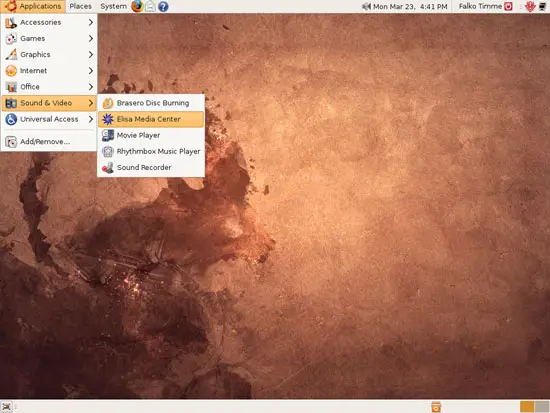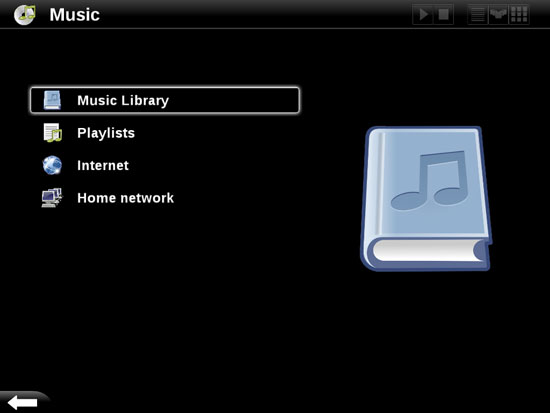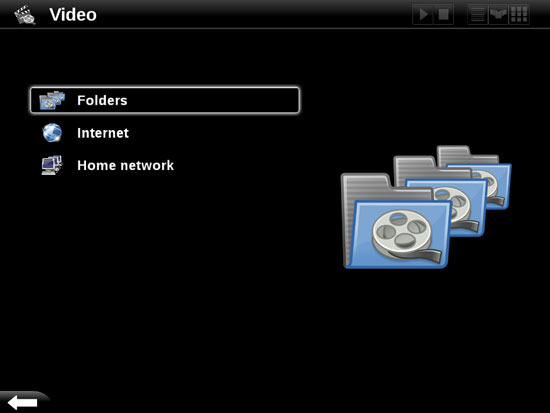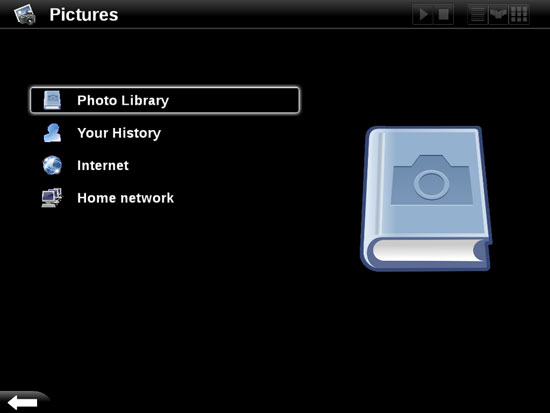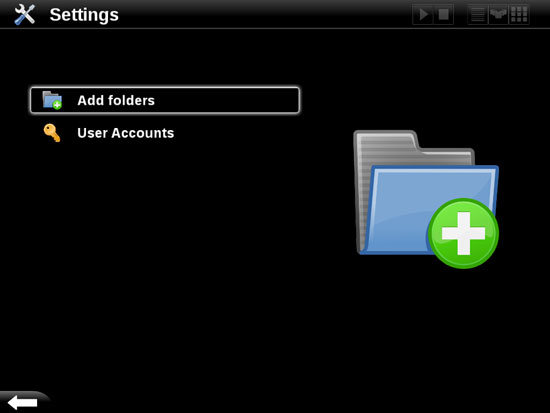Installing The Elisa Media Center On Ubuntu 8.10 - Page 2
On this page
Afterwards, you can start Elisa under Applications > Sound & Video > Elisa Media Center:
Elisa starts up:
This is how Elisa looks. Select any of the icons to go to the respective section,...
... e.g. Music, ...
... Video, ...
... Pictures, ...
... or Settings:
To leave a subsection, you can click on the white arrow in the bottom left corner (or use the ESC key). To leave Elisa, press ESC while you're in the top section.
Links
- Elisa: http://elisa.fluendo.com/
- Ubuntu: http://www.ubuntu.com/