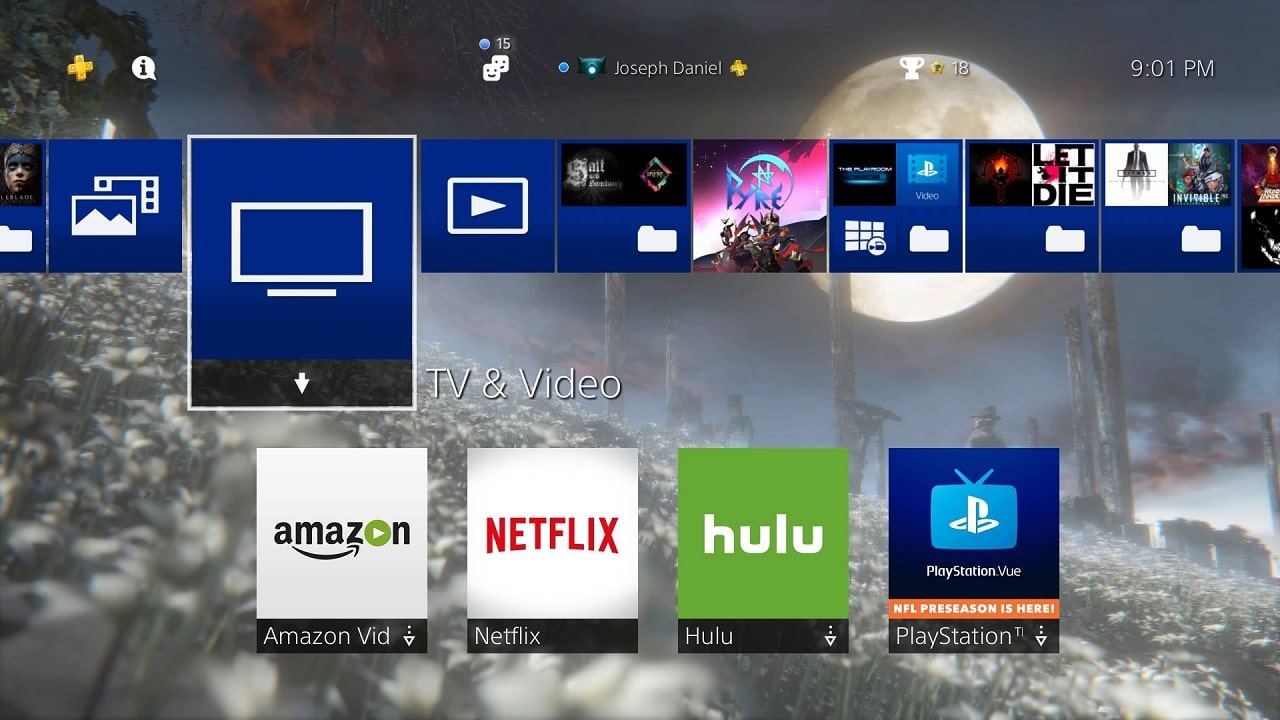Gaming
8 PS4 multimedia features you must try out

Watch Netflix
View live broadcasts on YouTube and Twitch
Play Blu-rays and DVDs
Don’t have a Netflix subscription? Can’t connect to the internet for some reason but still want to watch something at home? Remember that your game discs are Blu-rays too, so the console has no problem playing Blu-ray shows and films. Your DVD collection also doesn’t have to gather dust, as the PS4 still supports this aged format smoothly.
Listen to music on Spotify
Capture in-game moments and share them through social media
Share your games with a friend or family member
Swap out the default hard drive for a bigger one
The 500GB hard drive that the standard PS4 has might seem like enough, but with how huge games have become recently, commonly reaching 40 to 50GB in size with mandatory installation, it doesn’t take long to run out of space. Thankfully, you can easily switch the hard drive with a typical 2.5inch laptop drive of up to 4TB. You don’t need any expertise with hardware, just a Phillips screwdriver and a little time to spare to follow simple tutorials! Click this link for PlayStation’s official guide on upgrading the internal hard drive, or just watch the video above.
Use an external hard drive to store and run games
If replacing the internal hard drive is too much work, you can also just use an external hard drive for installing games. Any USB 3.0 storage device from 250GB to 8TB capacity will do. Just plug it in directly to one of the PS4’s USB ports and format it to work as the console’s extended storage. As long as you have it connected, you’ll be able to play the games installed on it. You can even move the games already installed on the internal hard drive to the external drive and vice versa. Click here for the official step-by-step instructions from Sony, or watch the video above.
SEE ALSO: 10 free-to-play mobile games for Android and iOS


Those who held off from getting a gaming handheld are in luck. Just about a year since the release of the ROG Ally, the follow-up has been officially confirmed by ASUS — the ROG Ally X.
The ROG Ally X isn’t exactly a 2nd generation device. Based on what was teased, this looks to be more of a product refresh than a full cycle upgrade. So, what’s new?
First and foremost, the company promised a substantial battery life boost. They’re looking at “way more” than a “30 to 40 percent” improvement. This might be one of the main contributing factors as to why the “X” will be slightly heavier than the original.
Joysticks and face buttons have also been redesigned. The joysticks now use hall effect tech which is known to be anti-drift. Those wanting to up the storage will be happy to know that the M.2 2280 SSD slot has increased.
What stays the same? The ROG Ally X will still be powered by the AMD Z1 Extreme and perhaps most disappointingly, will have the same 1080p, 120Hz, 7-inch LCD display. It’s important to note that the display is the main thing that changed in the device that it directly challenged — the Steam Deck. That went from IPS to OLED in a similar product refresh.
More complete details of the ROG Ally 2 will be revealed on June 2.
SEE ALSO:

Gundam Breaker 4 will officially land on PlayStation 5, PlayStation 4, Nintendo Switch, and PC (Steam) on August 29. Standard and Deluxe edition preorders for PlayStation and PC platforms are now available as well.
Players will get these as part of the early purchase bonus:
- RX-78 Gundam Recirculation Color Early Unlock
- Builder’s Parts Early Unlock
Meanwhile, the Deluxe Edition contains the following:
- Base Game
- Season Pass
- Season Pass Bonus: Gunbarrel Strike Gundam parts (Gundam Breaker Ver.)
- 15 Gunpla Parts Early Unlock
On the other hand, the Digital Ultimate Edition contains all items in the Deluxe Edition, plus four Diorama Packs and a Diorama Pack Set Bonus.
Moreover, fans may avail of the Collector’s Edition which will be sold via Bandai Namco at a later date. This package includes:
- Base game
- Limited edition Gunpla – Gunbarrel Strike Gundam (Gundam Breaker ver.)
- Digital Soundtrack
- Steelbook
Gundam Breaker 4’s release for more consoles and PC coincides with the 45th anniversary of Mobile Suit Gundam. The popular Japanese anime first broadcasted in 1979, and has since grown throughout the years with TV series, films, and countless merchandise.
The gunpla fighting title allows players to go solo or team-up in co-op multiplayer mode, virtually using their gunpla model kits. There are hundreds of base kits to choose from. Players may also utilize thousands of parts from 250 Mobile Suits throughout the Gundam series to build, customize, and control their creation in battle.
A new trailer has also been released following this announcement, focusing on customization and the presence of SD Gundam. The clip shows in detail how players can change the size of all parts individually, and create their own color preset based on either their preferences or their favorite Gundam.

Destiny 2 has made quite a reputation as far as first-person shooters are concerned. And thanks to its Expansion Open Access month, players get to play all of the title’s upcoming DLCs — for free.
You read that right! Before The Final Shape DLC launches officially on June 4, 2024, Bungie is letting players try out some of the major DLCs Destiny 2 has to offer. This includes The Witch Queen, Beyond Light, and Shadowkeep expansions. Content from all four seasons are also accessible.
Now, that’s certainly one way to keep Destiny 2 fans engaged until The Final Shape releases next month. And if you’re new to Destiny 2, it’s high time to try without spending a buck. This article will help guide you through the title’s sci-fi world.
For solo players, The Witch Queen offers a great story that culminates with a “spectacular boss fight”, per Bungie Community’s Chris Shannon. Moreover, players may undergo the Beyond Light campaign to unlock Stasis. This Darkness subclass specializes in crowd control, freezing enemies and shattering them for massive damage. Once the open access month is over, players will have to purchase the Beyond Light DLC itself, so this is definitely an opportune time to pursue this campaign.
Additionally, if you’re a PlayStation Plus member, you get access to the Lightfall DLC. This is where you can unlock the Strand Darkness subclass. Nevertheless, since this particular DLC seems disappointing for those who’ve tried, it doesn’t look as if you’re going to miss out too much. Also, take note that minor DLCs like Minor DLCs like the 30th Anniversary Pack and the Forsaken Pack aren’t included. Just in case you’re looking for them.
Destiny 2 released in 2020 for PlayStation 5 and Xbox Series X|S, three years after it became available on PlayStation 4, Xbox One, and PC. The game lets players assume the role of guardians and partake in PvE and PvP game types.
-

 Reviews2 weeks ago
Reviews2 weeks agoOnePlus 12R review: Making sense of OnePlus’ latest flagship
-

 Smartphones2 weeks ago
Smartphones2 weeks agoHuawei Pura 70 Pro Unboxing and First Impressions
-

 Reviews1 week ago
Reviews1 week agoXiaomi Pad 6S Pro 12.4 review: Bigger and better
-

 Convenient Smart Home1 week ago
Convenient Smart Home1 week agoI swear, Samsung’s The Freestyle spells freedom
-

 Gaming1 week ago
Gaming1 week agoThere’s a new Batman Arkham game coming
-

 Smartphones1 week ago
Smartphones1 week ago‘Esports-level’ Infinix GT 20 Pro now official
-

 Accessories1 week ago
Accessories1 week agoLogitech announces G PRO X TKL gaming keyboard
-

 Reviews3 days ago
Reviews3 days agoXiaomi 14 Ultra Review: The Ultimate Camera Smartphone