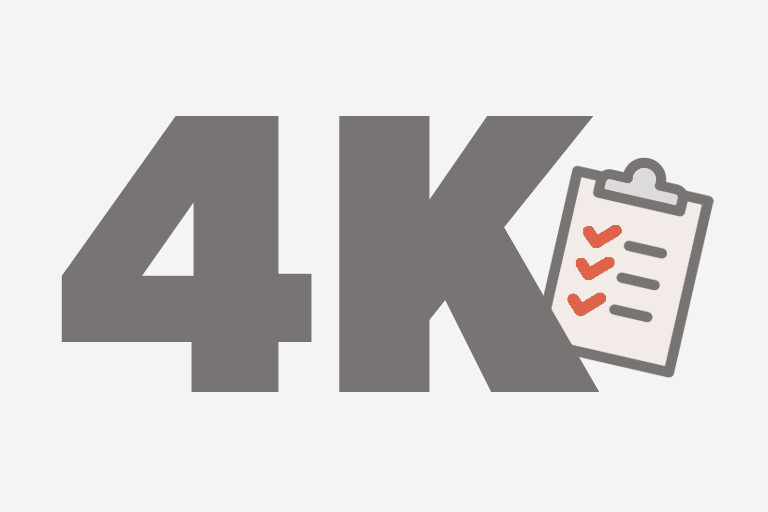About the Samsung SP-P4251

Early plasma TVs introduced the cool factor of hang-on-the-wall thinness, but carried stratospheric price tags and delivered less-than-optimal picture quality. Fast-forward to today and Samsung's SP-P4251, an EDTV (Enhanced Definition TV) plasma that's easier on the wallet, and easier to set up, use and enjoy.
EDTV picture resolution means the SP-P4251 can display signals up to 480p, like those from a progressive-scan DVD player. A built-in "scaler" converts all other video signals coming into the TV to 480p, as well. Lower-quality signals are further enhanced by Samsung's exclusive DNIe™ circuitry, which yields improved contrast, detail, white tone and noise reduction.
If HDTV signals are available in your area, you can watch them in downconverted form on this TV. Just connect a separate HDTV tuner and set it to output a 480p signal and get ready for a beautifully clean, clear picture! (Tip: the SP-P4251 accepts high-def 1080i and 720p signals from an HD tuner and downconverts them to 480p — try comparing picture quality to see which performs better, the TV's scaler or your HDTV tuner's.)
Samsung provides 6 A/V inputs, including dual component video inputs, plus a DVI digital video connection. Composite and S-video inputs let you easily connect regular video sources like a camcorder or VCR. You can view standard 4:3 material with vertical bars on the sides, or choose one of the viewing modes that stretches and/or zooms a 4:3 image to fill up the panel's wide screen. A PC input allows for easy connection to your PC or Mac. The PC-PIP feature even lets you to watch TV while you work on your computer!
The SP-P4251's supplied pedestal stand works great for tabletop placement. Or you can remove the stand and wall-mount the TV (wall-mount bracket not included). Samsung backs this well-built plasma with a full 2-year warranty!
Large Item Special Shipping: This item will be delivered and placed in any accessible room in your home. Delivery is available to physical addresses in the lower 48 states. (Sorry, no P.O. Boxes or freight forwarders.) Transit time is 5-7 business days once your order has been processed. In-home delivery is FREE for this model. Extra charges may apply for delivery after business hours or on a weekend, or if the TV must be carried up more than 5 flights of stairs.
Note: Free return shipping not available with this model.
Consumer Alert: This component has only an analog broadcast tuner and will require a converter box after February 17, 2009, to receive over-the-air broadcasts with an antenna because of the Nation's transition to digital broadcasting. Analog-only TVs should continue to work as before with cable and satellite TV services, gaming consoles, VCRs, DVD players, and similar products. For more information, call the Federal Communications Commission at 1-888-225-5322 (TTY: 1-888-835-5322) or visit the Commission's digital television website at: www.dtv.gov
Product highlights:
- 42" EDTV panel (compatible with progressive-scan DVD — displays all signals at 480p)
- widescreen 16:9 aspect ratio
- 852 x 480 pixels
- 3000:1 contrast ratio
- 160°(H) x 160°(V) viewing angle
- built-in scaler (upconverts analog signals to 480p)
- DNIe (Digital Natural Image engine) picture enhancement
- fanless cooling
- dual standard TV tuners
- 2-tuner PIP (inset or split-screen)
- built-in stereo speakers (15 watts x 2)
- multibrand remote control
- 6 A/V inputs, including:
- 3 composite video (2 rear, 1 side)
- 2 S-video (1 rear, 1 side)
- 2 HD-compatible component video
(accepts 1080i/720p/480p/480i signals) - 1 DVI digital video input with HDCP copy protection
- PC input: analog RGB (D-Sub 15-pin)
- RF input for antenna/cable signals
- detachable tabletop stand (depth is 13-5/16")
- wall-mountable (wall bracket not included)
- 41-3/8"W x 29-3/4"H x 3-1/2"D (32-1/4"H x 13-5/16"D with stand)
- weight: 82.7 lbs. (without stand)
- warranty: 2 years parts & labor
- MFR # SPP4251
What's in the box:
Samsung SP-P4251 owner's manual
- 42" EDTV plasma TV
- 1 Stand base
- 2 Support pins
- 8 Large machine screws (each screw has a flat washer)
- 4 Small machine screws (each screw has a flat washer and a lock washer)
- BN59-00377 wireless remote control
- 2 "AAA" batteries
- 69" AC power cord
- 9.5' Antenna cable (has a male "F" connector on each end)
- Owner's Instructions
- Important Safety Instructions
- Product Registration Card
- North American Limited Warranty Statement
- Limited Warranty to Original Purchaser
Customer reviews for Samsung SP-P4251
Loading...
Loading reviews...
Thanks for submitting your review
Customer photos
This review was collected as part of a promotion
Pros:
Cons:
More details on the Samsung SP-P4251

Features & specs
Product Research
Features
Remote Control
Inputs and Outputs Notes
Dimensions
EDTV Design: The SPP4251 has EDTV (Enhanced Definition TV) picture resolution - it can display signals up to 480p, like those from a progressive-scan DVD player.
Native Resolution: Since the SPP4251 has a display resolution of 852 x 480, all input signals will be converted and displayed at 852 x 480.
PC Display: The PC input allows you to connect a personal computer with a D-Sub 15-pin output, allowing you to use the TV as a high-resolution computer monitor. In PC mode, you can adjust the following picture quality settings: Coarse and Fine, both of which allow you to remove picture noise. In addition, you can choose one of the following screen sizes:
-
Wide: scales the picture to the size of the TV screen regardless of the aspect ratio of the input source
-
Normal: displays the picture as it is without changing the aspect ratio of input source
3D Digital Comb Filter: The 3D digital comb filter constantly analyzes the three dimensions of picture height, picture width, and picture changes-over-time, to dramatically reduce edge image artifacts while improving transition detail.
Digital Natural Image Engine: This exclusive Samsung technology dramatically improves picture quality by enhancing the contrast, detail, and white balance, while also reducing the noise.
Digital Noise Reduction: If the broadcast signal received by your TV is weak, you can activate the Digital Noise Reduction feature to help reduce any static and ghosting that may appear on the screen.
LNA (Low Noise Amplifier): If the TV is operating in a weak-signal area, sometimes the LNA function can improve the reception by boosting the incoming the signal with a low-noise preamplifier.
Fine Tuning Channels: After tuning a station, you can further manually adjust the channel for optimal reception.
Picture Modes: You can choose one of the following picture modes:
- Standard: resets the standard factory settings
- Dynamic: for viewing the TV during the day, or when there is bright light in the room
- Movie: for viewing the TV in low light, or when playing video games
- Custom: allows you to adjust and store the following settings: contrast, brightness, sharpness, color and tint
Screen Sizes: You can choose one of the following screen sizes:
-
Wide: sets the picture to 16:9 wide mode
-
Panorama: fits a 16:9 picture onto a 4:3 screen and displays it without clipping the image
-
Zoom: magnifies the 16:9 picture in a vertical direction to fit the screen size
-
4:3 Normal: sets the picture to 4:3 normal mode
2-tuner Picture-in-Picture: Two tuners eliminate the need for a second video source for picture-in-picture. You can select standard PIP operation (with a PIP frame size of Large or Small), or split-screen mode. During standard PIP operation, the PIP frame can be moved to any corner on the screen. In both modes, you can use the Swap function to instantly switch the main program with the secondary program.
Picture Freeze (Still): This feature allows you to freeze an image on the screen from a video source or PC with normal sound continually being heard.
Auto Volume: Auto volume automatically adjusts the volume of the desired channel by lowering the sound output when the modulation signal is high or by raising the sound output when the modulation signal is low.
Sound Settings: You can choose from the following sound settings:
-
Standard: resets the standard factory settings
-
Music: for watching music videos and concerts
-
Movie: for watching movies
-
Speech: for watching a show that is mostly dialogue
-
Custom: allows you to adjust the 5-band EQ, which includes the following frequencies: 100 Hz, 300 Hz, 1 kHz, 3 kHz, and 10 kHz
-
SRS TruSurround XT: TruSurround is a patented SRS technology that solves the problem of playing 5.1 multichannel content over two speakers. TruSurround delivers a compelling, virtual surround sound experience through the two speaker internal playback system.
Sleep Timer: The sleep timer switches the television off after a specified amount of time. The sleep timer can be set to 30, 60, 90, 120, 150, or 180 minutes.
On/Off Timer: The On/Off timer allows you to program the television to turn itself on and off by selecting a specific on time and a specific off time. You can also choose the "On Time Channel" and "On Time Volume".
Fanless Cooling System: The fanless cooling design gives you low noise operation.
Removable Stand: The SPP4251 comes with a stand that can be removed for wall mounting.
Wall Mounting: You can mount this display on the wall using the optional WMN4240 wall-mount kit.
Multibrand Remote: The supplied remote is pre-programmed to operate this unit and a number of functions on other brands of components, including VCRs, cable boxes, and DVD players. Several controls are located under a sliding lid that covers the bottom quarter of the remote.
DVI Input: This input consists of left and right RCA audio jacks and a DVI-D terminal. The DVI-D terminal can accommodate a copy-protected digital connection (HDCP) to other devices (such as digital set-top boxes) that have compatible interfaces.
Note: The DVI-D terminal will accept 1080i, 720p and 480p signals.
PC In: This input consists of a stereo minijack and an analog RGB (D-Sub 15-pin) jack. This jack allows you to connect a digital set-top box with an RGB output, or a personal computer with a D-Sub 15-pin output.
Side Input: The side input consists of the following connections: left and right RCA audio jacks, RCA composite video jack, and S-video jack.
Component Video Inputs: The component video inputs will accept 1080i, 720p, 480p and 480i signals.
"Only For Service" Jack: The rear panel of the TV has a minijack input for service use only.
Dimensions:
- TV/Monitor (On Stand): W=41.375", H=32.25", D=13.3125", Weight=95.2 pounds
- TV/Monitor (Without Stand): W=41.375", H=29.75", D=3.5", Weight=82.7 pounds
Loading...
Loading accessories...
Customer Q&A
Loading...
Loading articles...