It was Christmas morning, 1980, and there were just two presents left under the tree.
I had enjoyed the presents I’d opened so far, but there was one thing that I had wanted more than anything: an Atari.
Its proper name at the time was the Video Computer System, or VCS. It was later known as the Atari 2600 after the Atari folks rechristened it with a numeric name to match the upcoming Atari 5200. But in the early days of the 1980s, and to all us kids, it was simply “an Atari.”
There were two presents left, and I had saved those two presents for last for a very good reason: one of them appeared to be the exact shape and size of the box that Ataris were sold in. I had seen that box many times at Hills, the now-defunct department store that my mom brought me to on many of her shopping trips. I had been sure to let her know that I wouldn’t mind having one of those boxes for Christmas.
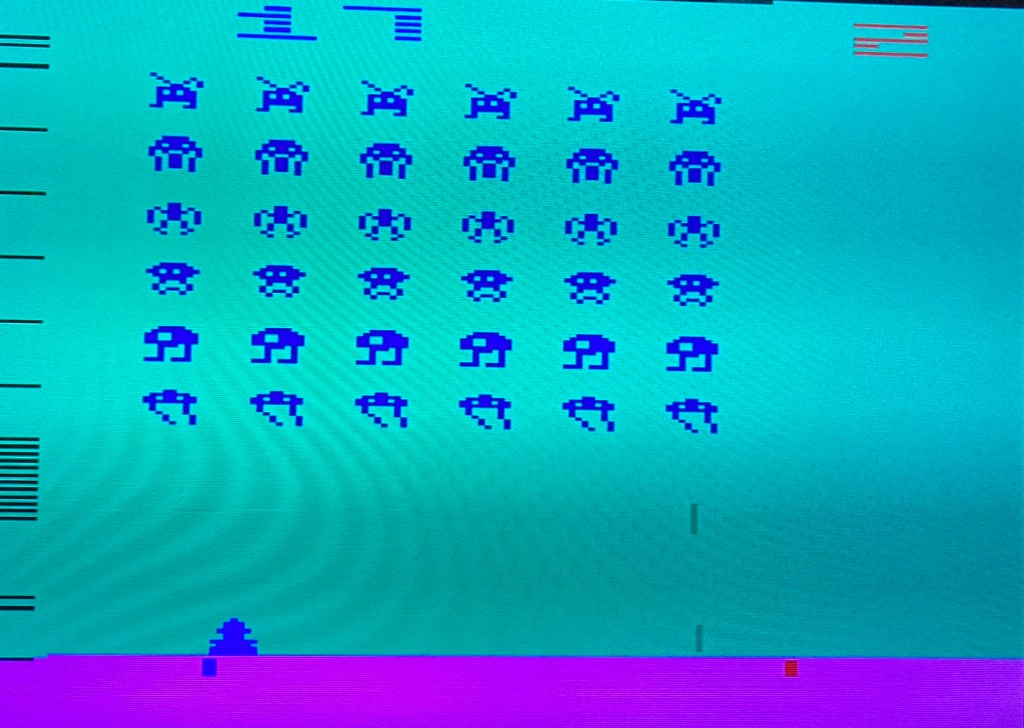
So one present seemed a pretty good bet to be an Atari. The other present? It was the exact shape and size of a package for an Atari cartridge. If the little box was a cartridge (and it sure seemed to be) that all but guaranteed that the big box was an Atari.
At this point, I was pretty well convinced that my dear parents had bought me both an Atari — which was the one thing I wanted more than anything — as well as a game to play on it.
Now, in 2023, it occurs to me that there are several ways this story could go. It’s not at all uncommon to see clips on social media of parents pranking their children with presents that look like (but definitely aren’t) a video game console. The dictionary inside the PlayStation box; the bag of carrots or socks inside the Xbox package; tears from the children as they look at their parents, then at the camera, in confusion.
But my parents were and are kind-hearted folks, and I doubt it ever occurred to them to ruin their “little sweet thing”’s Christmas with a devious bait-and-switch prank, any more than it occurred to me that a parent might do such a thing.
The only question was, which present to open first?

I decided to open the small box first, to save the best for last.
But as I picked it up to unwrap it, my father suggested I open the other one instead. I obliged, and tore open the wrapping paper and saw…
An Atari!
Just like I’d wanted! I jumped up and down, thanked my parents many, many times, and told them (accurately) that it was just what I wanted. I opened up the box, and sure enough, it was an Atari, with all its expected accessories: two joystick, a set of paddles, and the game Combat.
The smaller package turned out to be the game Space Invaders, which I was very excited to test out. My dad and I hooked the console to the television, tuned the television to channel 3, and spent much of the morning trying to protect the planet from the alien interlopers.

A new Atari 2600 for 2023
Fast-forward 43 years. The company that made the 2600 is long gone, having undergone countless sales, breakups, and restructurings since its early-80s heyday. The last official Atari 2600 cartridge was released in the early 1990s, and soon after, hobbyists began to fill the void by making homebrew games for the ancient console. (I created one myself in 2010.)
While the Atari name and intellectual property have bounced around among different owners over the years, the 2023 iteration of Atari, Inc. (and holder of the Atari.com domain name) seems to have a renewed focus on bringing the Atari 2600 back onto the radar. They’ve begun making cartridges again (such as an enhanced version of the classic Berzerk), and this year released a new version of the 2600 itself called the 2600+.
I became aware of this reimagined console around the same time as I learned that Atari, Inc., had purchased AtariAge, the fan site and homebrew game publisher founded in the late 1990s that published hundreds of homebrew titles, including my own. Naturally I went to the forums to see what the buzz was about the Plus.
There was lots of excitement, but a fair amount of concern too about what the console could and could not do. I decided to order one and check it out for myself. I decided to get the Paddle Controller Bundle as well.

When the 2600+ arrived, I admit I was a bit more excited opening the package than opening an average Amazon delivery. Not quite as excited as seeing the original under the Christmas tree 43 years ago, but in the ballpark of the feeling I got when opening my first iPod and iPhone in more recent years. The packaging definitely sparked that feeling that something special was inside.
Aside from the console itself, the 2600+ package comes with an HDMI cable, a USB-C cable (for power and, rumor has it, the ability to upgrade firmware in the future via a PC connection), a classic-style joystick, and a 10-in-1 cartridge that contained some of my favorite games, such as Adventure, Video Pinball, and Yars’ Revenge.

The first thing I did after opening the box and setting it up was to select Adventure on the 10-in-1 cart, insert it, and see if the “secret message” that the game’s creator had snuck into the game was still present. I had done that test when I got a Jakks Atari Classics 10-in-1 TV Games joystick ten or so years ago, and was disappointed to see that the “Created by Warren Robinette” message had been unceremoniously replaced with a small box that said “TEXT?”
But the secret message from Mr. Robinette was still there on the 2600+. This was a good sign.
I recruited my 10-year-old to help further test the console. We first played Pong (via the Video Olympics game on the 4-in-1 cart that came with the paddle bundle) and that got a positive reception: “Pong is fun! The graphics are very simple, but the gameplay is exciting.” I was defeated 21 to 16 by a Pong novice.1
Next, we played the two-player-cooperative version of Space Invaders (not included with the console), and a few different variations of Combat (via the 10-in-1), both of which earned a seal of approval from my junior gamer.

I then tested the game I wrote, Duck Attack!, and was pleased to see that it loaded and played just fine.
There was a weird issue where the game thought that an AtariVox or SaveKey was attached (it wasn’t) and tried to load the high score data from it. This produced a glitchy high score screen. I don’t know whether that’s a bug in my game code, an issue with the 2600+’s emulator’s controller detection, or something else entirely, but I’ll poke around with it as time allows and see what I find. In any case it didn’t seem to affect the gameplay.
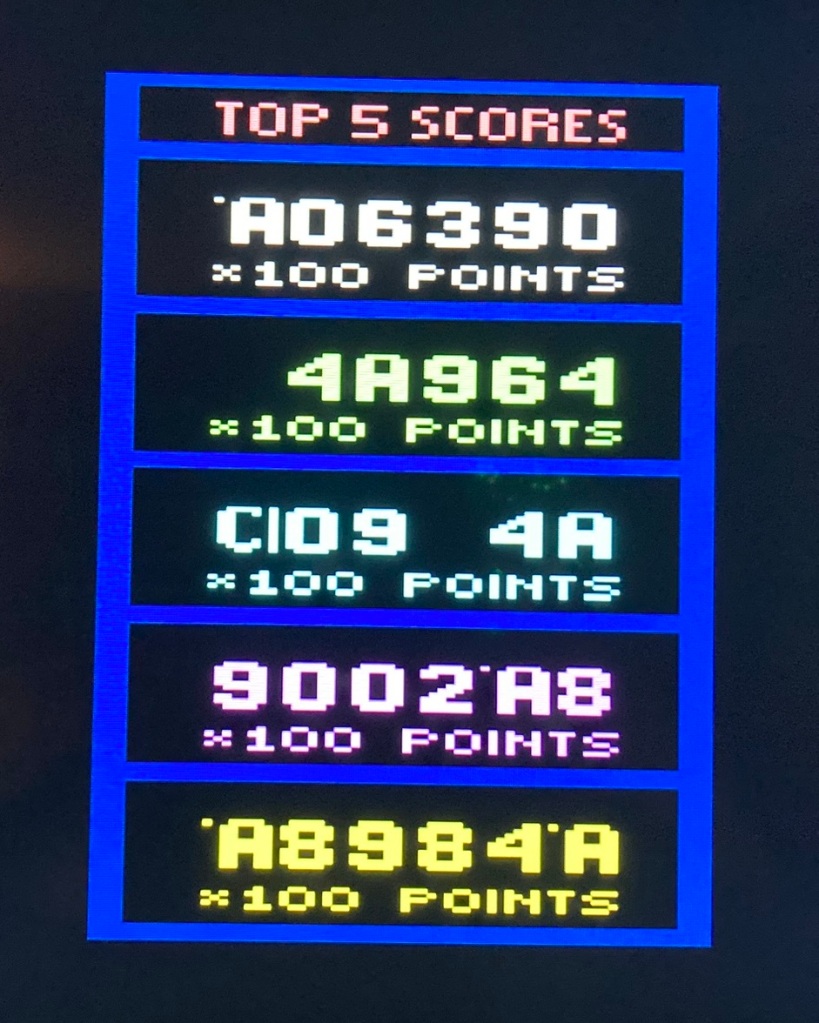
Next, I decided to test out the 2600+ with my Harmony cart. This handy device is a multi-cart that lets you load lots of games on it via an SD card and select them from an on-screen menu.
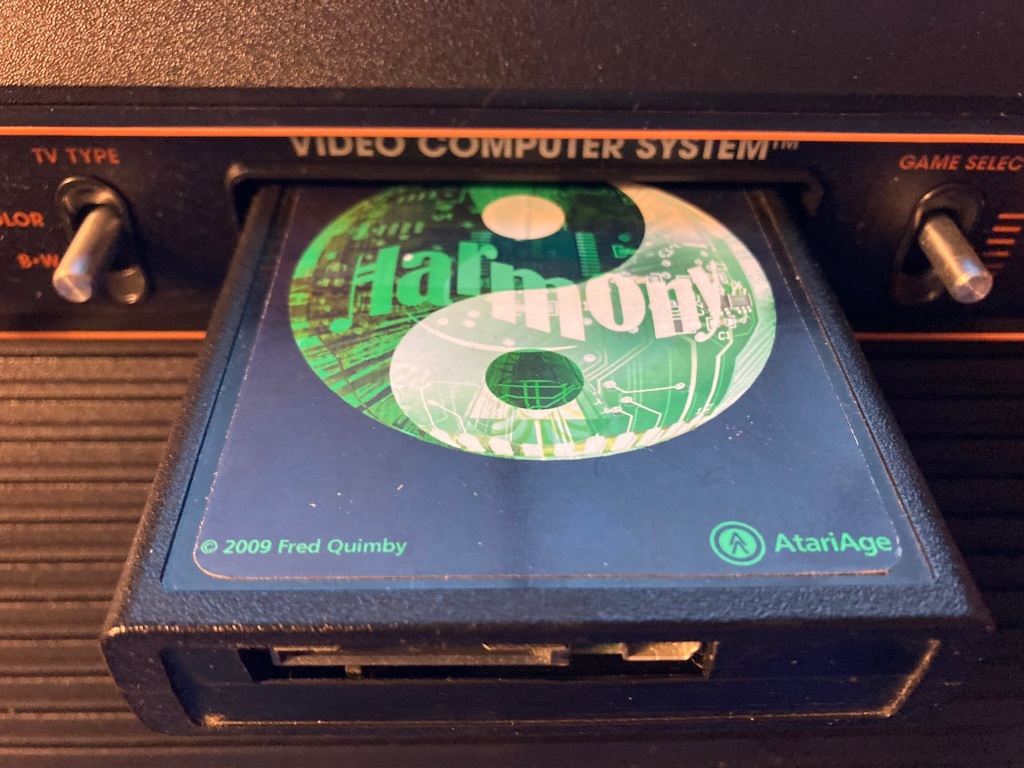
It’s a great companion to the original Atari, but unfortunately, it’s not compatible with the 2600+, with one exception: if you load a single game on it using “developer’s mode,” bypassing the SD card, the 2600+ will happily load and play the game you put on the cartridge. (At least if it’s a 4k game… there seems to be uncertainty whether larger games will work, although there are efforts underway to address this.)
I decided to try out a work-in-progress 2-player version of Adventure on the 2600+ via the Harmony cart; it loaded and ran just fine.
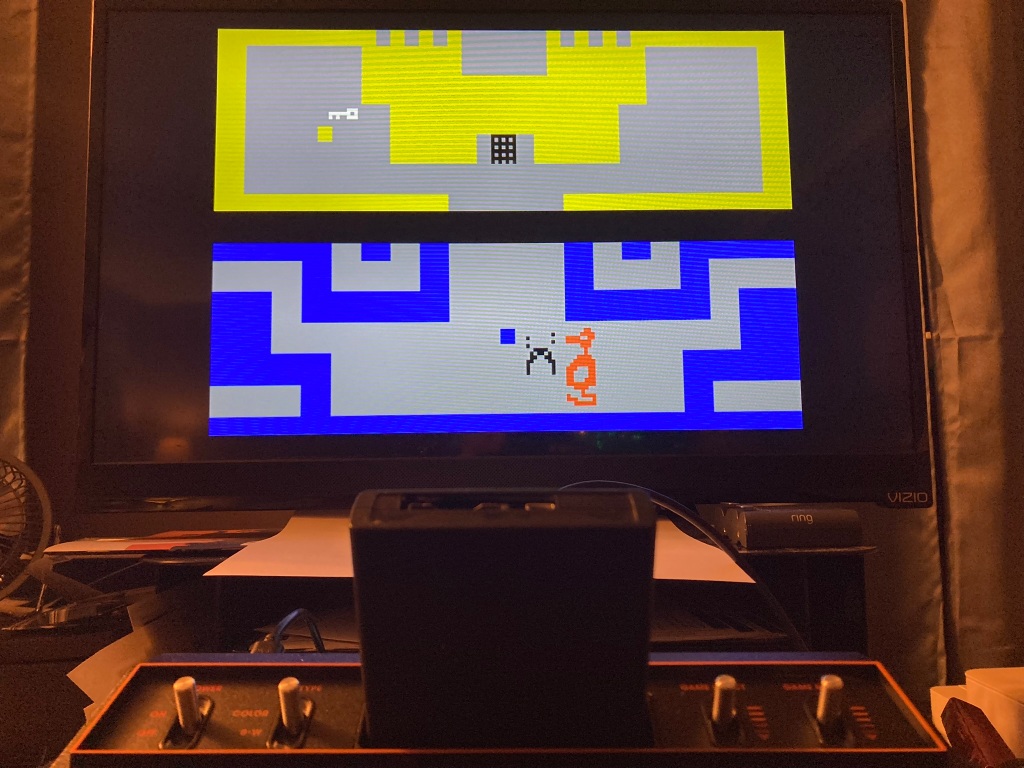
Pros, cons, and general observations
In no particular order, here are some observations about the new 2600+.
1. The look and feel is great.
The console itself is much lighter than the original, and about 20% smaller in each dimension, but it looks and feels like the original, down to the simulated woodgrain along the front. The switches on the console, the joystick, and the paddles are nice and firm and really capture the feel of their well-received 70s counterparts.
2. The graphics are crisp.
There is something to be said about the “warm and fuzzy” cathode ray tube experience of the olden days, but I find the crystal-clear HDMI implementation a much more enjoyable experience. Some have likened it to the age-old vinyl-vs-CD debate, although to me the difference in quality seems more like upgrading from a cassette or 8-track.
3. You get a choice of display modes.
There is a switch along the back of the console that lets you choose between widescreen (16:9 aspect ratio) and standard (4:3). I prefer the 4:3 for my display, but depending on your hardware 16:9 might look better.
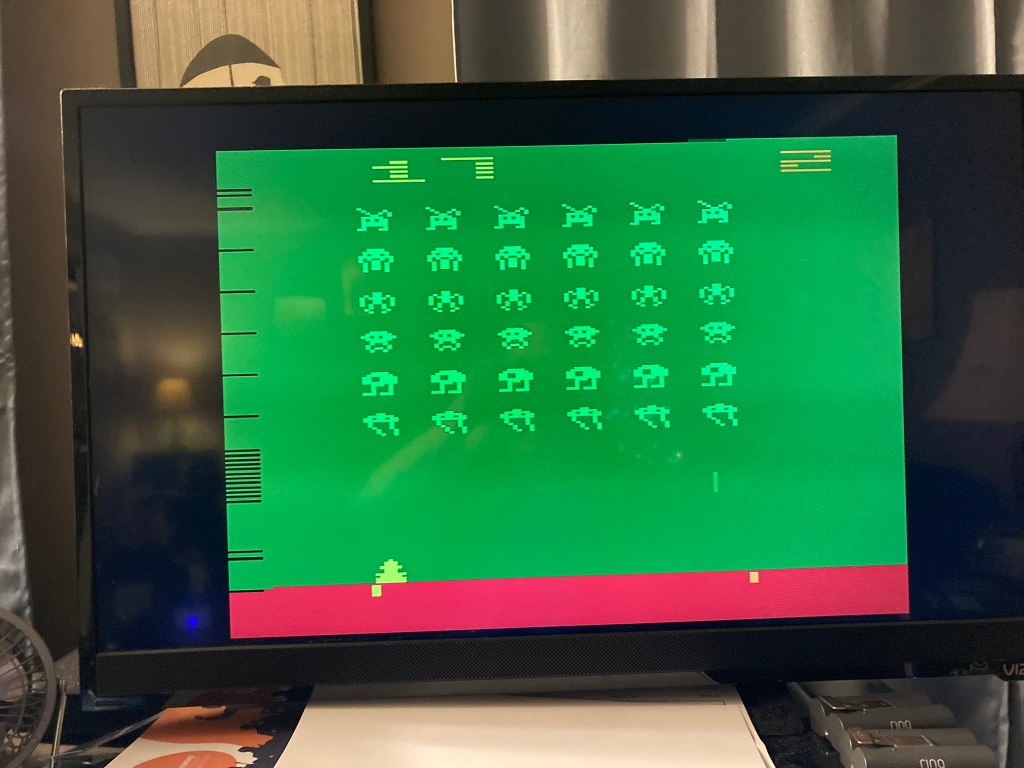
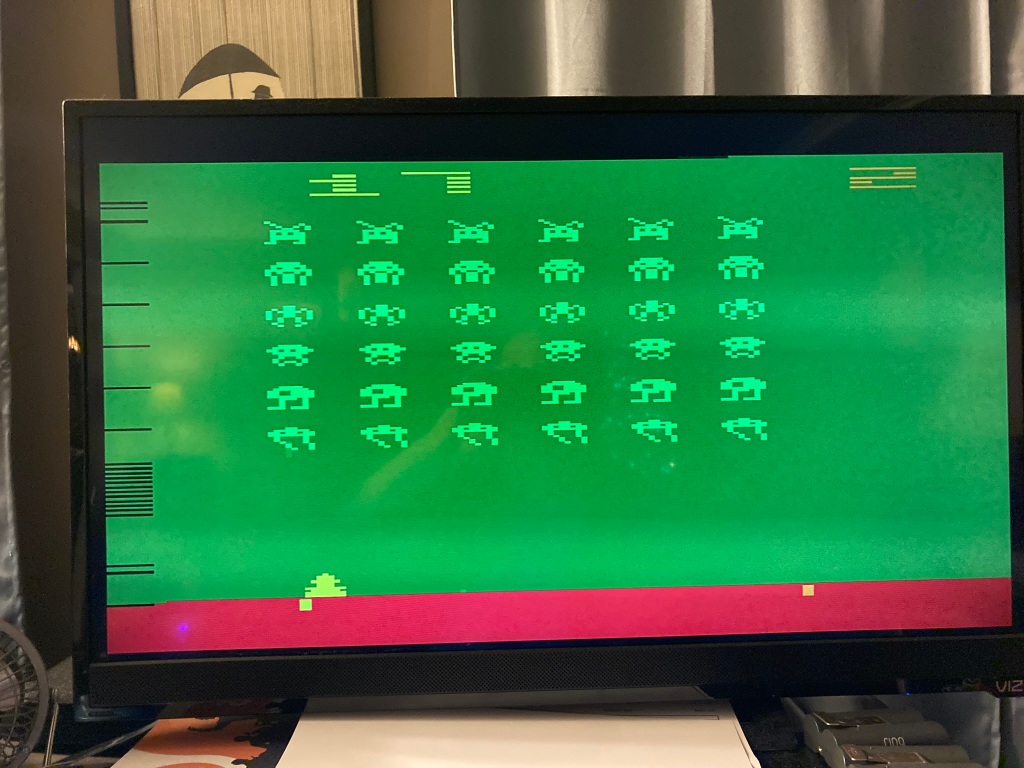
4. The A/B difficulty switches are reversed.
When I first loaded Adventure on the 2600+, I was surprised that the dragons were running away from me, because they’re not supposed to do that on difficulty B. It turns out the switches are labeled incorrectly. But once you know that they are, it’s easy enough to remember and work around.
5. The light-up Atari logo is a nice touch.
It’s not an essential feature, of course, but it is fun that the fuji on the front of the console lights up when you power up the machine.
6. The DIP switches on the multicarts are interesting.
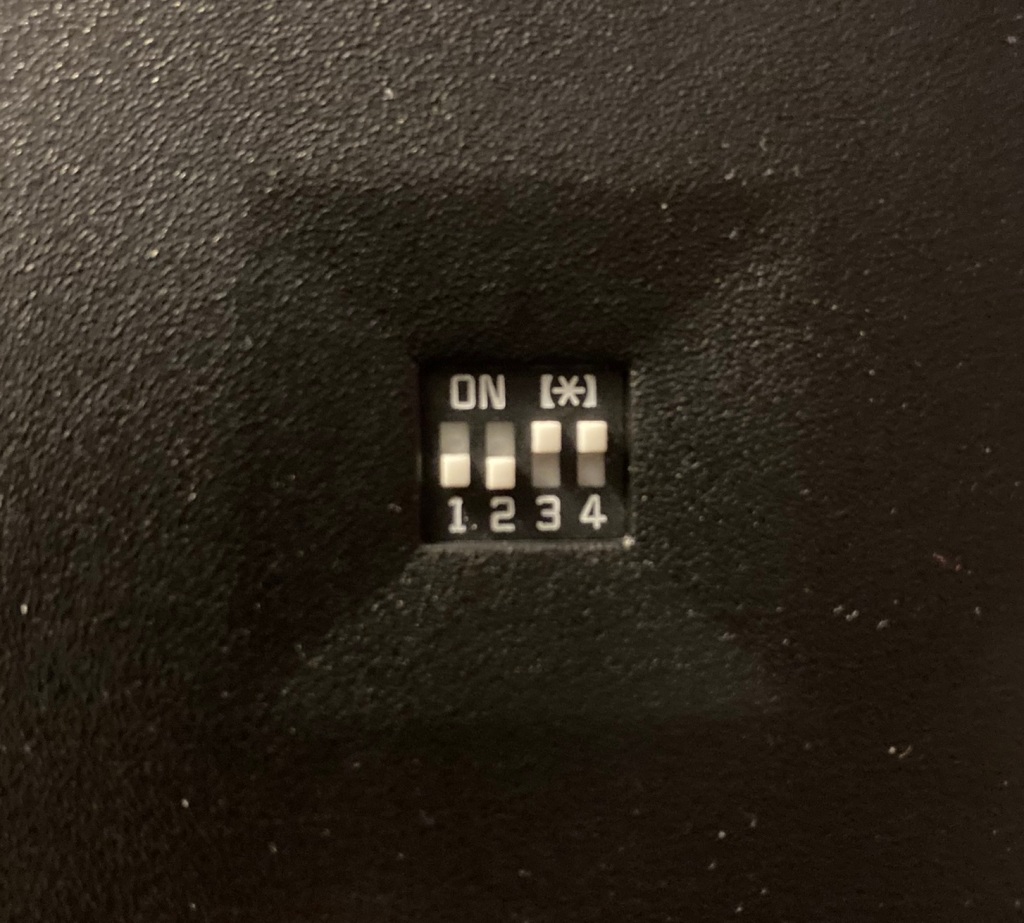
Putting DIP switches on the 10-in-1 and 4-in-1 multicarts was an interesting choice, given that they weren’t really part of the (official) cartridge experience back in the day. I remember having to fiddle with DIP switches to configure the printer for my Apple //c, but the closest thing to a DIP switch on the original Atari was the switch on the bottom of the console that let you choose between sending your game to the television over channel 2 or 3.
Atari could have gone with an on-screen menu, similar to the Harmony cart’s menu or the Jakks 10-in-1, but went with the “choose the game, then insert the cartridge” approach, which, to be honest, has started to grow on me.
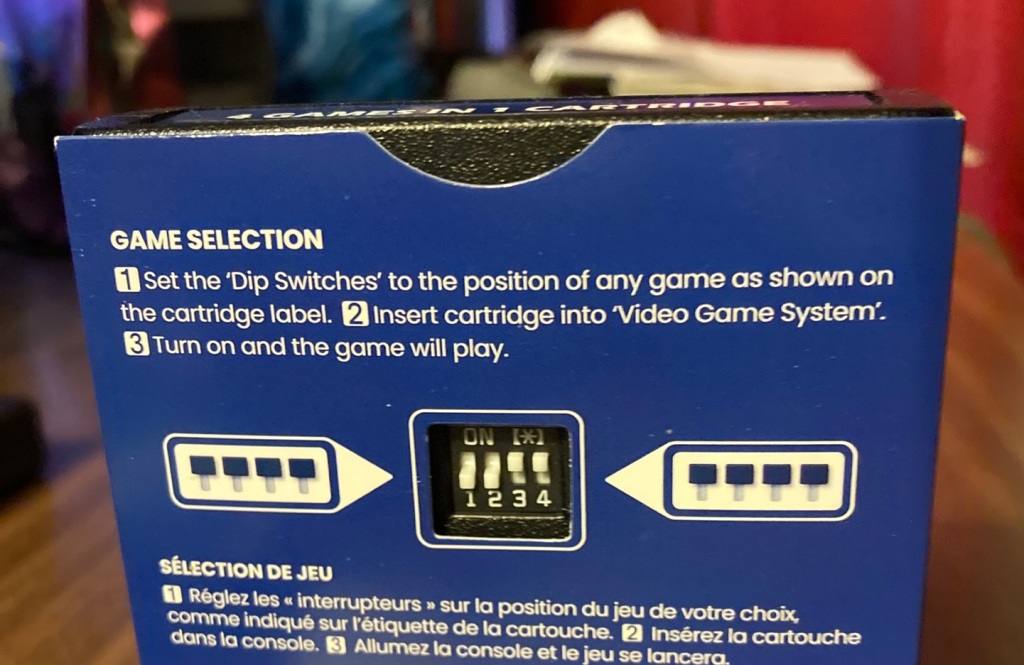
7. The 2600+ is… a bit pokey.
When I first put in the Duck Attack cartridge to see if it worked, I started to get a little worried when the Atari logo lingered on the screen for a few seconds…

….followed by a “Loading Game” message which lingered for a few seconds, followed by an entirely black screen. It wasn’t until 17 seconds after I switched the console on that the title screen appeared and I was able to start a game.
I tested again with the smaller games (4k vs 32k) that came on the 10-in-1, and the results were a little better, but still pretty pokey, taking about 14 seconds to get to the game.
| Time until… | 4k game | 32k game |
|---|---|---|
| Atari screen appears | 4 seconds | 4 seconds |
| “Loading game” screen appears | 9 seconds | 9 seconds |
| Black screen appears | 11 seconds | 14 seconds |
| Game starts | 14 seconds | 17 seconds |
The original 2600 from the 1970s offered a zero-second load time: you put in a cartridge, turn on the power, and bam! The game instantly appears. Given that, a 14- to 17-second delay in 2023 seems a bit odd.
That said, 14 seconds goes by a lot quicker to a 50-year-old than it does to an 8-year-old waiting for a game, and it’s not negatively affected my enjoyment of the console. I might not have even noticed it at all had I not been worried about whether my game would load properly. I hadn’t noticed the delay when I first loaded Adventure and Combat.
And once a game loads, it plays every bit as responsively as the original; I have yet to notice any sort of lag.
8. Inside the 2600+ is an emulator.
Part of the reason for the pokiness to load is because, unlike an old-school 2600, which reads and processes the contents of the cartridge ROM one instruction at a time, in real time, the 2600+ employs a cartridge dumper and an emulator. The cartridge dumper pulls the entire contents of the cartridge (which can take a few seconds), then passes the contents along to the emulator, which, for Atari 2600 games, is Stella. (Stella does a fantastic job emulating the games it’s handed.)
9. Almost no cartridge is left behind.
The 2600+’s tagline is “No cartridge left behind,” which, while not 100% accurate, is pretty darn close. 99% of the cartridges you will encounter in the wild should work.
However, games that used innovative tricks to push the boundaries of what could be done on the original Atari are not currently compatible with the 2600+. Pitfall II is the most cited of the old-school titles that works fine on original hardware but not the 2600+. Recent homebrew releases that employ extra hardware, such as many of the brilliant Champ Games releases, cannot (currently) be played on the 2600+ either, due to the console’s dumper+emulator design.
This is a shame, but for 99%+ of the games that were popular back in the day, they should load and play just fine.
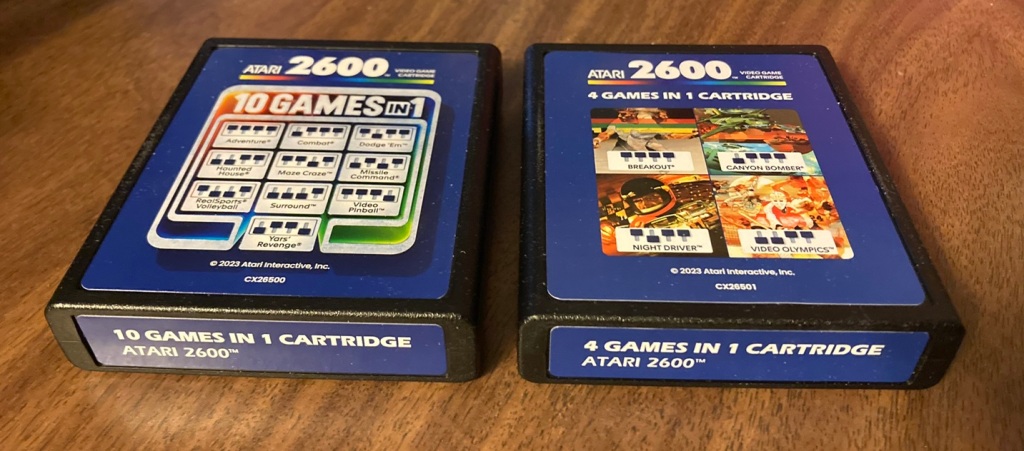
10. It plays Atari 7800 games too.
Unfortunately, I don’t own any 7800 games; by the time the Atari 7800 was released, I had moved away from Atari games and was focused on the Apple ][ ecosystem. One of these days I will have to buy or borrow a 7800 game to test out on the 2600+.
The verdict
The verdict: I like the Atari 2600+. I’m glad I bought it. It’s fun to play.
I look forward to playing it more with my 10-year-old, reliving some of the fond memories of that Christmas morning, and creating some new ones along the way.
- I have since been reminded by the junior gamer that I did not lose that Pong game. It was 21 to 16 in my favor. I did, however, lose several of the Combat matches. ↩︎
Leave a comment