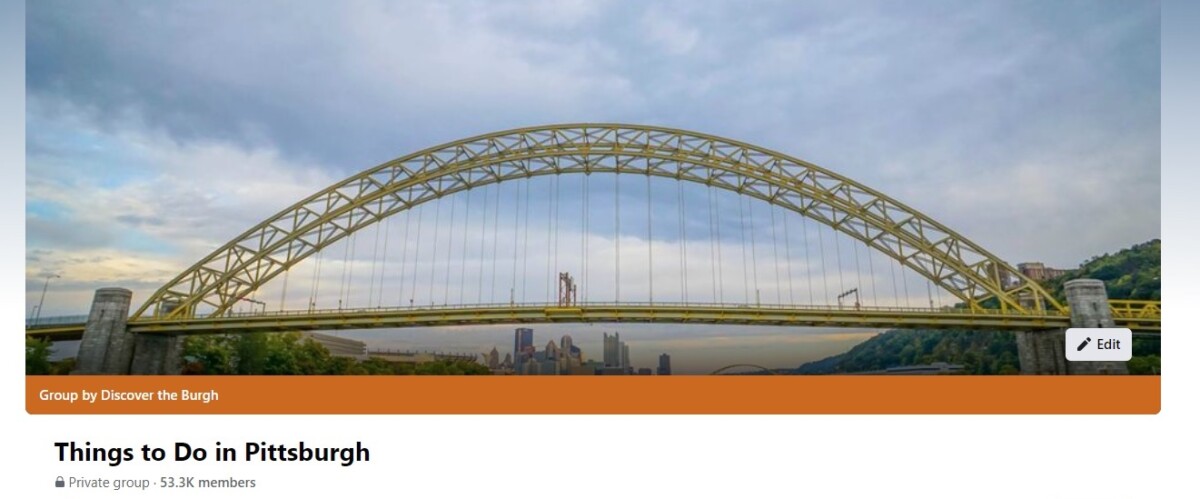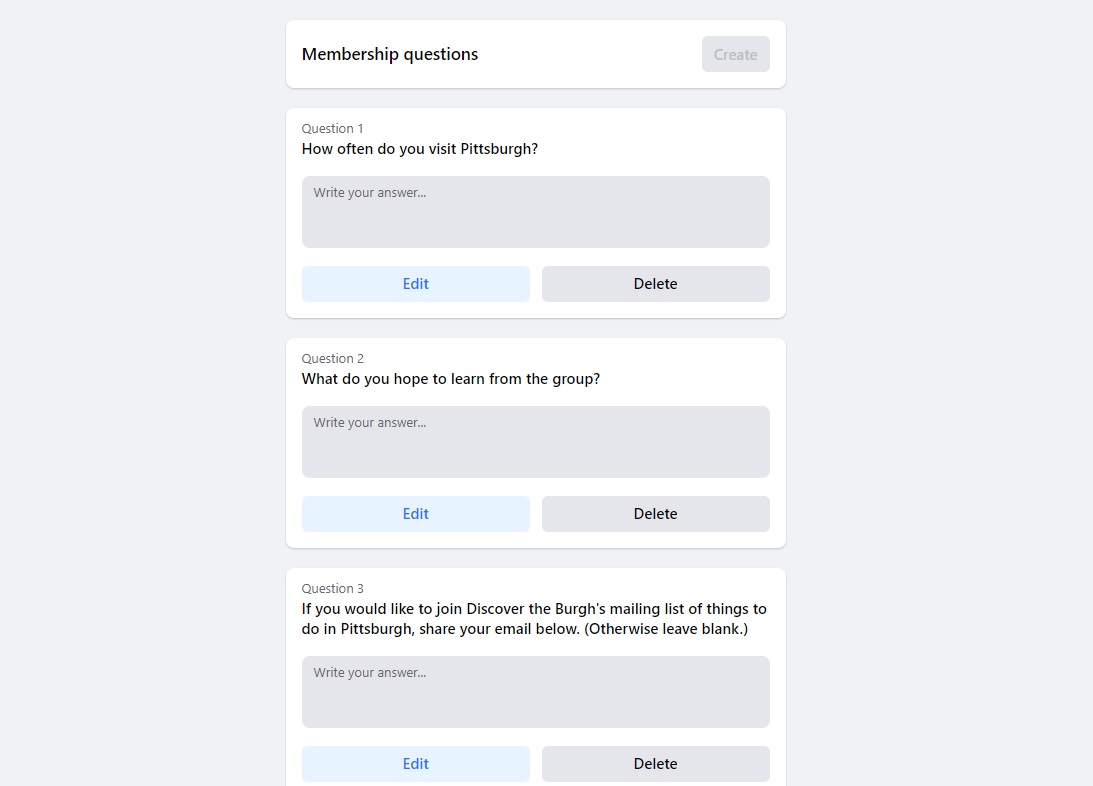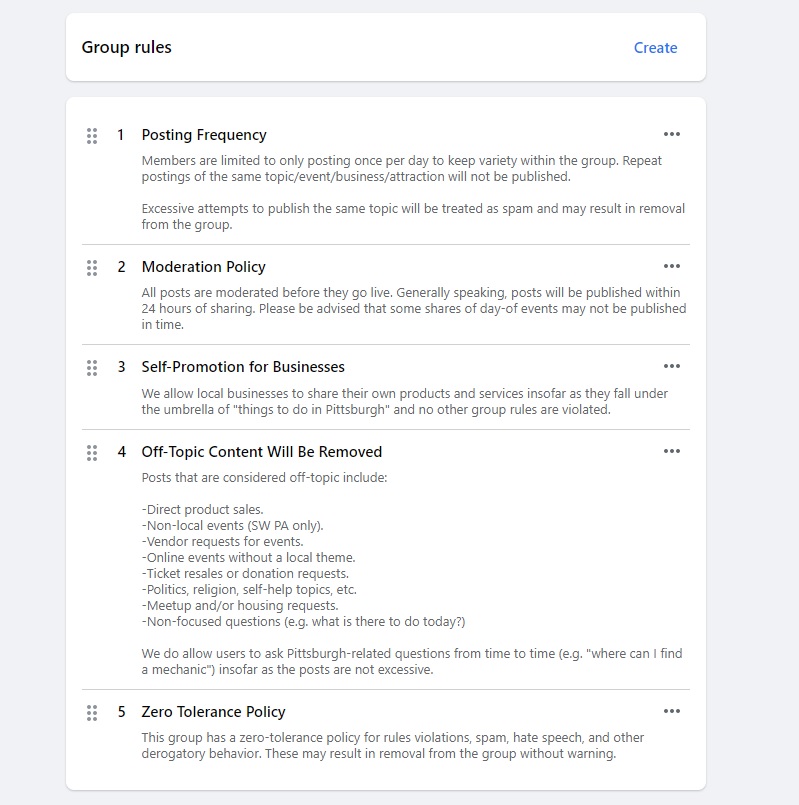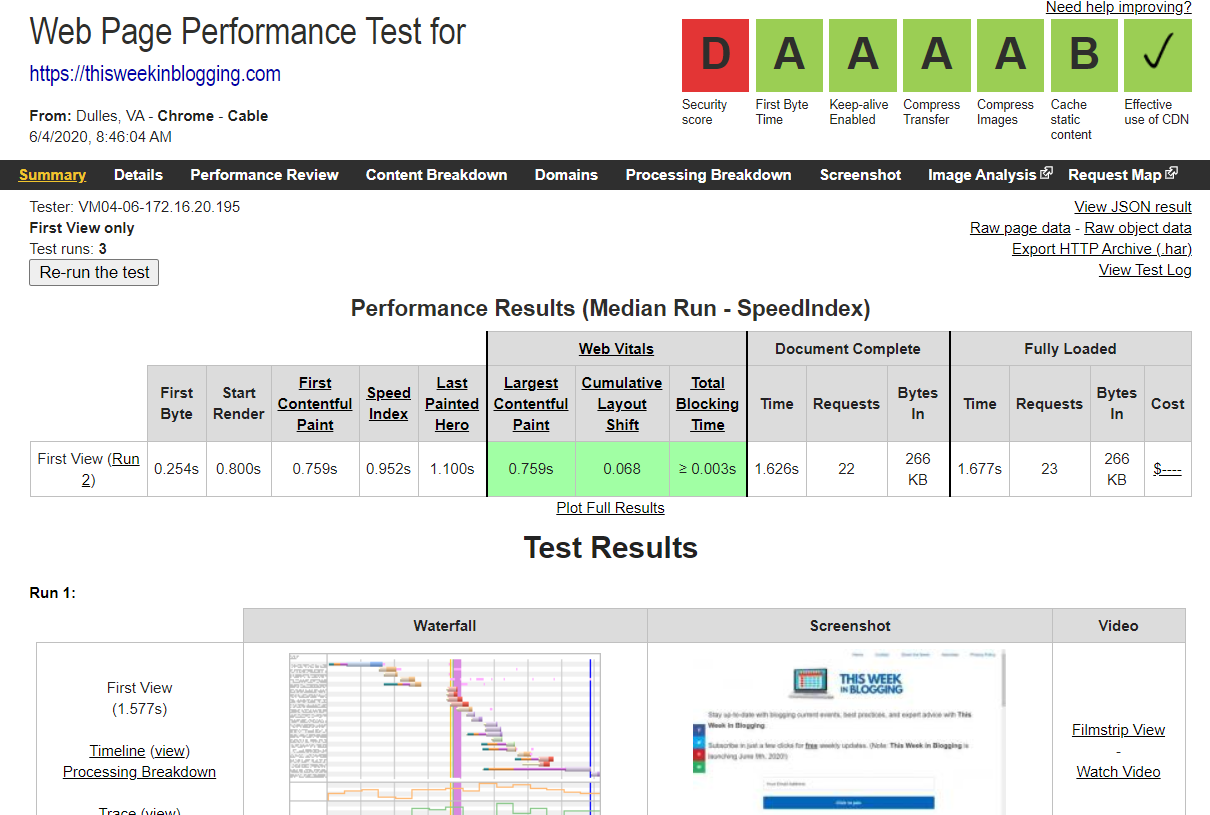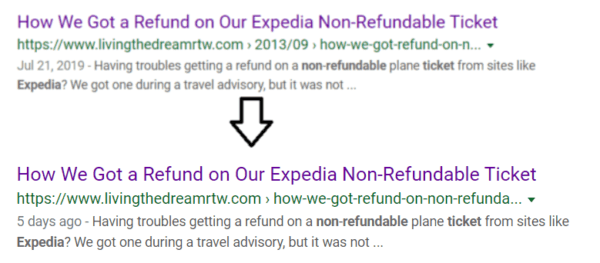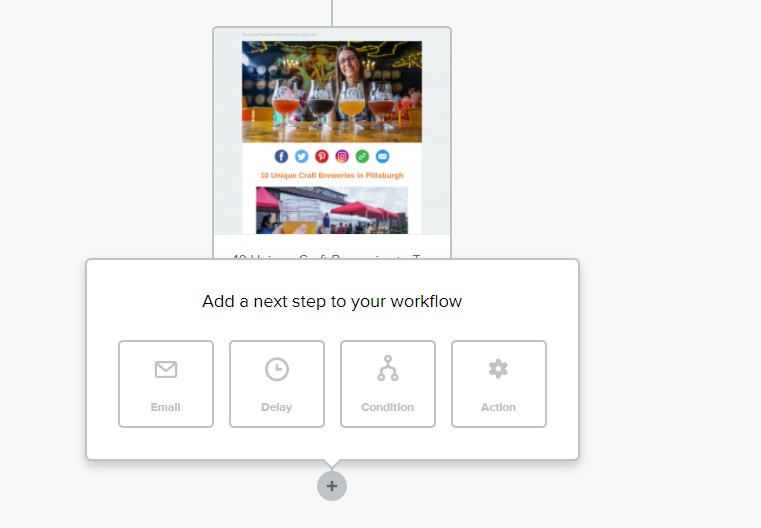Published by Jeremy. Last Updated on November 7, 2022.
Disclaimer: This Week in Blogging uses demographic data, email opt-ins, and affiliate links to operate this site. Please review our Terms and Conditions and Privacy Policy.
Oh Facebook spam, you are never-ending. This is especially true in popular Facebook groups where spammers and bots like to take advantage of loose entry rules to put their garbage in front of the eyes of thousands of users in just a few clicks.
But if you're suffering from Facebook group spam in your own group, don't worry! We've got some ideas on reducing spam postings significantly in just a few setting changes.
Note: This article describes how I manage spam in my 50k+ member Facebook group for our city blog. Your mileage may vary on whether some of these are necessary and how you may want to approach spam differently depending on your group setup. As such, treat this as a starting point for ideas and not a complete list of spam reduction techniques.
Take Your Group Private and Moderate Membership
One of the easiest things you can do to help minimize group spam is to take your group private and moderate those who join. Bots often search for public Facebook groups to join and auto-post garbage, so adding a simple barrier like this can do wonders in slowing spam down simply because they cannot auto-post a few moments later.
For those who moderate membership beyond the bulk “accept all” selection, you should come up with a clear and concise list of rules for those who will be accepted. Membership questions do a great job here (more on that in the next section), but ultimately you need to have a consistent pattern of rules for who you accept to not engage in discrimination. Do you deny someone because they have a political photo you disagree with? Do you deny someone because of their age, race, or gender? This is a slippery slope.
Personally, we run a local Facebook group for our city, so we have a pretty cut-and-dry entry policy. Did you answer our questions? Yes, you're in as long as you didn't just submit garbage. Did you not answer our questions, but live local per profile photo or listed city? Yes, you're in. Do you have a new account, no friends (especially no friends in our group), no profile photo, no location data set, and ignored our entry questions? If you gave us nothing to go on, well, sorry, I'm not going to waste my time looking into this further- you're not getting accepted.
Even enabling the “agree to group rules” requirement is one great step to help avoid spam as some bots (but not all) simply are not programmed well enough to deal with this extra click!
- Warning: Once you turn your Facebook group private, you cannot revert back to being public. This is for the protection of group members first and foremost. Likewise, members likely will be unable to share content from the group or tag friends who are not in the group. So there are some downsides to keep in mind before switching your group to private. But to put it simply, being able to regulate membership far outweighs the cons if you are being spammed!
Ask Membership Questions for Extra Protection
For those who want to be a bit more selective about who you admit to your group, the best way to do this is via membership questions, and there are two main reasons beyond the obvious fact that bots often don't fill out entry questions.
First, you can ask potential members what they want to see in your group and create content according to any trends you find. Second, it is really easy to click the decline button if someone does not answer your questions or fills them in with garbage answers. If you worry about being biased or discriminatory with your admission policy, simply requiring all potential members to answer questions is a barrier that is on them.
If they answer, they're in. If not, they're out. Problem solved.
On the spam front, I've personally found that 99.9% of bots that have tried to enter my group can't figure out how to answer these questions. Many bots either ignore them, type in “ok”, “okay”, or “yes” to the questions (which actually require detailed answers, mind you- they're not yes or no), and some even type in gibberish just to fill the forms (think random letters like “klsjd”). You probably shouldn't bulk accept all member requests who answer your questions even with these applied, but a quick scroll through the member list will let you manually decline these instances rather quickly.
- Pro Tip: Make one of your entry questions something like “Would you like to join our email list? Leave your email below if yes. If no, leave blank!”. If you have a group with a large volume of member requests, you can get a ton of subs this way if you are targeting the right audience! Our opt-in rate is about 10% for our local blog, but admittedly the open rates are slightly lower on average over those who join via our website.
- We use the paid Chrome extension Group Leads which allows us to export entry questions into a Google Doc which subsequently links up to our newsletter subscription list on Mailerlite. Be warned this one is incredibly glitchy at times and needs to be updated every time Facebook makes a layout change, but it helps make getting email subs to our newsletter a bit easier in the long run.
Develop Focused Posting Rules and Moderate Accordingly
So now you have your group set up to try and minimize spam accounts before they enter. Unfortunately, I have to say that your work is only half done here. Bots can and do make it through (for me it is often because I bulk accept them by mistake) and even real users can be aggressive spammers depending on the topic of your group.
As such, we set all posts to be moderated posting and have a rather aggressive list of group rules members must adhere to.
On the moderated posting side of things, this one unfortunately requires me to get into my group a few times a day and look through any pending posts (with 50k+ members, the backlog can build up quickly). If you have an active group and cannot moderate posts at least once per day, you may want to see if an eager member would be willing to take on a moderator role to help share some of the work here.
The group rules help decide what content is allowed and then, by extension, also help define everything else that will not be approved. These are not only necessary to help members know what the group is for (and not), but also to help prevent moderators from engaging in any discrimination against what gets removed outright.
Rules can include:
- Members cannot post more than once per [frequency]- we do once per day.
- The same topic cannot be posted more than once ever- brands really like to repost the same event every day if allowed.
- A limited scope of approved topics (X, Y, Z) within the group niche- helps people know what is allowed and what isn't.
- A broad scope of off-topic posts (A, B, C) like re-sales, volunteering, job opps, etc- makes deleting off-topic posts simple.
- A defined policy on “self-promotion” for businesses, influencers, other bloggers, etc- this will happen eventually so be ready.
- In my city group, I don't mind self-promotion insofar as the other group rules are followed. But brands who try and take advantage of this get removed regularly, typically because of the second bullet point.
Overall, you have a lot of flexibility in defining what rules you can have for your group. Just make sure that things are fair and equitable for all members and you should be good to go!
A Zero Tolerance Policy Works for Offenders
Finally, we have a zero-tolerance policy in our group for rule violators. Any egregious postings that violate our rules result in an immediate and permanent ban from our group without warning.
We have had a few people email us very upset by this, giving a sob story about how they love our group and should have received a warning first, but, alas, when you join a group about “things to do” in a city and post nonsense (and in particular nonsense that was bulk posted to every city page that exists, which we are also members of), we treat it accordingly.
So if you accidentally let in a random bro posting duct cleaning, someone shilling work-from-home jobs for $40/hr, or someone attempting to catfish your members into sending money, simply decline their post, remove them from the group, and click the button to ban all future profiles from being able to join, too!
Overall, while you'll never be able to fully avoid spam in a Facebook group, enabling some of these processes has helped me remove some of the worst offenders over time. When looking at other groups in our region that have not taken such steps, there is a true night-and-day difference regarding group quality!
Have you taken any steps to remove spam in your Facebook group? Comment below to share your tips!
Join This Week in Blogging Today
Join This Week in Blogging to receive our newsletter with blogging news, expert tips and advice, product reviews, giveaways, and more. New editions each Tuesday!
Can't wait til Tuesday? Check out our Latest Edition here!
Upgrade Your Blog to Improve Performance
Check out more of our favorite blogging products and services we use to run our sites at the previous link!
How to Build a Better Blog
Looking for advice on how to improve your blog? We've got a number of articles around site optimization, SEO, and more that you may find valuable. Check out some of the following!