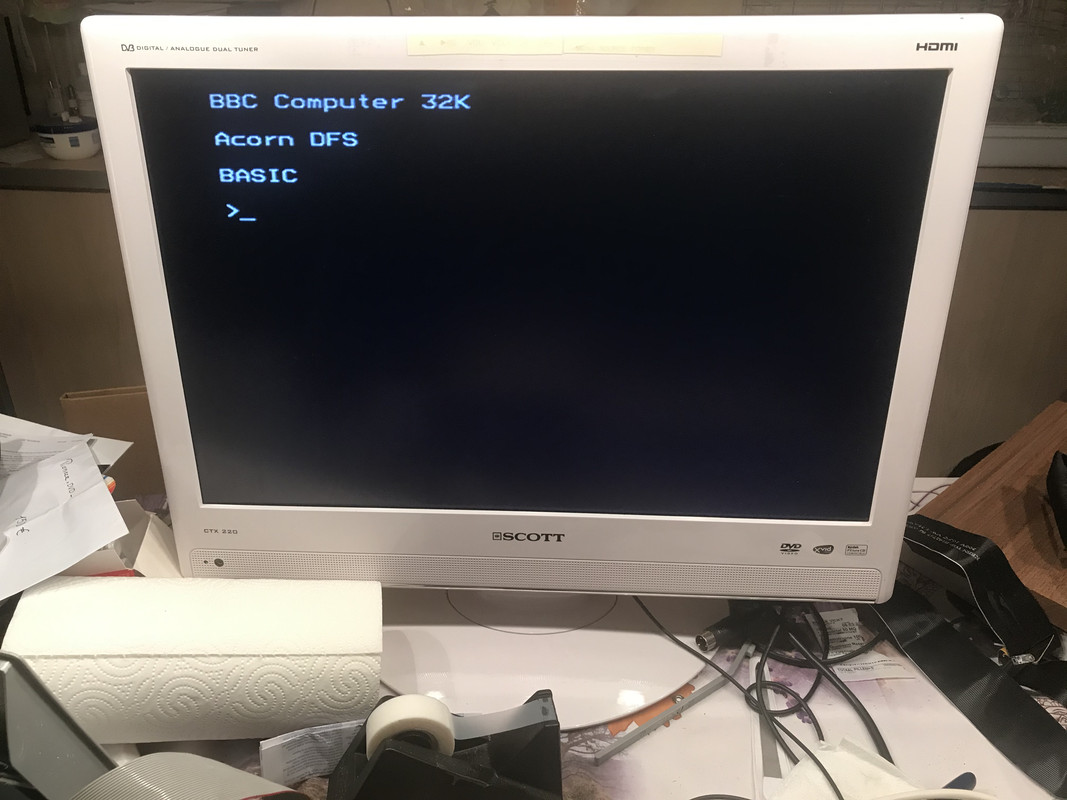When I switch on the computer I have a blanc screen en there is a constant tone/sound coming from the loudspeaker. After I press the 'BREAK' key the BBC boots again and I get the normal opening screen. The sound from the speaker stops. What could this be?
The second problem is with the floppydrive. When I put a disk in and I type the command *. the drive starts spinning but the read/write head don't move. What could be the problem?
And the last question is about the ROMS. There are 4 ROMS placed in the sockets but how do I know which ROM does what? The ROMS have numbers on them but when I enter these numbers in Google I come up empty.
What I understand is that there is 1 ROM for basic and there is 1 ROM for the system.
How can I identify which ROM is doing what.
I have ordered new capacitors for the PSU because I know the Rifas will blow up for sure sometime with a lot of smoke. So I will not switch the BBC on untill the capacitors are replaced (The same in Revox A77 taperecorders, there are 4 Rifas in this recorder and they will go bang!)
I'll try to upload a picture for the ROMS:
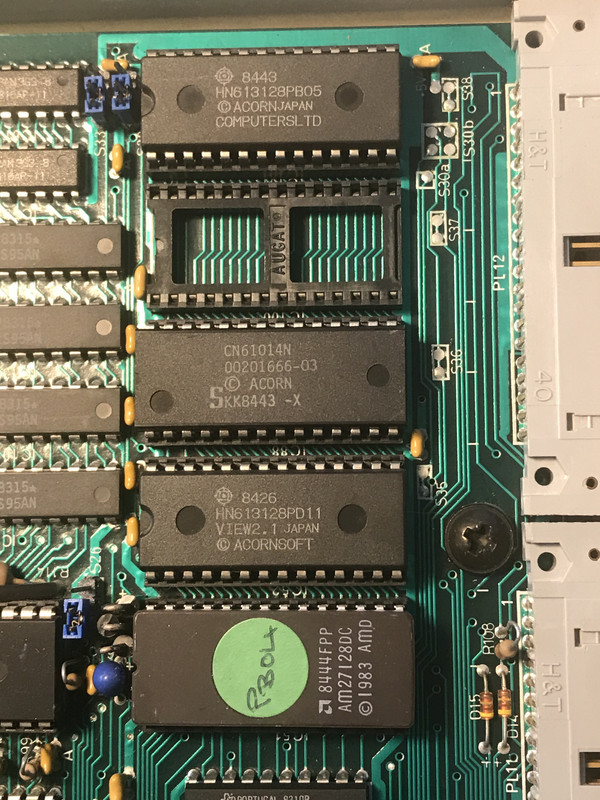
If anyone can tell me how to identify the ROMS I a bit closer to my goal.