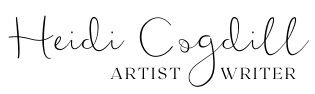In this class, I’ll be teaching you how to use Adobe Fresco to create a Mixed Media Graphic Art Illustration.
I’ll show you how to use live oil brushes to create the background and add tons of texture with the pixel brushes. Then using a photo reference I’ll show you how to draw a silhouette and then how to embellish the illustration using art, brushes, clip art, text, handwritten text, and how to bring it all together using Fresco’s layer modes.
“This class is amazing, this is the second class of Heidi I have taken. I learned so much, her class is easy to follow and she encourages you to experiment and play with colors, techniques, layers, and brushes. I am so happy with my final illustration.”
-Lorna