Motorola's Droid X is an impressive new contender in the emerging category of large form-factor touchscreen smartphones. The device's high-end hardware specifications and massive 4-inch touchscreen set it apart from the rest of Motorola's current product lineup. Although the Android-based device has much in common with HTC's recently launched EVO 4G, the Droid X succeeds where the EVO fell short—by matching an excellent feature set with all-day battery life.
The Droid X comes with a new iteration of Motorola's custom Android environment, which offers tightly integrated social networking functionality. It has outstanding power management features and the best support for messaging that we have ever seen on an Android handset—characteristics that make up for the rough edges that are present elsewhere in the user experience.
In this review, we'll take a close look at the Droid X and see how it compares to its rivals. Due to its numerous similarities with the EVO, this article will often reference issues that were discussed in our recent EVO review.
Hardware
The processor in the Droid X is a TI OMAP 3630, clocked at 1Ghz. There is a lot of confusion about this, because the 3630 is a 720MHz chip and the 3640 is the 1GHz version. I've asked around, and the consensus from the vendors seems to be that the Droid X really does have a 1GHz 3630. Verizon's documentation describes it as a 3630-1000.
The Droid X also has 512MB of RAM, an 8MP camera with LED flash, and a 4.3-inch capacitive touchscreen display that renders at 854x480. It is a CDMA device with support for EVDO, WiFi, and Bluetooth. One of the X's most compelling hardware advantages over many other leading Android-based devices is that it has a roomy 8GB of internal storage capacity and no apparent cap on how much of that space can be used to install software. This is a big win compared to the paltry 512MB of the Nexus One or the modest 1GB of the EVO 4G.
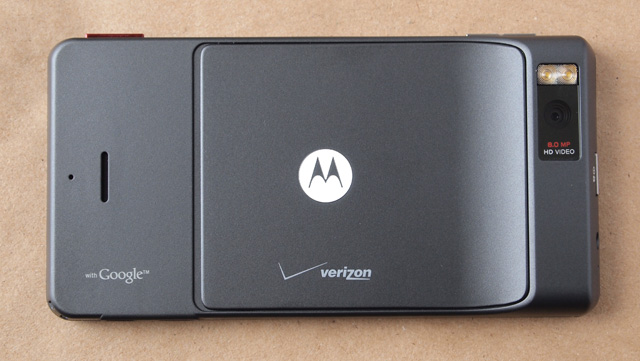
The X's build quality is very good—a step up from the EVO, but not quite on the same level as the Nexus One. It is extremely slim, except for a protrusion at the top of the back side where the camera is housed. Contrary to my initial expectations, the protrusion isn't awkward and doesn't make the phone feel too unevenly weighted.
The power button on the top and the volume rockers on the side are strong and clicky. There is a dedicated camera button near the bottom of the right-hand edge of the device, a position that makes it easy to hit with your right index finger when you hold up the X in landscape orientation to use it as a camera. The camera button is a bit squishy and requires a relatively hard press to activate. It can be a bit annoying, but it seems like it was intentionally designed that way so that you won't accidentally activate the camera when you're holding the phone during regular operation.

The front of the device has a row of backlit plastic buttons that support the platform's standard operations. The buttons are organized in the following order: menu, home, back, search. Although the plastic buttons are sturdy and responsive, they feel like a step down from the capacitive action buttons on the N1 and the EVO.
Like the EVO, the X has no hardware directional pad or scroll ball. As we explained in our review of the EVO, this omission is a bit frustrating on Android-based devices because a scrollball makes it much easier to navigate through text or target a specific link in a Web page. Fortunately, Motorola has partially mitigated the need for a scrollball by supplying a software-based mechanism for controlling the text cursor (this feature will be discussed in greater detail later in the article).


The X has a standard-sized mini-audio jack on the top for headphones (which aren't included). A micro-USB port and HDMI port are on the left-hand edge of the device, near the bottom. The back cover slides off to expose the battery compartment and micro-SD card slot. The SD slot is positioned so that you have to remove the battery if you want to swap the SD card. There is a pull tab that you can use to conveniently extract the battery without having to pry at it with a fingernail.
reader comments
198